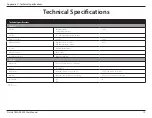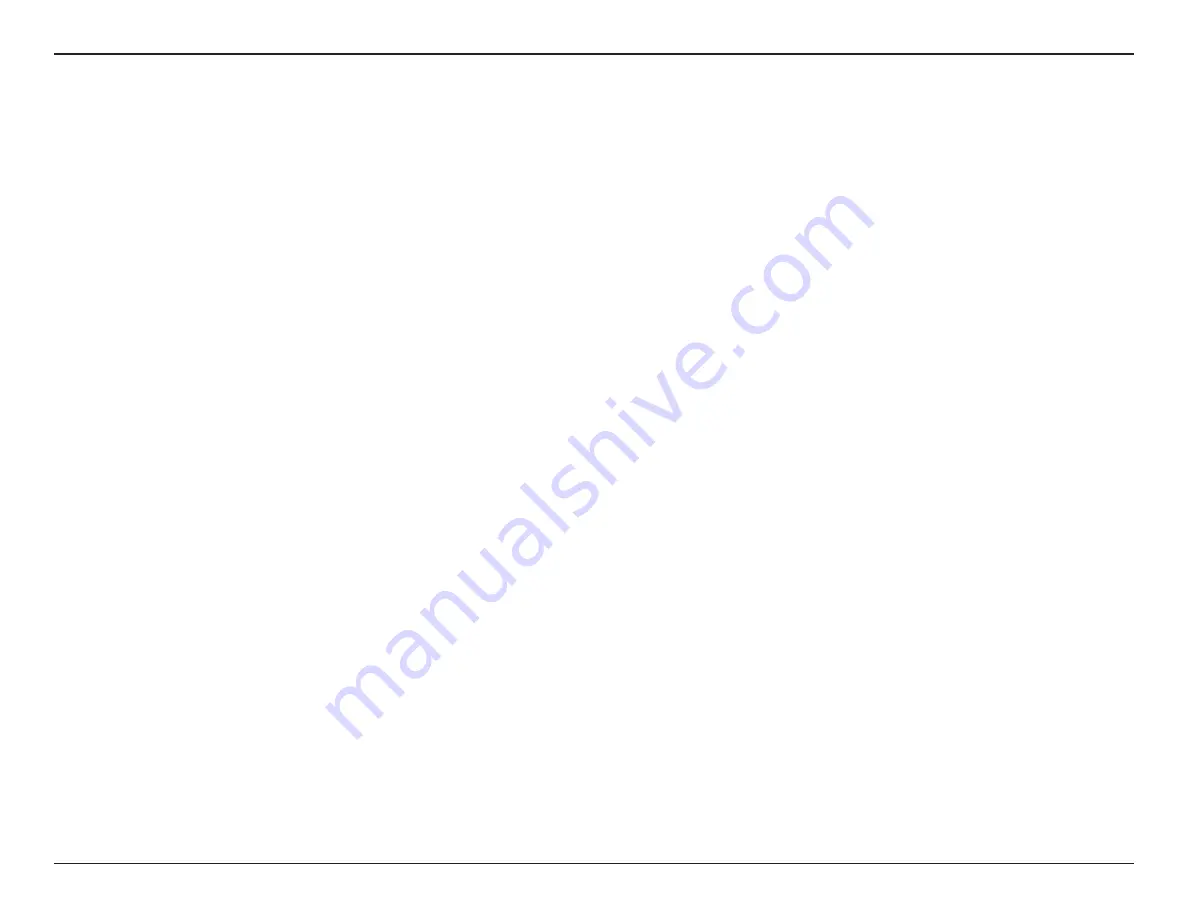
12
D-Link DWA-X3000 User Manual
Section 4 - Troubleshooting
This chapter provides solutions to problems that can occur during the installation and operation of the DWA-X3000. Read the
following descriptions if you are having problems.
Why is my DWA-X3000 not being detected or not working?
1. Ensure your computer meets the minimum system requirements for the DWA-X3000. The DWA-X3000 supports Windows
10 (64-bit) only.
2. Make sure the adapter is properly seated in the PCIe X1 slot on your motherboard.
3. Ensure the latest device drivers are installed. The latest drivers can be found and downloaded from the D-Link support
website:
https://www.dlink.com/en/support
4. Install the DWA-X3000 in a different PCIe X1 slot on your computer (if applicable).
5. Try restarting the computer or try installing the DWA-X3000 on a different computer to verify if the device is functional.
How can I improve the performance of my DWA-X3000?
For optimal performance and to reduce interference, keep the antenna base clear of any obstructions.
What do I do if the DWA-X3000 bracket is not the correct size for my computer?
If the attached bracket is not the correct size for your computer, detach it from the adapters board and replace it with the
included low-profile bracket.
Troubleshooting