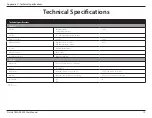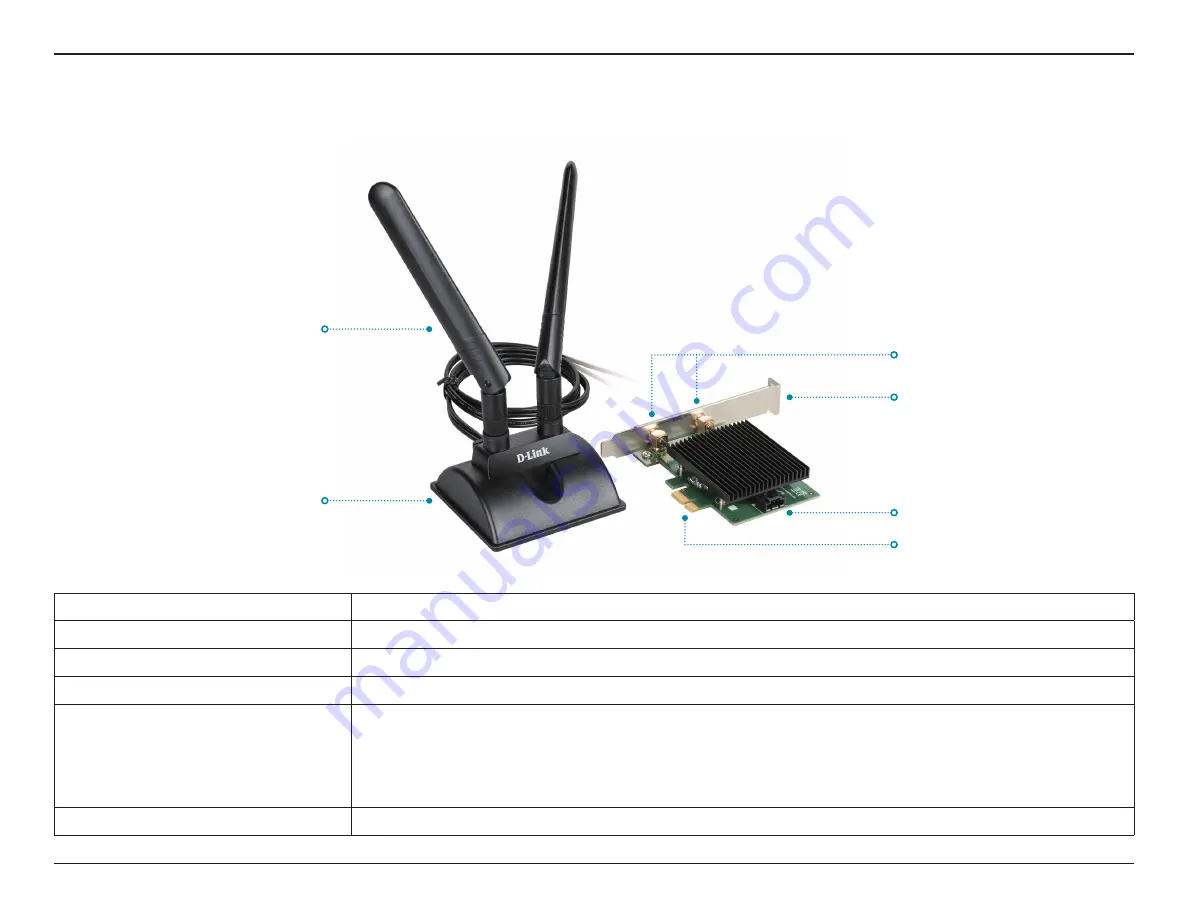
5
D-Link DWA-X3000 User Manual
Section 1 - Product Overview
Hardware Overview
Antennas
Omni-directional high-performance antennas for increased coverage.
Antenna Base
Magnetized antenna base for optimal antenna placement.
RP-SMA Connectors
Connect the base cable to the RP-SMA connectors.
Bracket
Full height and low profile bracket included in the packaging for flexible installation.
Bluetooth Port
For Bluetooth support, connect the Bluetooth Header Cable to the DWA-X3000 and the
other end to an available F_USB connector on your motherboard.
Note
: The DWA-X3000 supports both Wi-Fi 6 and Bluetooth 5.1. The Bluetooth function
is optional and not required for Wi-Fi 6 functionality.
PCIe X1 Connector
Connect to a PCIe X1 slot on a motherboard.
Antenna Base
Antennas
Bracket
PCIe X1 Connector
RP-SMA Connectors
Bluetooth Port