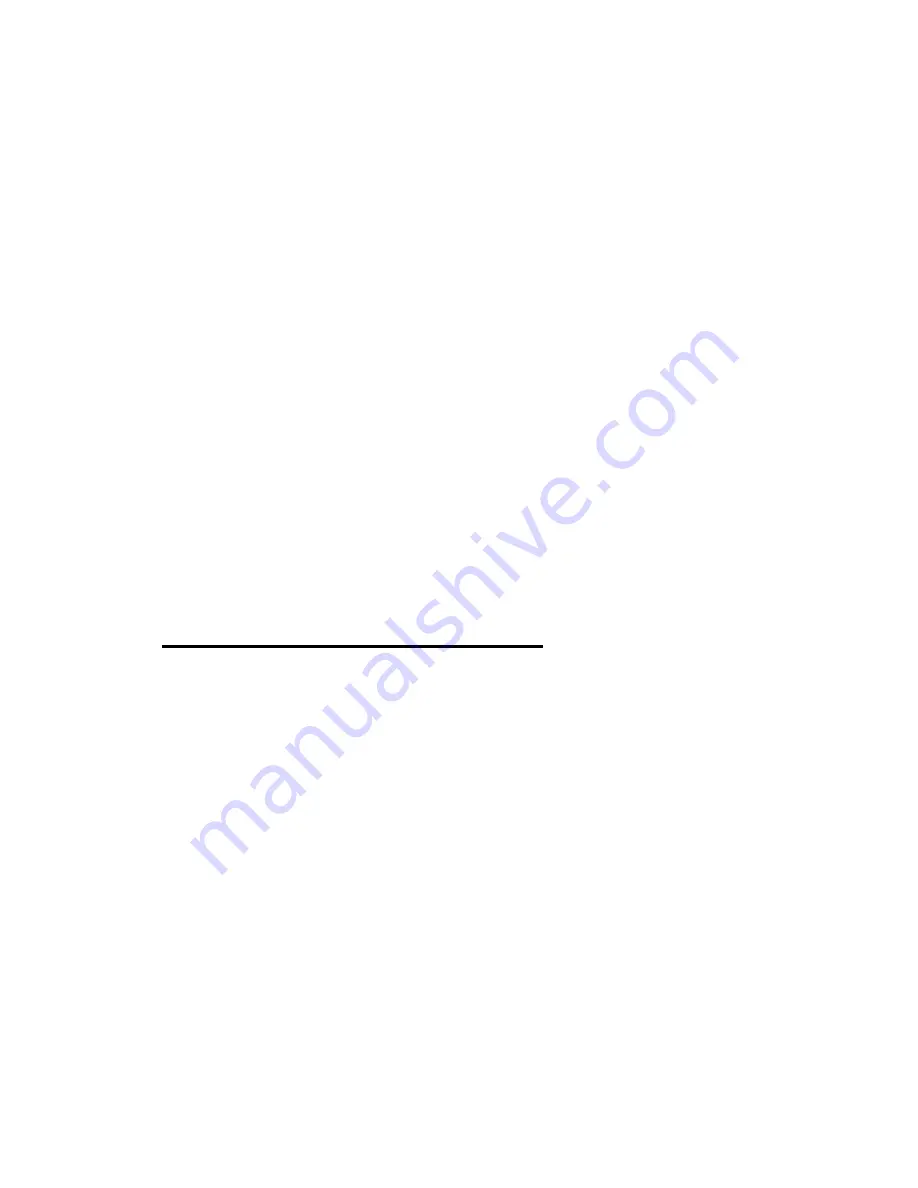
Transitioning Between Modes 87
8
Configuring the Access Point for
Managed Mode
The Unified Access Point can operate in two modes: Standalone Mode or Managed Mode. In
Standalone Mode, the Unified Access Point acts as an individual access point in the network,
and you manage it by using the Administrator Web User Interface (UI) or the CLI. In Managed
Mode, the access point is part of the D-Link Unified Wired/Wireless Access System and you
manage it by using the D-Link Unified Switch. If an AP is in Managed Mode, the
Administrator Web UI, Telnet, and SSH services are disabled.
This chapter contains the following sections:
•
Transitioning Between Modes
•
Configuring Managed Access Point Settings
•
Viewing Managed AP DHCP Information
Transitioning Between Modes
Every 30 seconds, the D-Link Unified Switch sends a keepalive message to all of the access
points it manages. Each AP checks for the keepalive messages on the SSL TCP connection. As
long as the AP maintains communication with the switch through the keepalive messages, it
remains in Managed Mode.
If the AP does not receive a message within 45 seconds of the last keepalive message, the AP
assumes the switch has failed and terminates its TCP connection to the switch, and the AP
enters Standalone Mode.
Once the AP transitions to Standalone Mode, it continues to forward traffic without any loss.
The AP uses the configuration on the VAPs configured in VLAN Forwarding mode (the
standard, non-tunneled mode).
While the AP is in Standalone Mode, you can manage it by using the Web interface or the CLI
(through Telnet).
For any clients that are connected to the AP through tunneled VAPs, the AP sends disassociate
messages and disables the tunneled VAPs.
















































