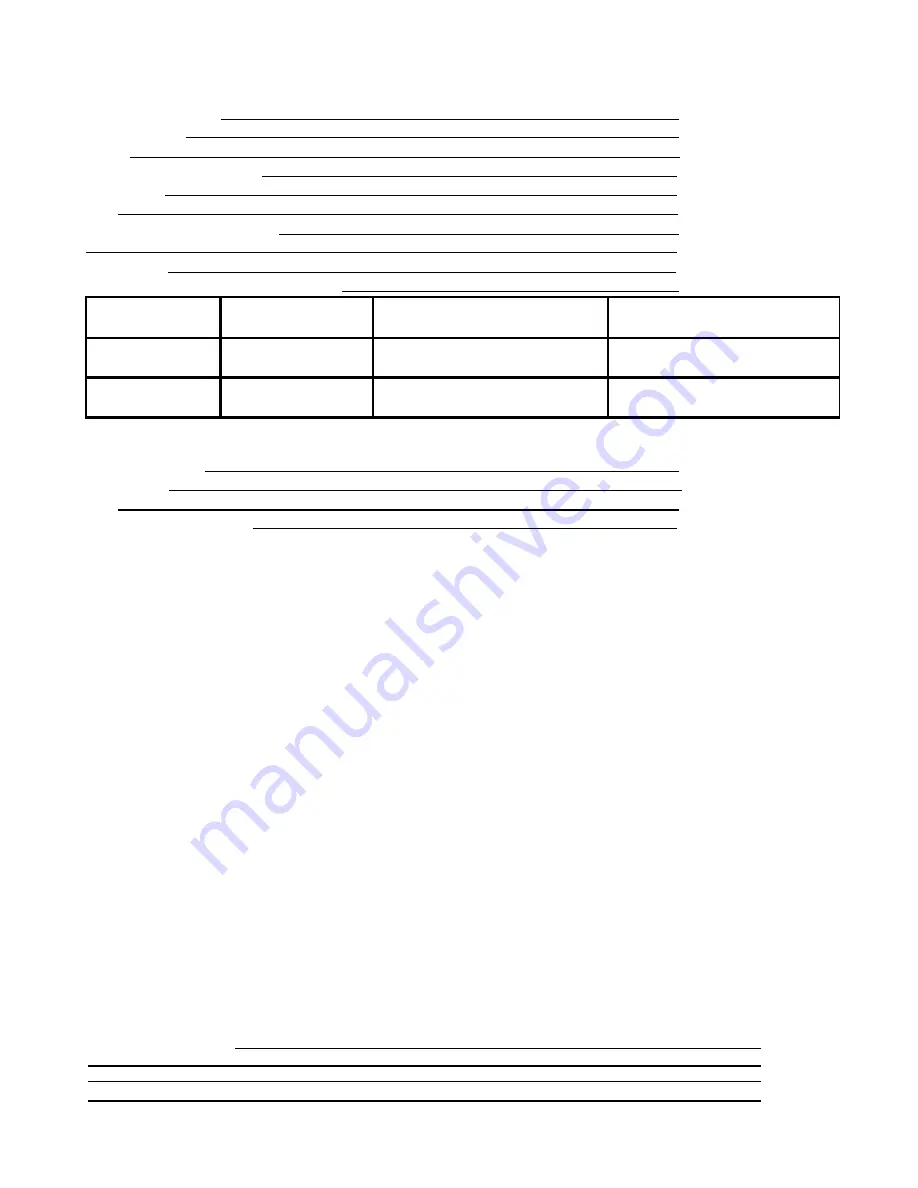
75
Register by mail or online at http://www.dlink.com/sales/reg/
Registration Card
Print, type or use block letters.
Your name: Mr./Ms
Organization:
Dept.
Your title at organization:
Telephone:
Fax:
Organization's full address:
Country:
Date of purchase (Month/Day/Year):
Product
Model
Product
Serial No.
*Product installed in type of
computer (e.g., Compaq 485)
*Product installed computer
serial number
*Applies to adapters only.
Product was purchased from:
Reseller's name:
Telephone:
Fax:
Reseller's full address:
Answers to the following questions help us to support your product:
1.
Where and how will the product primarily be used?
o
Home
o
Office
o
Travel
o
Company Business
o
Home Business
o
Personal Use
2. How many employees work at installation site?
o
1 employee
o
2-9
o
10-49
o
50-99
o
100-499
o
500-999
o
1000 or more
3. What network protocol(s) does your organization use ?
o
TCP/IP
o
IPX/SPX
o
Others_____________________________
4. What network operating system(s) does your organization use ?
o
Novell NetWare
o
SCO Unix/Xenix
o
Linux
o
Solaris
o
Windows NT
o
Windows 2000
o
Windows '98/ME
o
Others_________________
5. What network management program does your organization use ?
o
D-View
o
HP OpenView/Windows
o
HPOpenView/Unix
o
SunNet Manager
o
Novell NMS
o
NetView 6000
o
Others
6. What network medium/media does your organization use ?
o
Fiber-optics
o
CAT5 UTP
o
Others_________________
7. What applications are used on your network?
o
Desktop publishing
o
Spreadsheet
o
Word processing
o
CAD/CAM
o
Database management
o
Accounting
o
Others_____________________
8. What category best describes your company?
o
Aerospace
o
Engineering
o
Education
o
Finance
o
Hospital
o
Legal
o
Insurance/Real Estate
o
Manufacturing
o
Transportation/Utilities/Communication
o
VAR
o
Retail/Chainstore/Wholesale
o
Government
o
System house/company
o
Other________________________________
9. Would you recommend your D-Link product to a friend?
o
Yes
o
No
o
Don't know yet
10.Your comments ?
Summary of Contents for DWL-500 - 11Mb Wireless LAN PCI Network Card
Page 1: ...DWL 500 PCI Wireless Adapter User s Manual...
Page 25: ...TROUBLESHOOTING 21 B Double click on System...
Page 32: ...TROUBLESHOOTING CHECKING PCMCIA SOCKET CONTROLLER A Goto START SETTINGS CONTROLPANEL 28...
Page 33: ...TROUBLESHOOTING CHECKING PCMCIA SOCKET CONTROLLER cont 29 B Double click on System...
Page 66: ...NETWORKING BASICS Checking TCP IP Address of the Wireless Adapter 62 Additional IP information...
Page 80: ...76...


































