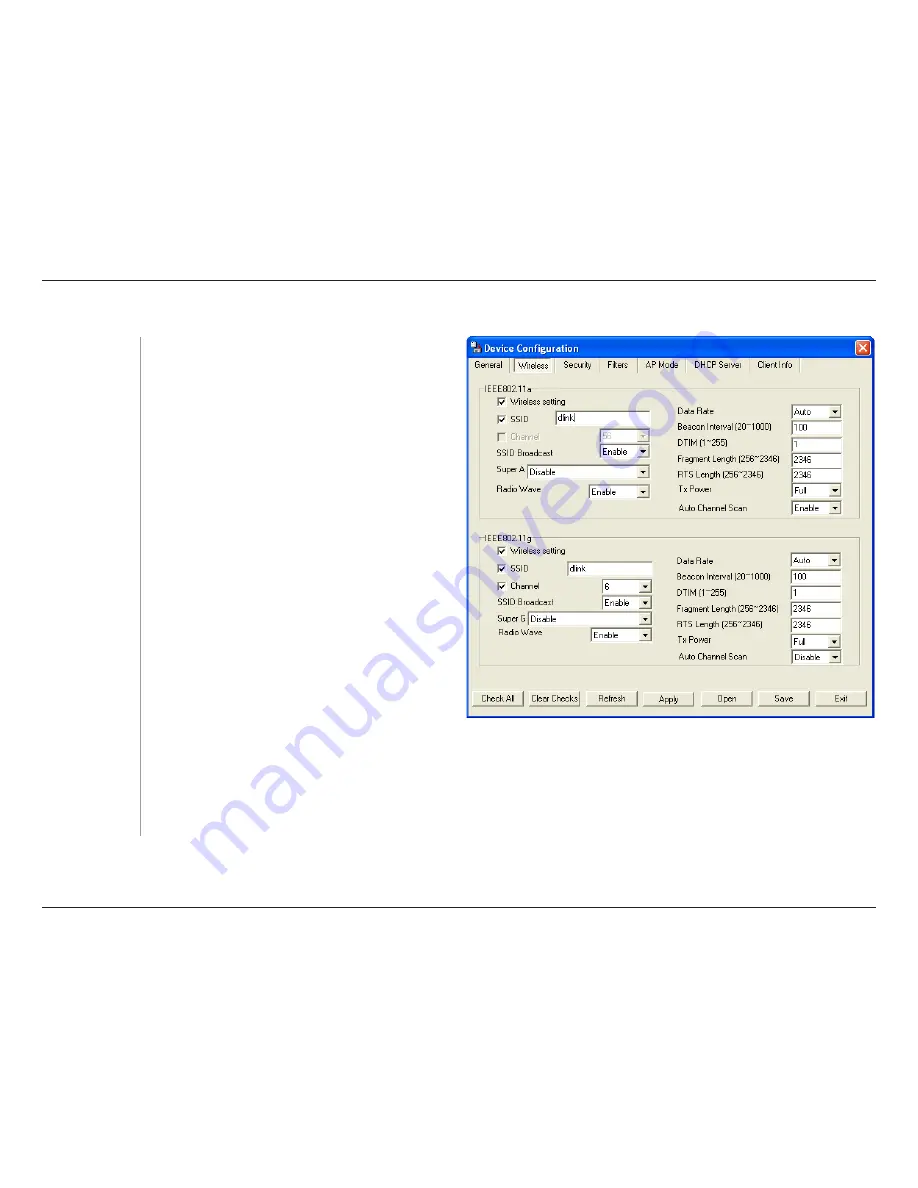
D-Link DWL-7100AP User Manual
Wireless Settings
SSID Broadcast:
The Service Set (network) Identifier of your
wireless network.
Allows you to select a channel. 6 is the default
setting.
Allows you to enable or disable the broadcasting
of the SSID to network clients.
Disabled by default. You can select
Super A/G
without Turbo
or
Super A/G with Dynamic
Turbo
.
Select
Disable
or
Enable
from the drop-down
menu.
Select
Disable
or
Enable
from the drop-down
menu.
Select
Short and Long
(default) or
Long Only
.
A drop-down menu to select the maximum wireless
signal rate for the selected devices(s).
Beacons are packets sent by an access point to
synchronize a network. Specify the beacon value
for the selected device(s) here. The default value
of 100 is recommended.
SSID:
Channel:
Super A/Super G:
Wireless QoS (WMM):
Radio Wave:
Data Rate:
Preamble:
Beacon Interval
(20~1000):
Summary of Contents for DWL-7100AP
Page 1: ......
















































