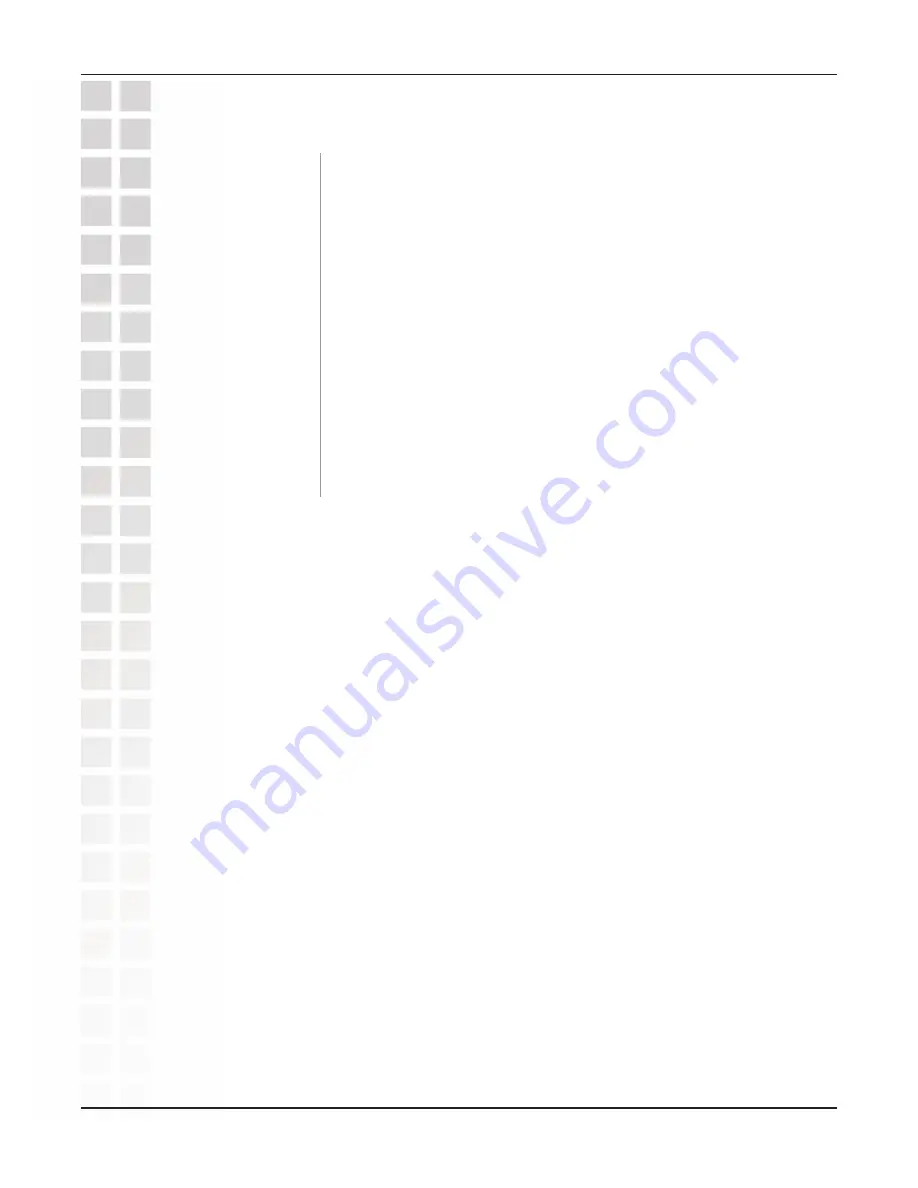
74
D-Link DWL-8200AP User Manual
Select
WPA-Personal
to secure your network using a password
and dynamic key changes. (No RADIUS server required.)
Select
WPA2-Enterprise
to secure your network with the inclusion
of a RADIUS server and upgrade the encryption of data with the
Advanced Encryption Standard (AES).
Select
WPA2-Personal
to secure your network using a password
and dynamic key changes. No RADIUS server required and
encryption of data is upgraded with the Advanced Encryption
Standard (AES).
Select
WPA-Auto-Enterprise
to allow the client to either use
WPA-Enterprise
or
WPA2-Enterprise
.
Select
WPA-Auto-Enterprise
to allow the client to either use
WPA-Personal
or
WPA2-Personal
.
Authentication
(continued)
:
Summary of Contents for DWL-8200AP - AirPremier Managed Dualband Access...
Page 1: ......
Page 12: ...12 D Link DWL 8200AP User Manual Three Operational Modes ...
Page 81: ...81 D Link DWL 8200AP User Manual AP Mode Creates a Wireless LAN Access Point ...
Page 102: ...102 D Link DWL 8200AP User Manual The DWL 8200AP setup is complete ...
Page 113: ...113 D Link DWL 8200AP User Manual This window will appear Click the Support tab Click Close ...
















































