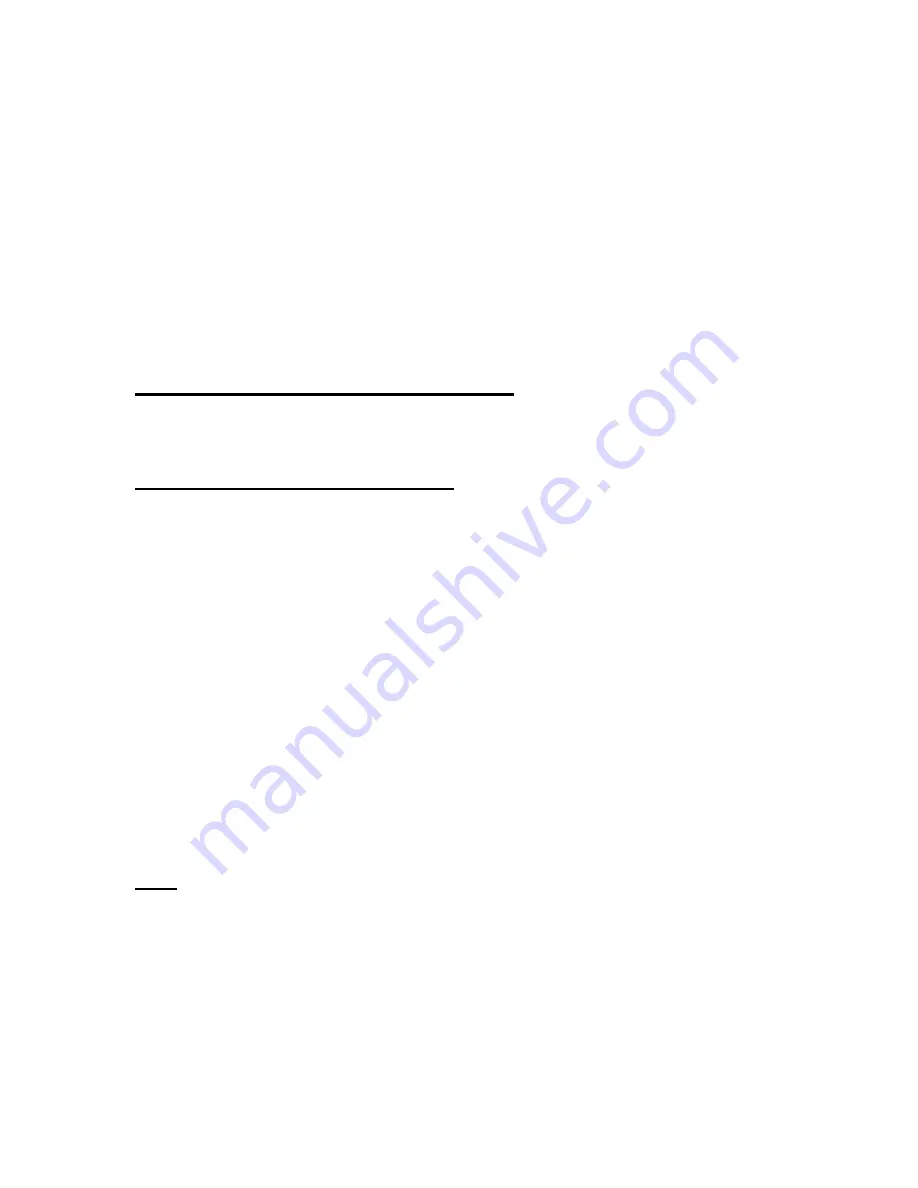
158 © 2001- 2008 D-Link Corporation/D-Link Systems, Inc. All Rights Reserved.
CLI Command Reference
Location
A description for the AP, often based on its location.
AP Mode
Indicates whether the AP is managed by the switch, by an administrator, or is
an acknowledged Rogue on the network.
Profile
This indicates the configuration profile. If the AP is in managed mode this is
the profile sent to the AP.
Password Configured
If the authentication password is configured, the value displayed will
be
Yes
, otherwise it will be
No
.
Radio 1 Channel
This indicates Auto or a fixed channel for radio 1.
Radio 2 Channel
This indicates Auto or a fixed channel for radio 2.
Radio 1 Transmit Power
This indicates Auto or a fixed power setting for radio 1.
Radio 2 Transmit Power
This indicates Auto or a fixed power setting for radio 2.
Wireless Network Commands
The commands in this section provide configuration of wireless networks.
network (Wireless Config Mode)
This command adds a network configuration (if not already present) and enters the network
configuration mode. In this mode, you can modify the network configuration parameters.
Default
Networks 1-8 are created by default.
Format
network
<1-64>
Mode
Wireless Config
1-64
Integer ID for the network.
no network
The
no
version of this command deletes a configured network. If a network is applied to one
or more VAPs within an AP profile, it cannot be deleted. The first eight default networks can
never be deleted.
Format
no network
<1-64>
Mode
Wireless Config
ssid
This command configures the SSID for the wireless network. A network must be configured
with an SSID of one or more characters. The SSID can be modified, but cannot be deleted.
Except for the default Guest Network, the default SSID for each network is ‘Managed SSID’
followed by the unique Network ID.
Default
Network 1 - Guest Network
Network
<networkid>
– Managed SSID
<networkid>
Summary of Contents for DWL-8500AP
Page 4: ...4 2001 2008 D Link Corporation D Link Systems Inc All Rights Reserved CLI Command Reference...
Page 24: ...24 2001 2008 D Link Corporation D Link Systems Inc All Rights Reserved CLI Command Reference...
Page 26: ...26 2001 2008 D Link Corporation D Link Systems Inc All Rights Reserved CLI Command Reference...
Page 138: ...138 2001 2008 D Link Corporation D Link Systems Inc All Rights Reserved CLI Command Reference...
Page 226: ...226 2001 2008 D Link Corporation D Link Systems Inc All Rights Reserved CLI Command Reference...
Page 292: ...292 2001 2008 D Link Corporation D Link Systems Inc All Rights Reserved CLI Command Reference...
















































