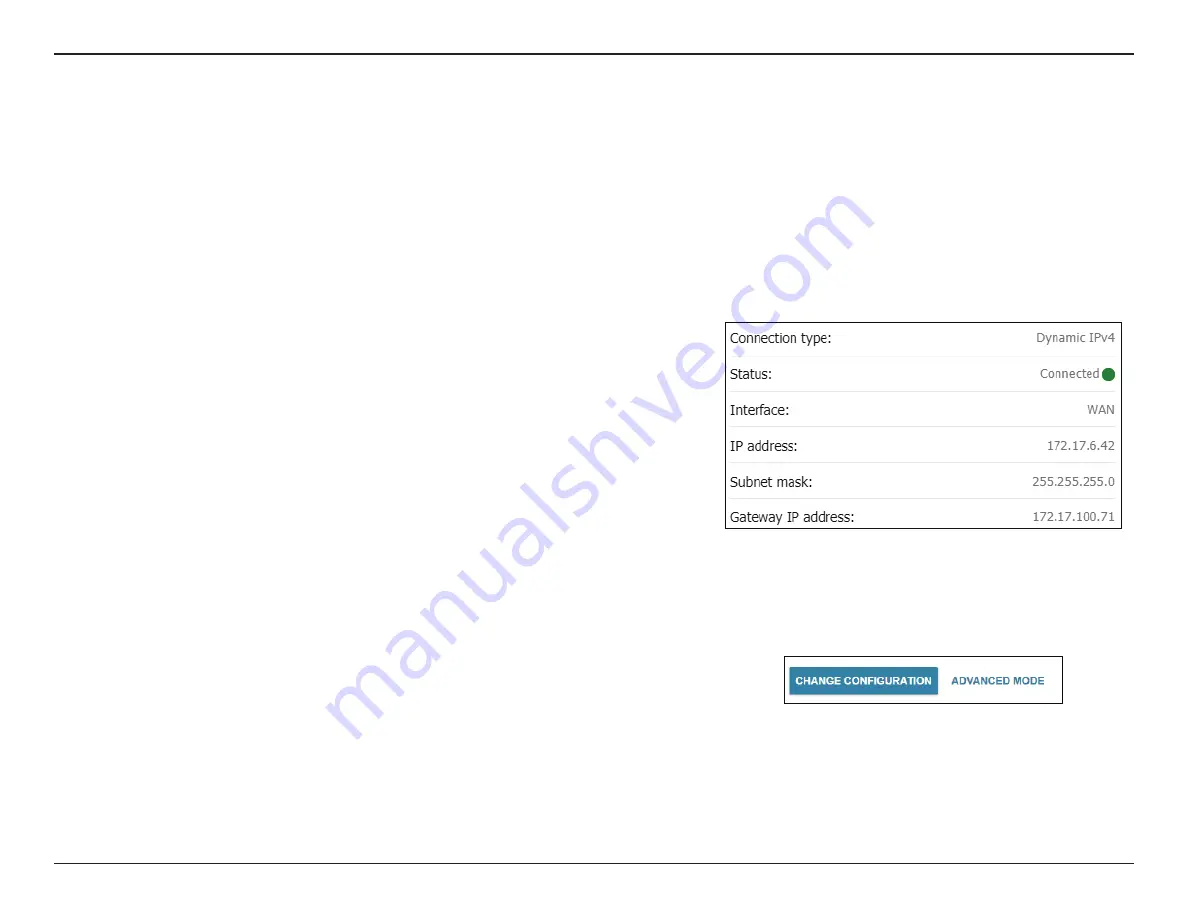
25
D-Link DWM-312W User Manual
Section 4 - Configuration
Connections Setup
On this page you can configure your Internet connection. If you are not sure which settings to use, please contact your Internet Service Provider
(ISP). Note that the DWM-312W requires either an Ethernet connection or a SIM card and active cellular Internet service to connect to the
Internet.
WAN
Change Configuration
To change the configuration of the WAN connection, click the
Change
Configuration
button.
WAN
Connection type
The connection type of the WAN connection.
Status
The status of the WAN connection.
Interface
The interface of the WAN connection (WAN Ethernet port or
mobile SIM card).
IP address
The IP address of the WAN interface.
Subnet mask
The subnet mask of the interface.
Gateway IP
The IP address of the default gateway for the WAN connection.
















































