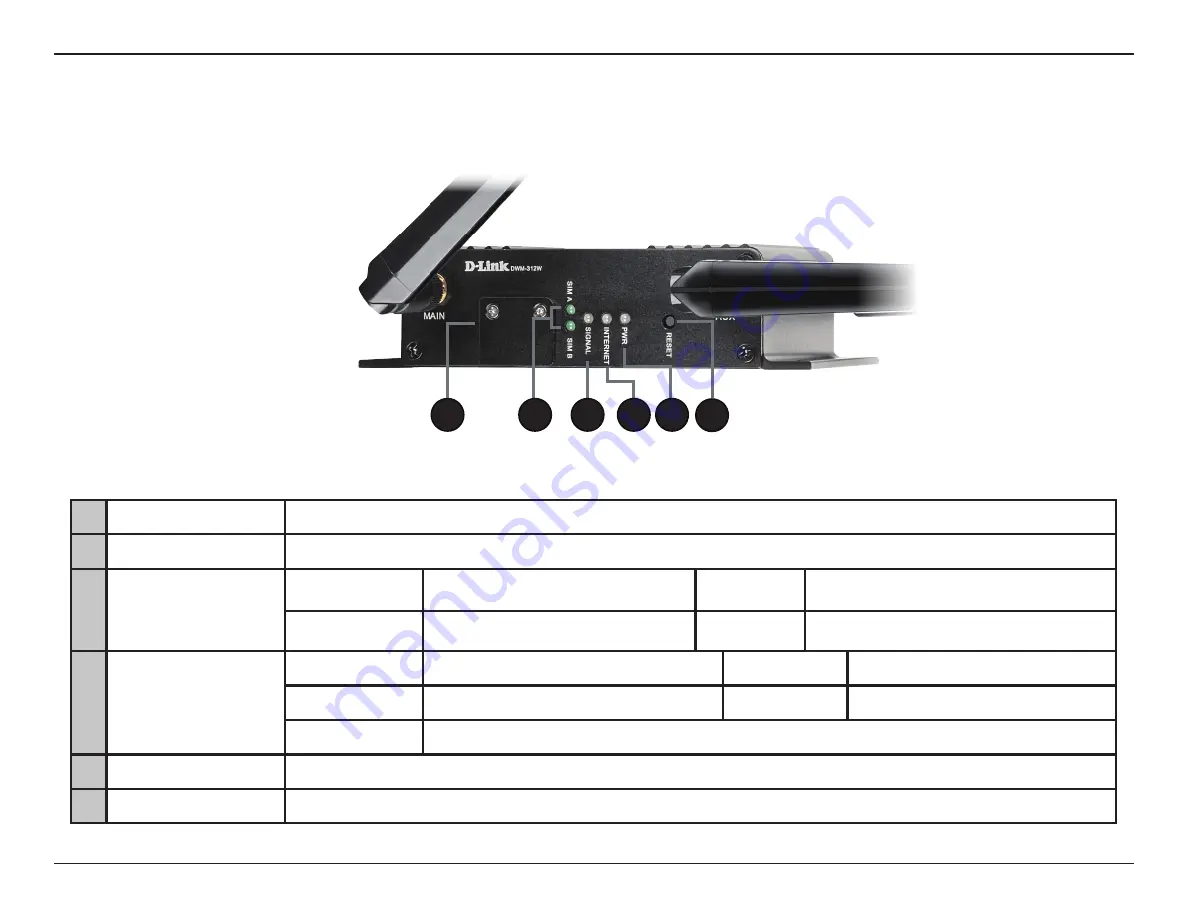
4
D-Link DWM-312W User Manual
Section 1 - Product Overview
Top Panel
1
SIM Card Slot Cover
Covers the slots for SIM cards A and B.
2
SIM Card LEDs
Indicates whether a SIM card has been inserted into slots A or B.
3
Signal
Green
Indicates strong signal.
Red
Indicates weak signal.
Amber
Indicates fair signal.
Off
Indicates no signal.
4
Internet
Solid Green
Connected to SIM A LTE Network.
Flashing Blue
Fallback to SIM B 3G/2G network.
Flashing Green
Fallback to SIM A 3G/2G network.
Solid Blue
Connected to SIM B LTE Network
Off
No service/SIM Error/APN Error
5
Power
A green LED indicates the DWM-312W is receiving power.
6
Reset Button
Press and hold for 3 seconds to reset.
1
2
3
4 5 6









































