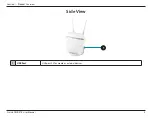18
D-Link DWR-978 User Manual
Section 3 - Configuration
Network Settings
Internet
Connection:
Select the Internet Connection type of the IPv4 WAN.
Dial-Up
Profile:
Select the Dial-Up Profile to be
Auto-Detection
or
Manual
.
PDP Type:
Select the PDP Type to be
Auto, IPv4
or
IPv6
.
Pin Code:
Indicates the Pin Code of the connection.
Reconnect
Mode:
Select Reconnect Mode to be
Auto
or
Manual
.
Primary DNS
Server:
Enter the primary DNS IP address that will be assigned to DHCP
clients.
Secondary
DNS Server:
Enter the secondary DNS IP address that will be assigned to
DHCP clients.
Keep Alive:
Indicates whether Keep Alive is
Enabled
or
Disabled
.
Ping IP
Address:
Enter Ping IP Address to ping test the connection.
Ping Interval:
Indicates the Ping Interval.
Click
Submit
to save your settings, or
Cancel
to revert to your previous settings.