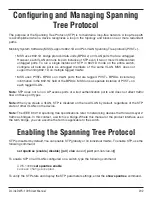D-Link DWS-1008 User Manual
1
Configuring and Managing IGMP
Snooping
Internet Group Management Protocol (IGMP) snooping controls multicast traffic on a switch by forwarding
packets for a multicast group only on the ports that are connected to members of the group. A multicast
group is a set of IP hosts that receive traffic addressed to a specific Class D IP address, the group
address.
The DWS-1008 switch listens for multicast packets and maintains a table of multicast groups, as well as
their sources and receivers, based on the traffic. IGMP snooping is enabled by default.
You can configure IGMP snooping parameters and enable or disable the feature on an individual VLAN
basis. The current software version supports IGMP versions 1 and 2.
Disabling or Reenabling IGMP Snooping
IGMP snooping is enabled by default. To disable or reenable the feature, use the following command:
set igmp {enable | disable} [vlan
vlan-id
]
If you do not specify a VLAN ID, the change is applied to all VLANs on the switch.
Disabling or Reenabling Proxy Reporting
Proxy reporting reduces multicast overhead by sending only one report for each active group to the
multicast routers, instead of sending a separate report from each multicast receiver. For example, if the
switch receives reports from three receivers for multicast group 237.255.255.255, the switch sends only
one report for the group to the routers. One report is sufficient to cause the routers to continue sending
data for the group. Proxy reporting is enabled by default.
To disable or reenable proxy reporting, use the following command:
set igmp proxy-report {enable | disable} [vlan
vlan-id
]
Summary of Contents for DWS-1008
Page 1: ......