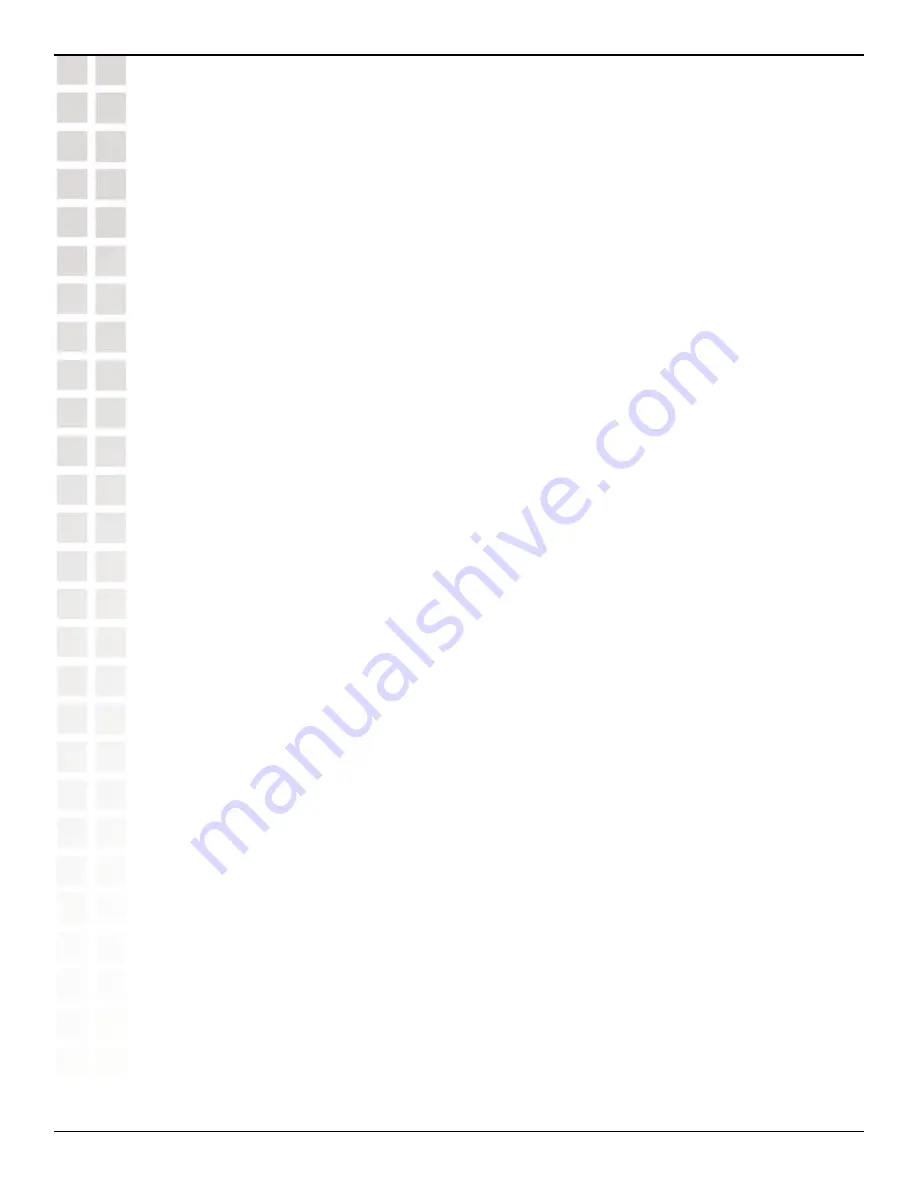
133
DWS-1008 User’s Manual
D-Link Systems, Inc.
Configuring DWL-8220AP Access Points
on the other device:
• Disable STP on the other device’s port.
• Enable the port fast convergence feature, if supported, on the other device’s port.
(On some vendors’ devices, this feature is called
PortFast
.)
• If the other device is running Rapid Spanning Tree or Multiple Spanning Tree, set the
port into edge port mode.
Distributed APs and DHCP Option 43
The DHCP option 43 field provides a simple and effective way for APs to find switches across
an intermediate Layer 3 network, and is especially useful in networks that are geographically
distributed or have a flat domain name space. You can use the DHCP option 43 field to
provide a list of DWS-1008 IP addresses, without the need to configure DNS servers.
To use DHCP option 43, configure the option to contain a comma-separated list of DWS-
1008 IP addresses or hostnames, in the following format:
ip:
ip-addr1
,
ip-addr2
,
...
or
host:
hostname1
,
hostname2
,
...
You can use an IP address list or a hostname list, but not both. If the list contains both types
of values, the AP does not attempt to use the list.
The
ip
and
host
keywords can be in lowercase, uppercase (
IP
or
HOST
), or mixed case
(example:
Ip
,
Host
, and so on.) You can use spaces after the colon or commas, but spaces
are not supported within IP addresses or hostnames. Leading zeroes are supported in IP
addresses. For example, 100.130.001.1 is valid.
Valid characters in hostnames are uppercase and lowercase letters, numbers, periods (
.
),
and hyphens (
-
). Other characters are not supported.
If you use the
host
option, you must configure the network’s DNS server with address records
that map the hostnames in the list to the DWS-1008 IP addresses.
After receiving a DHCP ACK containing a valid string for option 43, a Distributed AP sends a
unicast message to the each switch in the list, to request a software image and configuration.
If the AP does not receive a reply to the request after one minute, the AP starts the boot
process over with a new DHCP Discover message, this time from AP port 2. No configuration
is required on the switch itself.
Summary of Contents for DWS-1008
Page 1: ......
















































