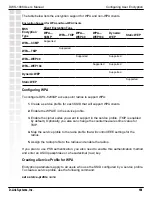171
DWS-1008 User’s Manual
D-Link Systems, Inc.
Configuring DWL-8220AP Access Points
auto-tune max-power: default, min-client-rate: 24, max-retransmissions: 10
To display configuration information for a Distributed AP access point configured on connection
1, type the following command:
DWS-1008#
show dap config 1
Dap 1: serial-id: 12345678, AP model: DWL-8220AP, bias: high, name: DAP01
fingerprint: b4:f9:2a:52:37:58:f4:d0:10:75:43:2f:45:c9:52:c3
boot-download-enable: YES
load balancing group: none
Radio 1: type: 802.11g, mode: disabled, channel: 6
tx pwr: 1, profile: default
auto-tune max-power: default, min-client-rate: 5.5, max-retransmissions: 10
Radio 2: type: 802.11a, mode: disabled, channel: 36
tx pwr: 1, profile: default
auto-tune max-power: default, min-client-rate: 24, max-retransmissions: 10
Displaying a List of Distributed APs
To display a list of the Distributed APs configured on switches on your network, use the
following command:
show
dap
global
[
dap-num
|
serial-id
serial-ID
]
This command lists the System IP addresses of all the switches on which each Distributed
AP is configured, and lists the bias for the AP on each switch. For each Distributed AP that
is configured on the switch on which you use the command, the connection number is also
listed.
Displaying a List of Distributed APs that Are Not Configured
To display a list on Distributed APs that are not configured, use the following command:
show
dap
unconfigured
The following command displays information for two Distributed APs that are not
configured:
DWS-1008#
show dap unconfigured
Total number of entries: 2
Serial Id
Model
IP Address Port Vlan
-----------------------------------------------------------------------------
Summary of Contents for DWS-1008
Page 1: ......