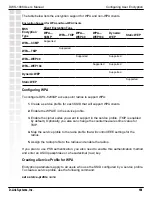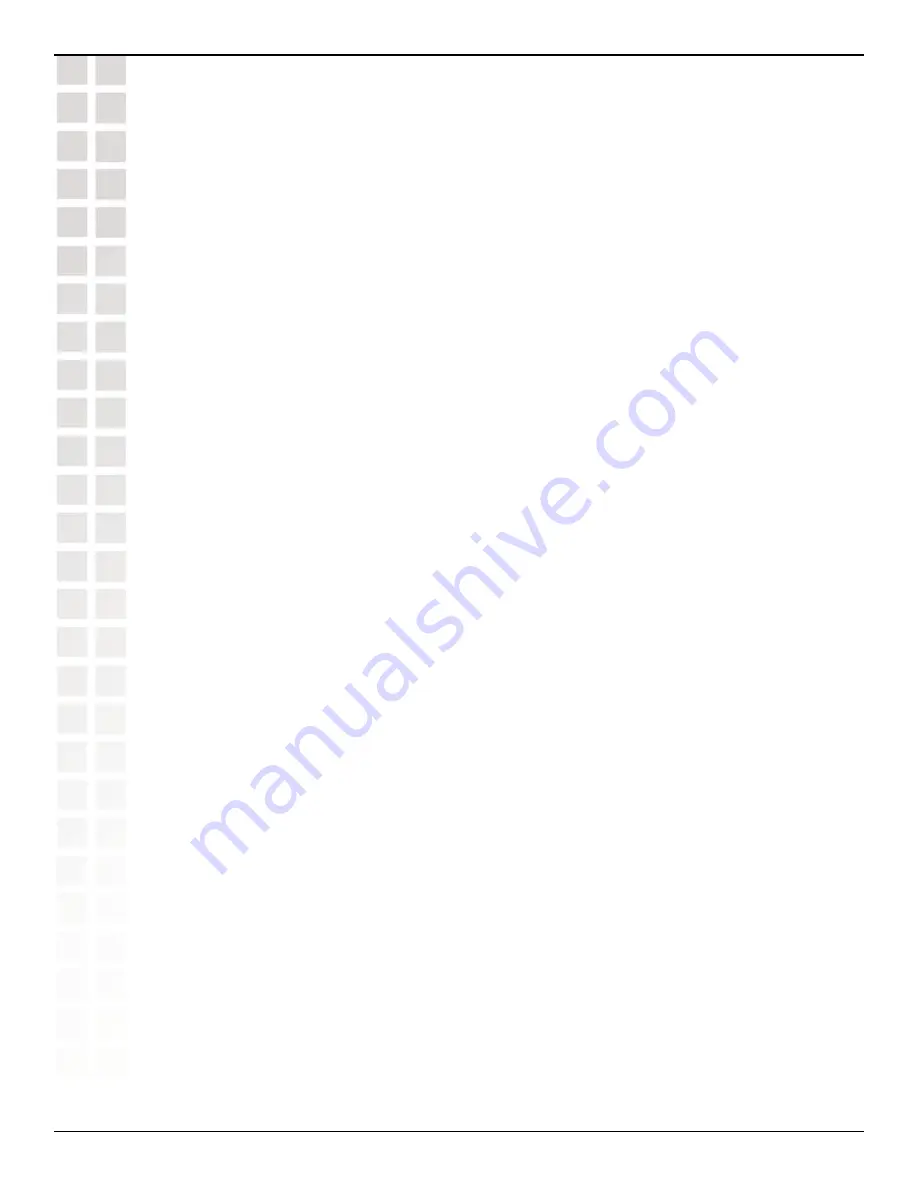
184
DWS-1008 User’s Manual
D-Link Systems, Inc.
Configuring User Encryption
184
D-Link Systems, Inc.
Examples:
To configure service profile
wpa
to use a raw PSK with PSK clients, type a
command such as the following:
DWS-1008#
set service-profile wpa psk-raw c25d3fe4483e867d1df96eaacdf8b02451fa
0836162e758100f5f6b87965e59d
success: change accepted.
Disabling 802.1X Authentication for WPA
To disable 802.1X authentication for WPA clients, use the following command:
set service-profile
name
auth-dot1x
{
enable
|
disable
}
Note:
This command does not disable 802.1X authentication for non-WPA clients.
To disable WPA authentication in service profile
wpa
, type the following command:
DWS-1008#
set service-profile wpa auth-dot1x disable
success: change accepted.
Displaying WPA Settings
To display the WPA settings in a service profile, use the following command:
show service-profile
{
name
|
?
}
To display the WPA settings in effect in service profile
wpa
, type the following command:
DWS-1008#
show service-profile wpa
ssid-name:
private
ssid-type: crypto
beacon: yes auth-fallthru: none
WEP Key 1 value: <none> WEP Key 2 value: <none>
WEP Key 3 value: <none> WEP Key 4 value: <none>
WEP Unicast Index: 1 WEP Multicast Index: 1
Shared Key Auth: NO
WPA enabled:
ciphers: cipher-tkip, cipher-wep40
authentication: 802.1X
TKIP countermeasures time: 30000ms
The WPA settings appear at the bottom of the output.
Note:
The WPA fields appear in the show service-profile output only when WPA is enabled.
Summary of Contents for DWS-1008
Page 1: ......