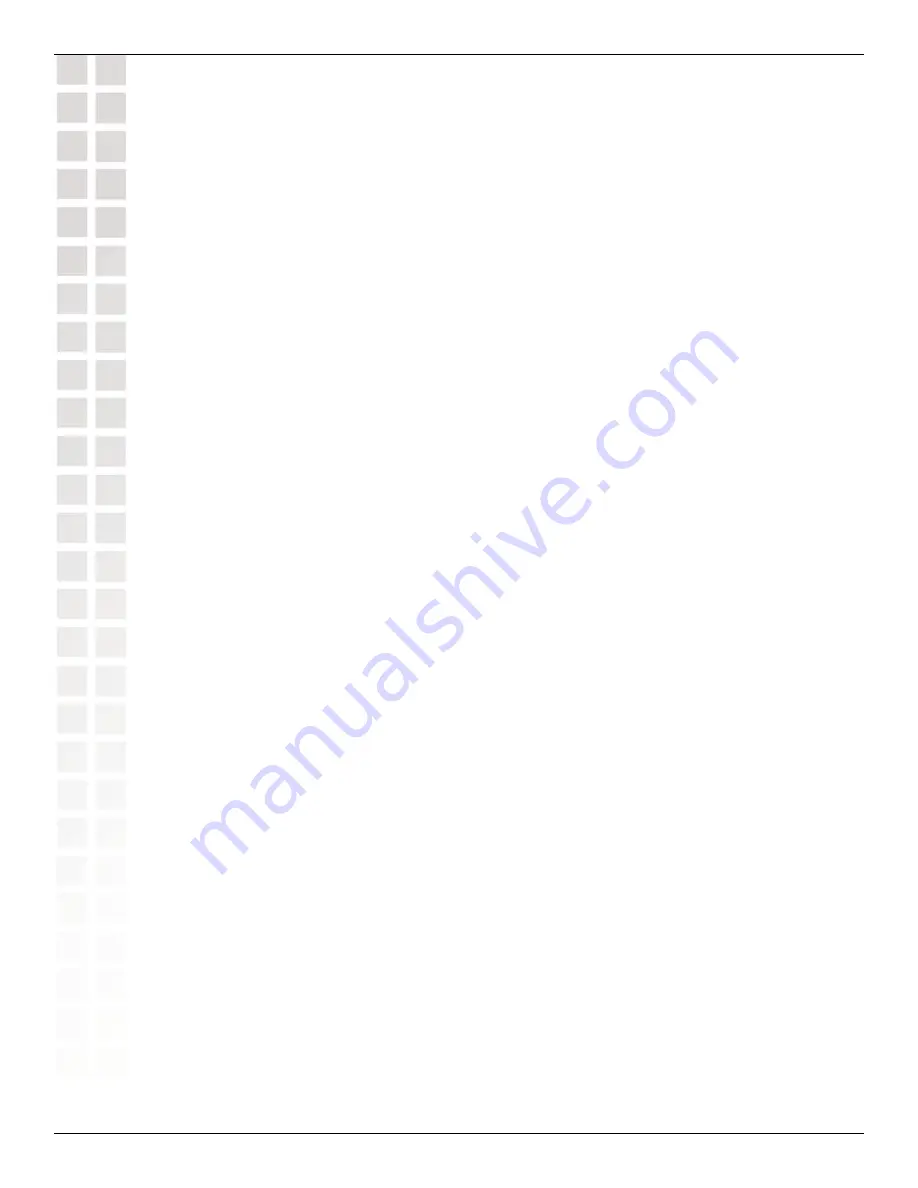
15
DWS-1008 User’s Manual
D-Link Systems, Inc.
Configuration (continued)
Configuration
DWS-1008-aabbcc#
quickstart
This will erase any existing config. Continue? [n]: y
Answer the following questions. Enter ‘?’ for help. ^C to break out
System Name [DWS-1008]: DWS-1008-Corp
Country Code [US]: US
System IP address []: 10.10.10.4
System IP address netmask []: 255.255.255.0
Default route []: 10.10.10.1
Admin username [admin]: admin1
Admin password []: letmein
Do you wish to set the time? [y]: y
Enter the date (dd/mm/yy) []: 15/08/05
Enter the time (hh:mm:ss) []: 18:58:00
Enter the timezone []: PST
Enter the offset from GMT for ‘PST’ in hh:mm [0:0]: -8
Do you wish to configure wireless? [y]: y
Enter a clear SSID to use: public
Do you want to do 802.1x and PEAP-MSCHAPv2? [y]: y
Enter a crypto SSID to use: corporate
Enter a username with which to do PEAP-MSCHAPv2, <cr> to exit: alice
Enter a password for alice: alicepass
Enter a username with which to do PEAP-MSCHAPv2, <cr> to exit: bob
Enter a password for bob: bobpass
Enter a username with which to do PEAP-MSCHAPv2, <cr> to exit:
Do you wish to configure access points? [y]: y
Enter a port number [1-20] on which an AP resides, <cr> to exit: 2
Enter AP model on port 2: DWL-8220AP
Enter a port number [1-20] on which an AP resides, <cr> to exit: 3
Enter AP model on port 3: DWL-8220AP
Enter a port number [1-20] on which an AP resides, <cr> to exit:
Do you wish to configure distributed access points? [y]: n
success: created keypair for ssh
success: created keypair for admin
success: created self-signed certificate for admin
success: created keypair for eap
success: created self-signed certificate for eap
success: remember to save this config
DWS-1008-aabbcc# save config
Summary of Contents for DWS-1008
Page 1: ......
















































