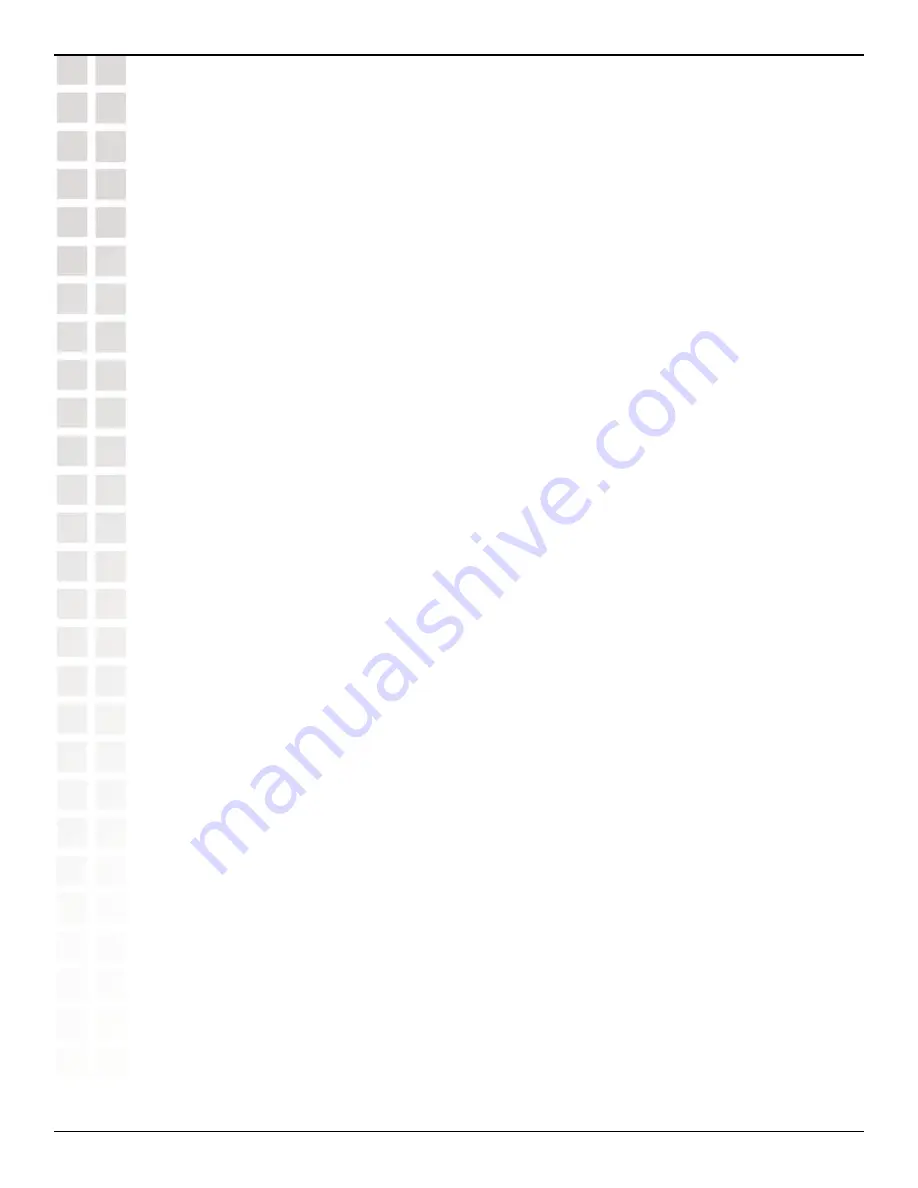
267
DWS-1008 User’s Manual
D-Link Systems, Inc.
Managing Keys and Certificates
For example:
DWS-1008#
crypto otp admin SeC%#6@o%c
OTP set
DWS-1008#
crypto otp eap SeC%#6@o%d
OTP set
DWS-1008#
crypto otp web SeC%#6@o%e
OTP set
5.
Unpack the PKCS #12 object files into the certificate and key storage area on The
switch. Use the following command:
crypto pkcs12
{
admin
|
eap
|
webaaa
}
filename
The
filename
is the location of the file on the switch.
For example:
DWS-1008#
crypto pkcs12 admin 2048admn.p12
Unwrapped from PKCS12 file:
keypair
device certificate
CA certificate
DWS-1008#
crypto pkcs12 eap 20481x.p12
Unwrapped from PKCS12 file:
keypair
device certificate
CA certificate
DWS-1008#
crypto pkcs12 web 2048web.p12
Unwrapped from PKCS12 file:
keypair
device certificate
CA certificate
Note:
MSS erases the OTP password entered with the
crypto otp
command when you
enter the
crypto pkcs12
command.
Installing CA-Signed Certificates Using a PKCS #10 Object File (CSR)
and a PKCS #7 Object File
This scenario shows how to use CSRs to install public-private key pairs, CA-signed certificates,
and CA certifies for administrative access, 802.1X (EAP) access, and Web AAA access.
1.
Set time and date parameters, if not already set.
2.
Generate public-private key pairs:
DWS-1008#
crypto generate key admin 1024
key pair generated
DWS-1008#
crypto generate key eap 1024
key pair generated
Summary of Contents for DWS-1008
Page 1: ......
















































