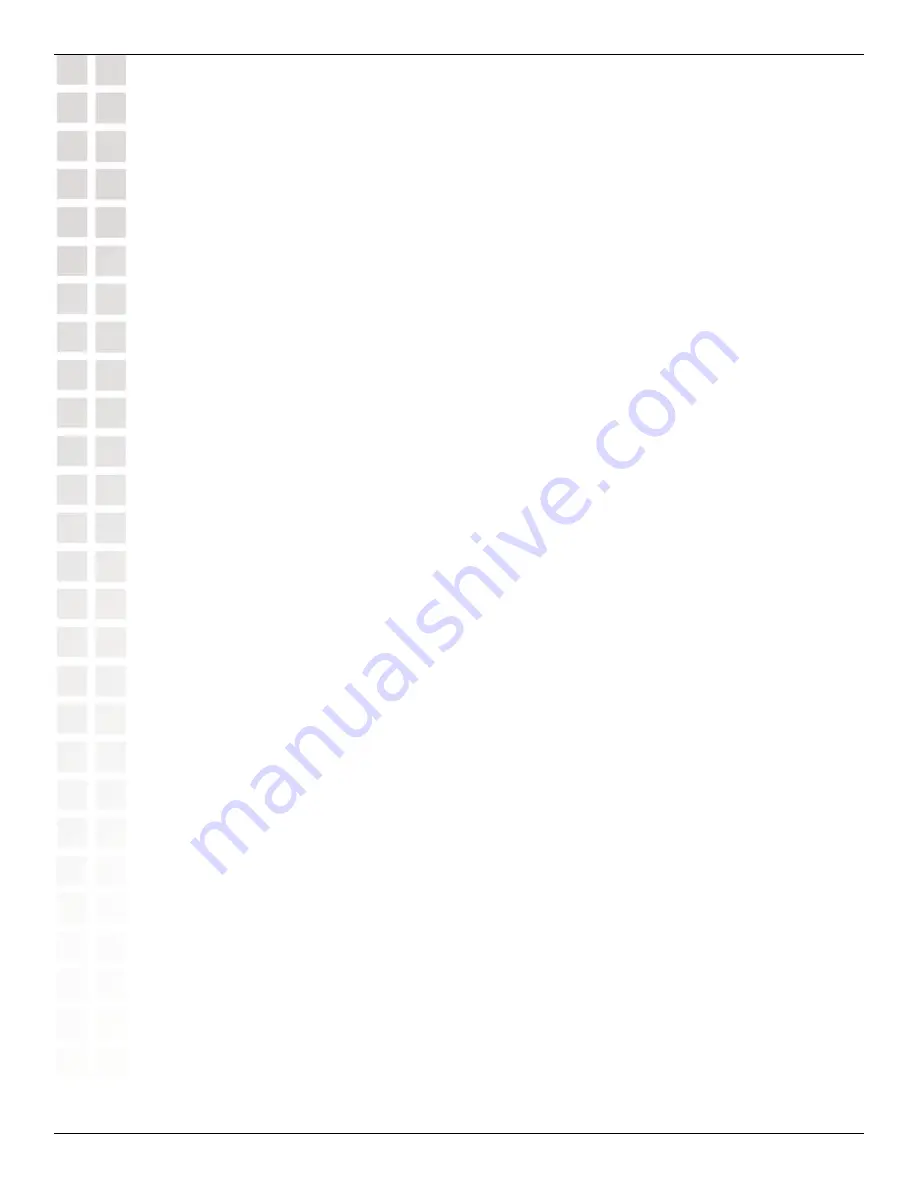
59
DWS-1008 User’s Manual
D-Link Systems, Inc.
Configuring AAA for Administrative and Local Access
To display your AAA configuration, type the following command:
DWS-1008#
show aaa
Default Values
authport=1812 acctport=1813 timeout=5 acct-timeout=5
retrans=3 deadtime=0 key=(null) author-pass=(null)
Radius Servers
Server Addr
Ports
T/o
Tries Dead State
-------------------------------------------------------------------------------------------------
r1
192.168.253.1
1812 1813
5
3
0
UP
Server groups
sg1: r1
set authentication console * local
set authentication admin * local
set accounting admin Geetha stop-only local
set accounting admin * start-stop local
user Geetha
Password = 1214253d1d19 (encrypted)
Saving the Configuration
You must save the configuration for all commands that you enter and want to use for future
sessions. After you enter the administrator’s AAA configuration, type the following command
to maintain these commands in nonvolatile memory:
DWS-1008#
save config
success: configuration saved.
You can also specify a filename for the configuration - or example,
configday
. To do this, type
the following command:
DWS-1008#
save config configday
Configuration saved to configday.
You must type the
save config
command to save all configuration changes since the last
time you rebooted the DWS-1008 switch or saved the configuration. If the DWS-1008 switch
is rebooted before you have saved the configuration, all changes are lost.
You can also type the
load config
command, which reloads the DWS-1008 switch to the last
saved configuration or loads a particular configuration filename.
Administrative AAA Configuration Scenarios
Summary of Contents for DWS-1008
Page 1: ......















































