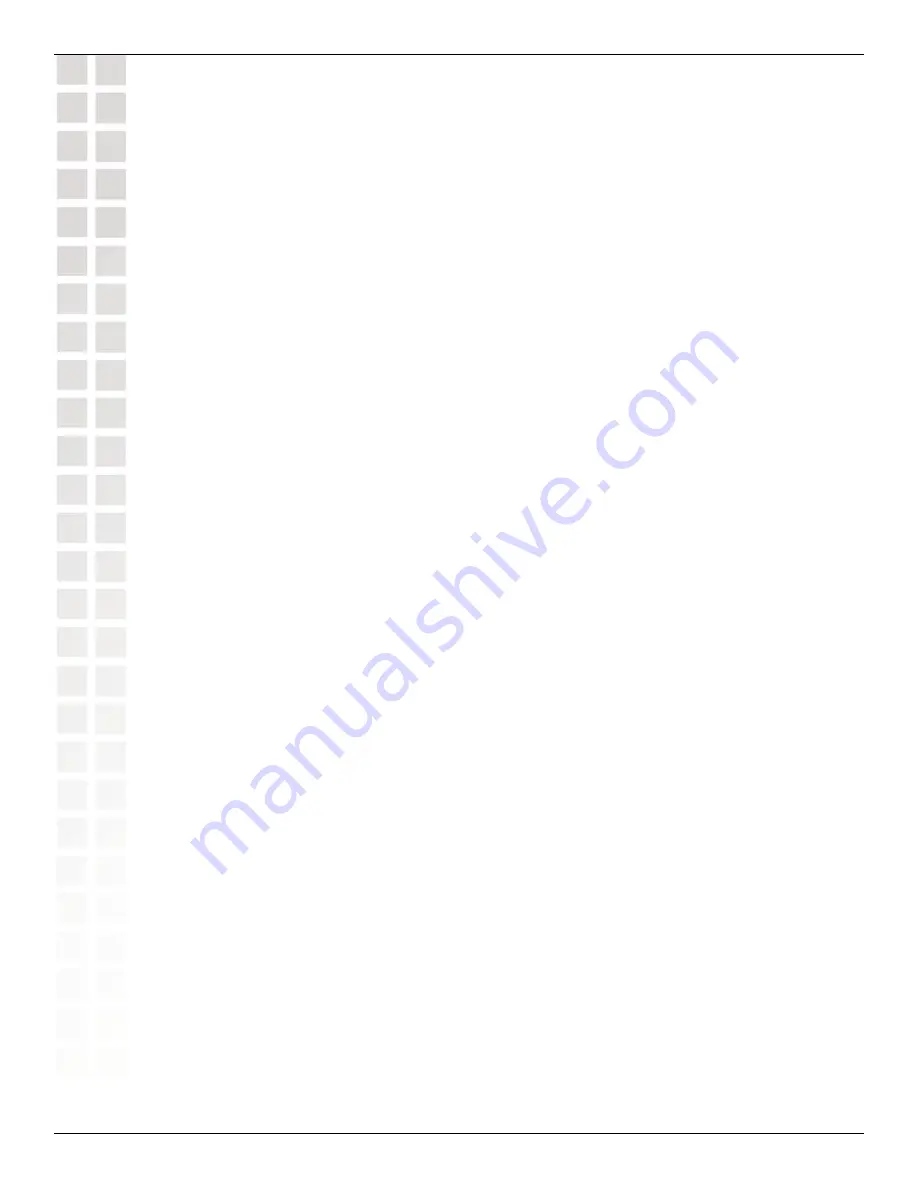
81
DWS-1008 User’s Manual
D-Link Systems, Inc.
Configuring and Managing Ports and VLANs
DWS-1008#
clear fdb dynamic
success: change accepted.
To clear all dynamic forwarding database entries that match ports 3 and 5, type the following
command:
DWS-1008#
clear fdb port 3,5
success: change accepted.
Configuring the Aging Timeout Period
The aging timeout period specifies how long a dynamic entry can remain unused before the
software removes the entry from the database.
You can change the aging timeout period on an individual VLAN basis. You can change
the timeout period to a value from 0 through 1,000,000 seconds. The default aging timeout
period is 300 seconds (5 minutes). If you change the timeout period to 0, aging is disabled.
Displaying the Aging Timeout Period
To display the current setting of the aging timeout period, use the following command:
show fdb agingtime
[
vlan
vlan-id
]
For example, to display the aging timeout period for all configured VLANs, type the following
command:
DWS-1008#
show fdb agingtime
VLAN 2 aging time = 300 sec
VLAN 1 aging time = 300 sec
Changing the Aging Timeout Period
To change the aging timeout period, use the following command:
set fdb agingtime
vlan-id
age
seconds
For example, to set the aging timeout period for VLAN 2 to 600 seconds, type the following
command:
DWS-1008#
set fdb agingtime 2 age 600
success: change accepted.
Port and VLAN Configuration Scenario
This scenario assigns names to ports, and configures AP access ports, wired authentication
ports, a load-sharing port group, and VLANs.
1.
Assign names to ports to identify their functions, and verify the configuration change.
Type the following commands:
DWS-1008#
set port 1 name mgmt
Summary of Contents for DWS-1008
Page 1: ......
















































