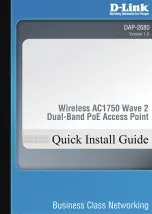Managing Radio Frequency Settings 115
6 Managing and Maintaining D-Link Access Points
The Current Status of the plan shows one of the following states:
•
None—The channel plan algorithm has not been manually run since the last switch reboot.
•
Algorithm In Progress—The channel plan algorithm is running.
•
Algorithm Complete—The channel plan algorithm has finished running. A table displays
to indicate proposed channel assignments. Each entry shows the AP along with the current
and new channel. To accept the proposed channel change, click Apply. You must
manually apply the channel plan for the proposed assignments to be applied.
•
Apply In Progress—The switch is applying the proposed channel plan and adjusting the
channel on the APs listed in the table.
•
Apply Complete—The algorithm and channel adjustment are complete.
After the channel plan runs, a table shows any APs that the algorithm recommends for new
channel assignments. The current channel shows the current operating channel, and the new
channel shows the proposed channel. To apply the new channels, click Apply. If no APs
appear after the algorithm is complete, the algorithm does not recommend any channel
changes.
It is possible for the network configuration to change between the time the automatic channel
selection runs and the time you attempt to apply the proposed channel assignments.
The channel will fail to be applied to an AP if one of the following conditions exist:
•
The AP has failed.
•
The radio on the AP has been disabled through a profile update.
•
The channel is not valid for the radio mode.
•
The AP has been rebooted since the channel plan was computed and acquires a static
channel that has been set statically via local database.
•
The channel has been set manually through the advanced page.
•
The auto-channel mode has been disabled in the profile for this AP.
Initiating Manual Power Adjustments
If you select Manual as the Power Adjustment Mode on the Configuration tab, you can
manually initiate the power adjustment algorithm on the Manual Power Adjustments page.
Figure 53. Manual Power Adjustments
Summary of Contents for DWS-3024L
Page 8: ...D Link Unified Access System User Manual ...
Page 12: ...12 2001 2008 D Link Corporation All Rights Reserved D Link Unified Access System User Manual ...
Page 20: ...20 2001 2008 D Link Corporation All Rights Reserved D Link Unified Access System User Manual ...
Page 52: ...52 2001 2008 D Link Corporation All Rights Reserved D Link Unified Access System User Manual ...
Page 82: ...82 2001 2008 D Link Corporation All Rights Reserved D Link Unified Access System User Manual ...
Page 122: ...122 2001 2008 D Link Corporation All Rights Reserved D Link Unified Access System User Manual ...
Page 212: ...212 2001 2008 D Link Corporation All Rights Reserved D Link Unified Access System User Manual ...
Page 226: ...226 2001 2008 D Link Corporation All Rights Reserved D Link Unified Access System User Manual ...
Page 262: ...262 2001 2008 D Link Corporation All Rights Reserved D Link Unified Access System User Manual ...
Page 264: ...264 2001 2008 D Link Corporation All Rights Reserved D Link Unified Access System User Manual ...
Page 267: ...Registration Card All Countries and Regions Excluding USA 267 ...
Page 268: ......