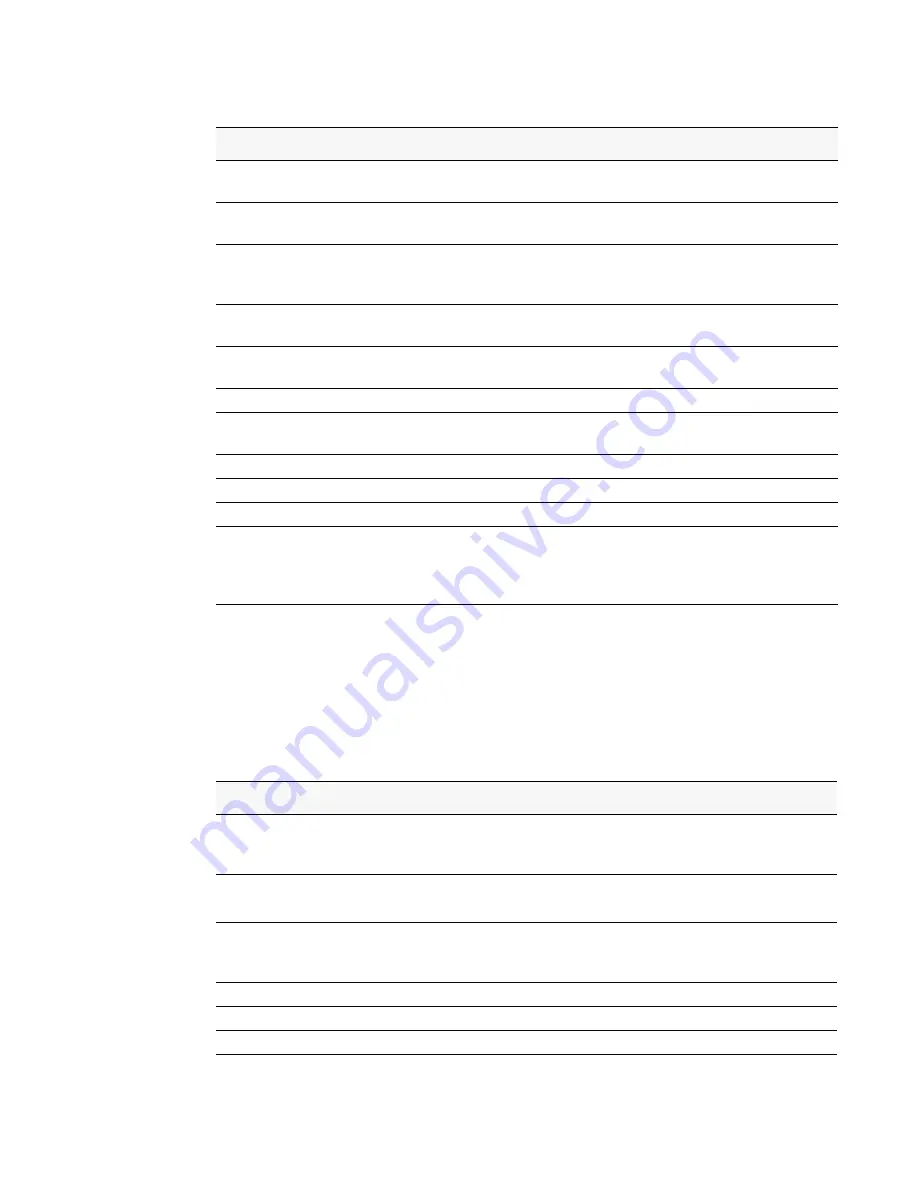
Monitoring Managed Access Point Status 141
7 Monitoring Status and Statistics
Viewing Managed Access Point VAP Statistics
The VAP statistics show information about the client failures and number of packets and bytes
transmitted and received on each VAP on radio one or two for a particular access point
managed by the switch.
Table 38
describes the fields you see on the VAP page for the managed access point statistics.
Multicast Frames Transmitted
Count of successfully transmitted MSDU frames where the
multicast bit is set in the destination MAC address.
Duplicate Frame Count
Number of times a frame is received and the Sequence
Control field indicates is a duplicate.
Failed Transmit Count
Number of times a MSDU is not transmitted successfully due
to transmit attempts exceeding either the short retry limit or
the long retry limit.
Transmit Retry Count
Number of times a MSDU is successfully transmitted after
one or more retries.
Multiple Retry Count
Number of times a MSDU is successfully transmitted after
more than one retry.
RTS Success Count
Count of CTS frames received in response to an RTS frame.
RTS Failure Count
Count of CTS frames not received in response to an RTS
frame.
ACK Failure Count
Count of ACK frames not received when expected.
FCS Error Count
Count of FCS errors detected in a received MPDU frame.
Frames Transmitted
Count of each successfully transmitted MSDU.
WEP Undecryptable Count
Count of encrypted frames received and the key configuration
of the transmitter indicates that the frame should not have
been encrypted or that frame was discarded due to the
receiving station not implementing the privacy option.
Table 38.
Managed Access Point VAP Statistics
Field
Description
MAC Address -Location
(Drop-down Menu)
Shows the MAC address and location of the AP to which the
values on the page apply. To view information about a different
AP, select its MAC address from the drop-down menu.
Radio
(ex. 1-802.11g)
Indicates a radio interface and its configured mode. Select one of
the radios to view its VAP statistics.
VAP ID
Select one of the 8 VAPs from the drop-down menu to display its
statistics. All VAPs are available regardless of whether they are
enabled.
WLAN Packets Received
Total packets received by the AP on this VAP.
WLAN Bytes Received
Total bytes received by the AP on this VAP.
WLAN Packets Transmitted
Total packets transmitted by the AP on this VAP.
Table 37.
Managed Access Point Radio Statistics
Field
Description
Summary of Contents for DWS-3024L
Page 8: ...D Link Unified Access System User Manual ...
Page 12: ...12 2001 2008 D Link Corporation All Rights Reserved D Link Unified Access System User Manual ...
Page 20: ...20 2001 2008 D Link Corporation All Rights Reserved D Link Unified Access System User Manual ...
Page 52: ...52 2001 2008 D Link Corporation All Rights Reserved D Link Unified Access System User Manual ...
Page 82: ...82 2001 2008 D Link Corporation All Rights Reserved D Link Unified Access System User Manual ...
Page 122: ...122 2001 2008 D Link Corporation All Rights Reserved D Link Unified Access System User Manual ...
Page 212: ...212 2001 2008 D Link Corporation All Rights Reserved D Link Unified Access System User Manual ...
Page 226: ...226 2001 2008 D Link Corporation All Rights Reserved D Link Unified Access System User Manual ...
Page 262: ...262 2001 2008 D Link Corporation All Rights Reserved D Link Unified Access System User Manual ...
Page 264: ...264 2001 2008 D Link Corporation All Rights Reserved D Link Unified Access System User Manual ...
Page 267: ...Registration Card All Countries and Regions Excluding USA 267 ...
Page 268: ......
















































