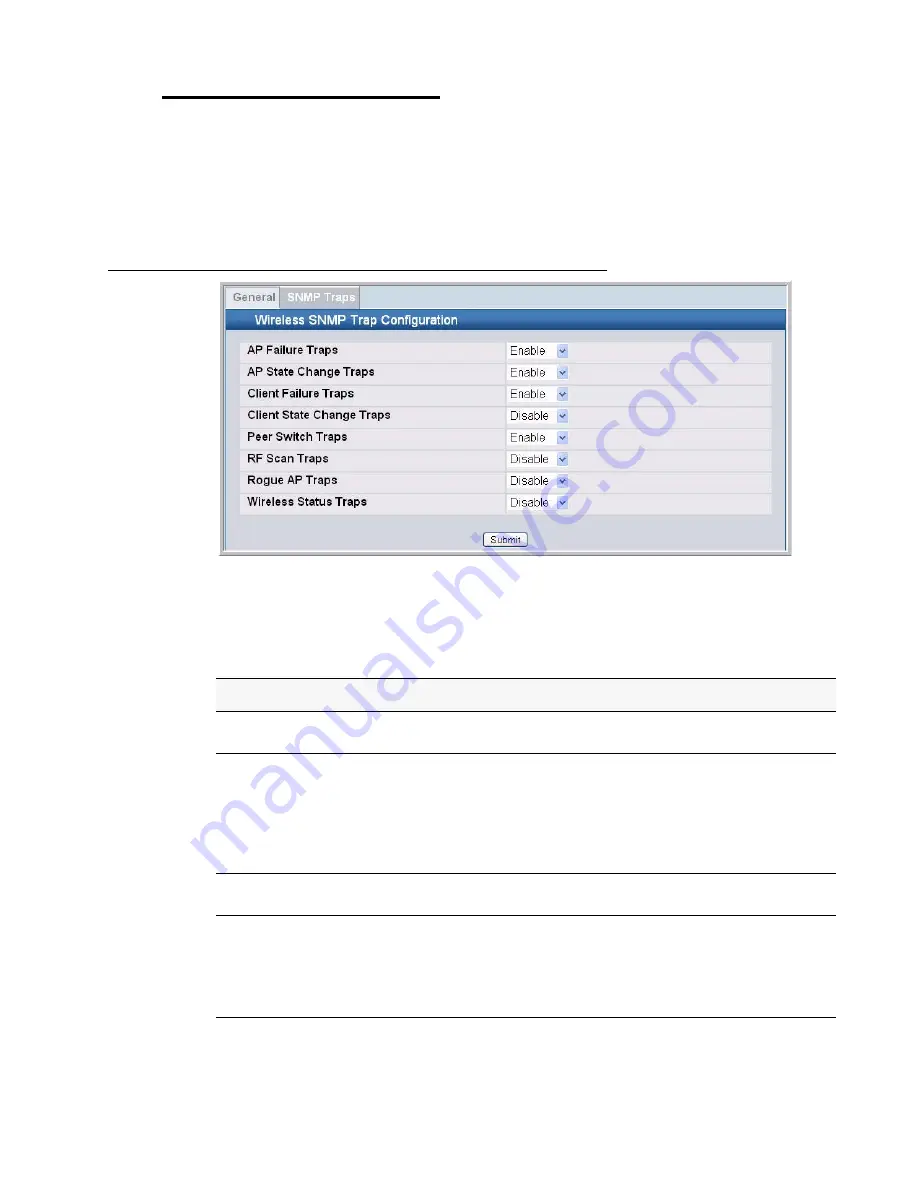
Enabling SNMP Traps 161
8 Configuring Advanced Settings
Enabling SNMP Traps
If you use Simple Network Management Protocol (SNMP) to manage the D-Link Unified
Switch, you can configure the SNMP agent on the switch to send traps to the SNMP manager
on your network from the Administration > Advanced Configuration > Global > SNMP
Traps tab.
Figure 73. SNMP Trap Configuration
The AP does not send out any traps. The switch generates all SNMP traps based on its own
events and events it learns about through updates from the APs it manages.
Table 54
describes the events that generate SNMP traps. All traps are disabled by default.
Table 54.
SNMP Traps
Field
Description
AP Failure Traps
If you enable this field, the SNMP agent sends a trap if an AP fails to
associate or authenticate with the switch.
AP State Change
Traps
If you enable this field, the SNMP agent sends a trap for one of the following
reasons:
•
Managed AP Discovered
•
Managed AP Failed
•
Managed AP Unknown Protocol Discovered
•
Managed AP Load Balancing Utilization Exceeded
Client Failure
Traps
If you enable this field, the SNMP agent sends a trap if a wireless client fails
to associate or authenticate with an AP that is managed by the switch.
Client State
Change Traps
If you enable this field, the SNMP agent sends a trap for one of the following
reasons associated with the wireless client:
•
Client Association Detected
•
Client Disassociation Detected
•
Client Roam Detected
Summary of Contents for DWS-3024L
Page 8: ...D Link Unified Access System User Manual ...
Page 12: ...12 2001 2008 D Link Corporation All Rights Reserved D Link Unified Access System User Manual ...
Page 20: ...20 2001 2008 D Link Corporation All Rights Reserved D Link Unified Access System User Manual ...
Page 52: ...52 2001 2008 D Link Corporation All Rights Reserved D Link Unified Access System User Manual ...
Page 82: ...82 2001 2008 D Link Corporation All Rights Reserved D Link Unified Access System User Manual ...
Page 122: ...122 2001 2008 D Link Corporation All Rights Reserved D Link Unified Access System User Manual ...
Page 212: ...212 2001 2008 D Link Corporation All Rights Reserved D Link Unified Access System User Manual ...
Page 226: ...226 2001 2008 D Link Corporation All Rights Reserved D Link Unified Access System User Manual ...
Page 262: ...262 2001 2008 D Link Corporation All Rights Reserved D Link Unified Access System User Manual ...
Page 264: ...264 2001 2008 D Link Corporation All Rights Reserved D Link Unified Access System User Manual ...
Page 267: ...Registration Card All Countries and Regions Excluding USA 267 ...
Page 268: ......
















































