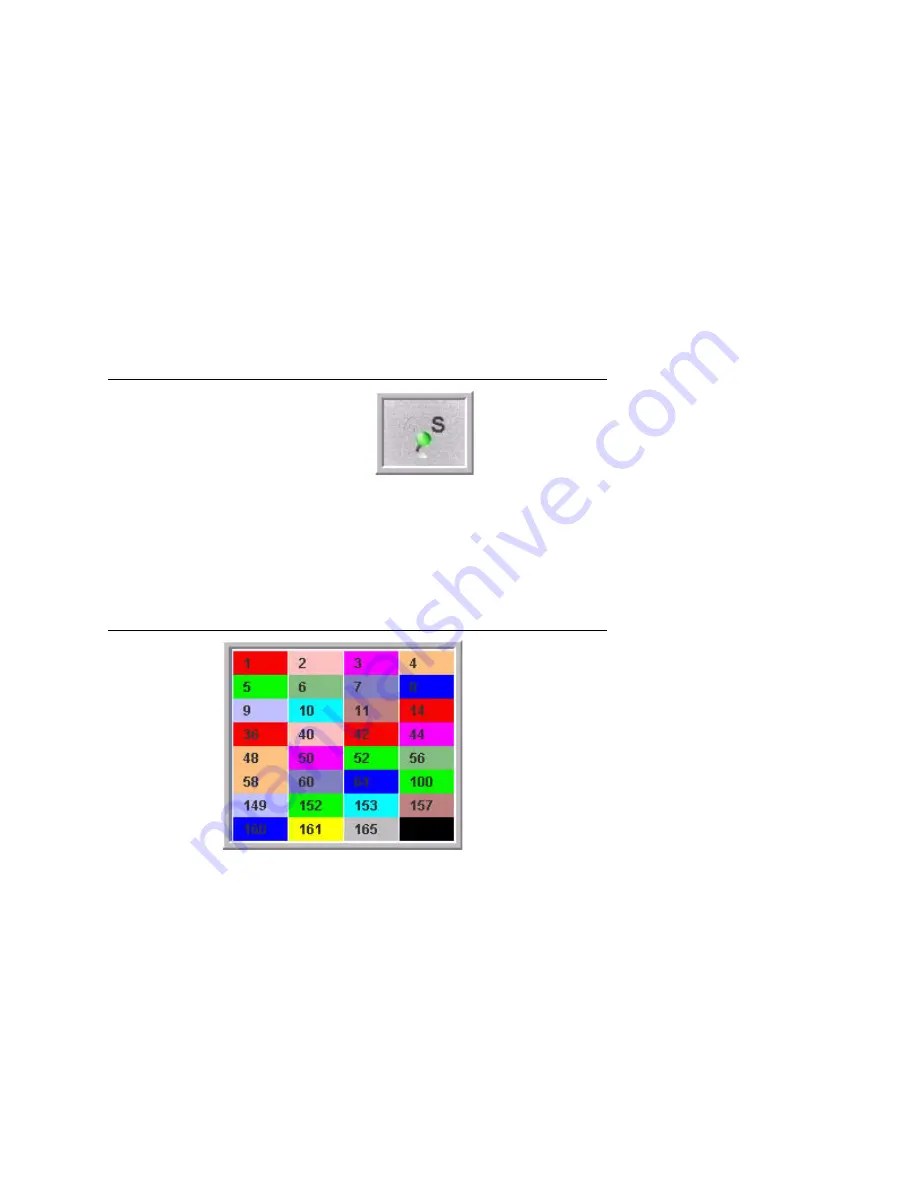
Understanding the Menu Bar Options 197
10 Visualizing the Wireless Network
As the legend shows, the Managed AP icon can be blue, green, or red, depending on the status
of the AP:
•
Blue—The AP has been discovered and by the switch, but it is in a transitional state. The
AP could be waiting to be authenticated, or it has been validated and authenticated but not
configured.
•
Green—The AP profile configuration has been applied to the AP, and it is operating in
managed mode.
•
Red—The switch has lost contact with the AP, the AP is being reset, or the AP has
experienced an authentication failure.
When a radio is operating in Sentry Mode, the antenna on the AP icon is replaced by the letter
“S” as
Figure 97
shows.
Figure 97. Sentry Mode - Detailed View
For radios in sentry mode, the AP power display image around the AP is gray.
The Channel Color legend maps the color of the power display image to the channel that the
image color represents. The color corresponds to the channel that the radio is using for
transmission. The available channels depend on the mode and country of operation.
Figure 98. Channel Colors
Summary of Contents for DWS-3024L
Page 8: ...D Link Unified Access System User Manual ...
Page 12: ...12 2001 2008 D Link Corporation All Rights Reserved D Link Unified Access System User Manual ...
Page 20: ...20 2001 2008 D Link Corporation All Rights Reserved D Link Unified Access System User Manual ...
Page 52: ...52 2001 2008 D Link Corporation All Rights Reserved D Link Unified Access System User Manual ...
Page 82: ...82 2001 2008 D Link Corporation All Rights Reserved D Link Unified Access System User Manual ...
Page 122: ...122 2001 2008 D Link Corporation All Rights Reserved D Link Unified Access System User Manual ...
Page 212: ...212 2001 2008 D Link Corporation All Rights Reserved D Link Unified Access System User Manual ...
Page 226: ...226 2001 2008 D Link Corporation All Rights Reserved D Link Unified Access System User Manual ...
Page 262: ...262 2001 2008 D Link Corporation All Rights Reserved D Link Unified Access System User Manual ...
Page 264: ...264 2001 2008 D Link Corporation All Rights Reserved D Link Unified Access System User Manual ...
Page 267: ...Registration Card All Countries and Regions Excluding USA 267 ...
Page 268: ......















































