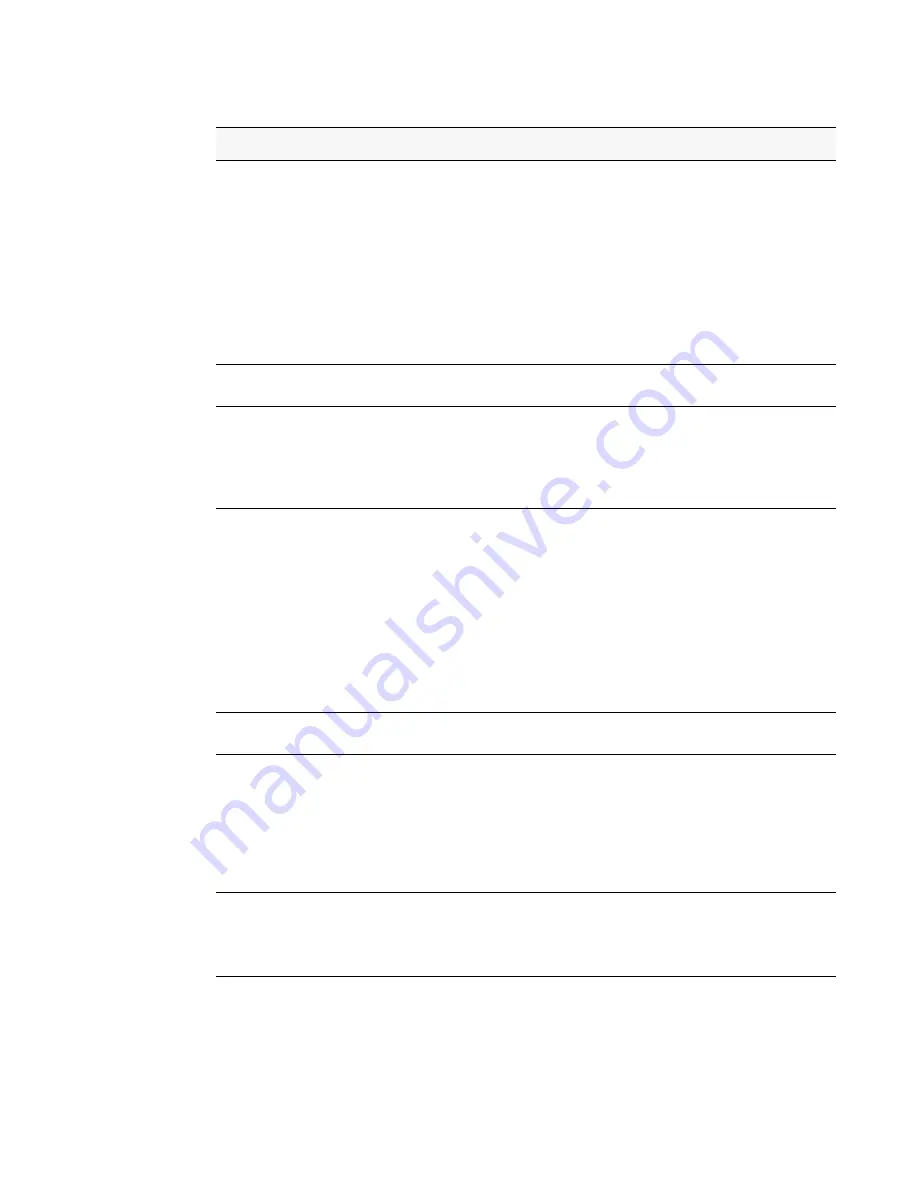
Configuring Wireless Radio Settings 89
5 Configuring Access Point Settings
RTS Threshold
The RTS threshold specifies the packet size of a request to send (
RTS
)
transmission. This helps control traffic flow through the access point,
especially one with a lot of clients.
If you specify a low threshold value, RTS packets will be sent more
frequently. This will consume more bandwidth and reduce the throughput of
the packet.
On the other hand, sending more RTS packets can help the network recover
from interference or collisions which might occur on a busy network, or on a
network experiencing electromagnetic interference.
The
RTS Threshold
value can be between 0 and 2347.
Load Balancing
If you enable load balancing, you can control the amount of traffic that is
allowed on the AP.
Load Utilization
This field allows you to set a threshold for the percentage of network
bandwidth utilization allowed on the radio. Once the level you specify is
reached, the AP stops accepting new client associations.
If you specify 0 in this field, all new associations will be allowed regardless
of the utilization rate.
RF Scan Other
Channels
The access point can perform RF scans to collect information about other
wireless devices within range and then report this information to the Unified
Switch.
If you select the Scan Other Channels check box, the radio periodically
moves away from the operational channel to scan other channels.
Enabling this mode causes the radio to interrupt user traffic, which may be
noticeable with voice connections. Changing the channels also causes the
radio to lose auto-calibration settings which may degrade the signal quality.
When the Scan Other Channels check box is not enabled the AP scans only
the operating channel.
RF Scan Interval
This field controls the length of time between channel changes during the RF
Scan.
RF Scan Sentry
If you select the RF Scan Sentry check box, the radio primarily performs
dedicated RF scanning. The radio passively listens for beacons and traffic
exchange between clients and other access points but does not accept
connections from wireless clients. In sentry mode, all VAPs are disabled.
In this mode, the radio switches from one channel to the next. The length of
time spent on each channel is controlled by the scan duration. The default
scan duration is 10 milliseconds.
RF Scan Sentry
Channels
The radio can scan channels in the radio frequency used by the 802.11b/g
band, the 802.11a band, or both bands. Select the channel band for the radio
to scan.
NOTE: The band selection applies only to radios in sentry mode.
Table 9.
Radio Settings
Field
Description
Summary of Contents for DWS-3024L
Page 8: ...D Link Unified Access System User Manual ...
Page 12: ...12 2001 2008 D Link Corporation All Rights Reserved D Link Unified Access System User Manual ...
Page 20: ...20 2001 2008 D Link Corporation All Rights Reserved D Link Unified Access System User Manual ...
Page 52: ...52 2001 2008 D Link Corporation All Rights Reserved D Link Unified Access System User Manual ...
Page 82: ...82 2001 2008 D Link Corporation All Rights Reserved D Link Unified Access System User Manual ...
Page 122: ...122 2001 2008 D Link Corporation All Rights Reserved D Link Unified Access System User Manual ...
Page 212: ...212 2001 2008 D Link Corporation All Rights Reserved D Link Unified Access System User Manual ...
Page 226: ...226 2001 2008 D Link Corporation All Rights Reserved D Link Unified Access System User Manual ...
Page 262: ...262 2001 2008 D Link Corporation All Rights Reserved D Link Unified Access System User Manual ...
Page 264: ...264 2001 2008 D Link Corporation All Rights Reserved D Link Unified Access System User Manual ...
Page 267: ...Registration Card All Countries and Regions Excluding USA 267 ...
Page 268: ......
















































