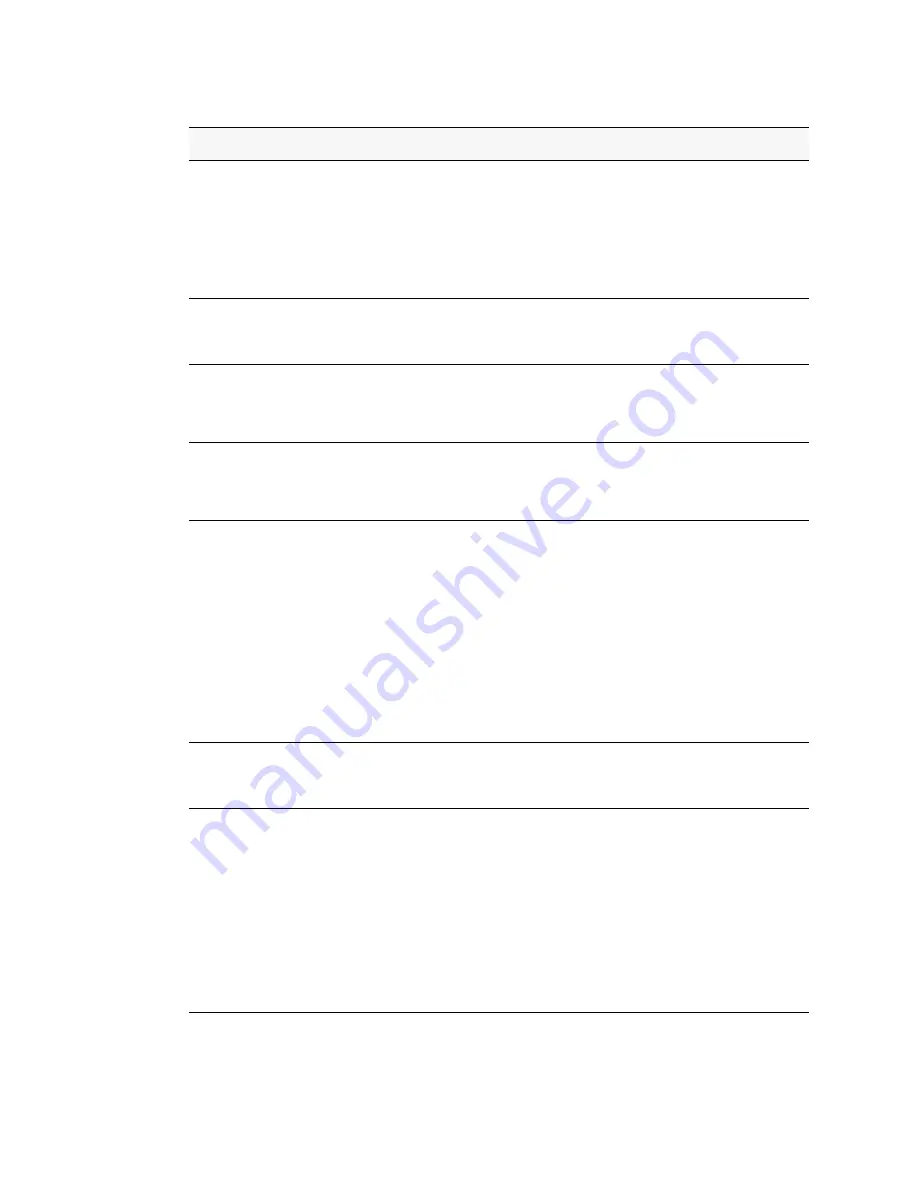
90 © 2001- 2008 D-Link Corporation. All Rights Reserved.
D-Link Unified Access System User Manual
Station Isolation
Select the check box to enable station isolation, or clear it to disable station
isolation.
•
Enabled: Access point blocks communication between wireless clients.
The access point still allows data traffic between its wireless clients and
wired devices on the network, but not among wireless clients.
•
Disabled: wireless clients can communicate with one another normally
by sending traffic through the access point.
Rate Sets
Check the transmission rate sets you want the access point to support and the
basic rate sets you want the access point to advertise.
Rates are expressed in megabits per second.
Basic
These numbers indicate rates that the access point will advertise to the
network for the purposes of setting up communication with other APs and
client stations on the network. It is generally more efficient to have an AP
broadcast a subset of its supported rate sets.
Supported
These numbers indicate rates that the access point supports. You can check
multiple rates (click a check box to select or de-select a rate). The AP
automatically chooses the most efficient rate based on factors like error rates
and distance of client stations from the AP.
Mode
The Mode defines the Physical Layer (PHY) standard the radio uses.
The DWL-3500AP and Radio 1 on the DWL-8500AP use the IEEE 802.11g
mode PHY standard. This mode is a higher speed extension (up to 54 Mbps)
to the 802.11b PHY, while operating in the 2.4 GHz band. It uses orthogonal
frequency division multiplexing (OFDM). It supports data rates ranging from
1 to 54 Mbps. IEEE 802.11b clients can use the 802.11g mode.
Radio 2 on the DWL-8500AP use the IEEE 802.11a mode, which is a PHY
standard that specifies operating in the 5 GHz U-NII band using orthogonal
frequency division multiplexing (OFDM). It supports data rates ranging from
6 to 54 Mbps.
If the radio state is disabled, the mode displays as Off.
Maximum Clients
Specify the maximum number of stations allowed to access this access point
at any one time.
You can enter a value between 0 and 256.
DTIM Period
The Delivery Traffic Information Map (
DTIM
) message is an element
included in some
beacon
frames. It indicates which client stations, currently
sleeping in low-power mode, have data buffered on the access point awaiting
pick-up.
The DTIM period you specify indicates how often the clients served by this
access point should check for buffered data still on the AP awaiting pickup.
Specify a DTIM period within the given range (1 - 255).
The measurement is in beacons. For example, if you set this field to “1”
clients will check for buffered data on the AP at every beacon. If you set this
field to 10, clients will check on every 10th beacon.
Table 9.
Radio Settings
Field
Description
Summary of Contents for DWS-3024L
Page 8: ...D Link Unified Access System User Manual ...
Page 12: ...12 2001 2008 D Link Corporation All Rights Reserved D Link Unified Access System User Manual ...
Page 20: ...20 2001 2008 D Link Corporation All Rights Reserved D Link Unified Access System User Manual ...
Page 52: ...52 2001 2008 D Link Corporation All Rights Reserved D Link Unified Access System User Manual ...
Page 82: ...82 2001 2008 D Link Corporation All Rights Reserved D Link Unified Access System User Manual ...
Page 122: ...122 2001 2008 D Link Corporation All Rights Reserved D Link Unified Access System User Manual ...
Page 212: ...212 2001 2008 D Link Corporation All Rights Reserved D Link Unified Access System User Manual ...
Page 226: ...226 2001 2008 D Link Corporation All Rights Reserved D Link Unified Access System User Manual ...
Page 262: ...262 2001 2008 D Link Corporation All Rights Reserved D Link Unified Access System User Manual ...
Page 264: ...264 2001 2008 D Link Corporation All Rights Reserved D Link Unified Access System User Manual ...
Page 267: ...Registration Card All Countries and Regions Excluding USA 267 ...
Page 268: ......
















































