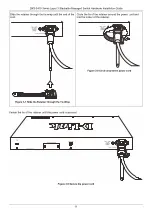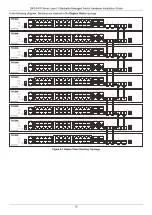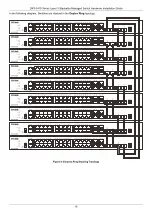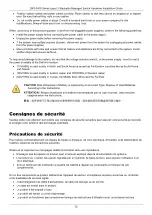DXS-3410 Series
Layer 3 Stackable Managed Switch
Hardware Installation Guide
21
Web User Interface (Web UI)
The Web UI, which offers a more graphical interface, grants access to the majority of the software features present on
the Switch. These features can be enabled, configured, disabled, or monitored through any standard web browser,
such as Microsoft's Internet Explorer, Mozilla Firefox, Google Chrome, or Safari. The LAN ports provide an in-band
connection to the Web UI using HTTP or HTTPS (SSL).
The Web UI examples in this guide was capture using the
Microsoft Edge
browser.
Connecting to the Web UI
By default,
Secure HTTP (https)
access is available to the Switch. To access the Web UI, open a standard web
browser and enter
https://
followed by the IP address of the Switch into the address bar of the browser. Press the
Enter
key. For example,
https://10.90.90.90
.
NOTE:
The default IP address of the Switch is
10.90.90.90
(subnet mask
255.0.0.0
).
The default username and password is
admin
.
Logging into the Web UI
Enter the
User Name
and
Password
and click the
Login
button.
Figure 5-2 Web UI Login Window
Summary of Contents for DXS-3410 Series
Page 1: ...Version 1 00 2023 12 18...
Page 54: ......