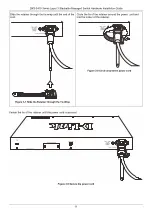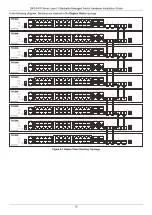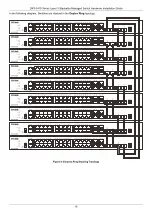DXS-3410 Series
Layer 3 Stackable Managed Switch
Hardware Installation Guide
2
2.
Hardware Components
Front Panel Components
This following table lists the front panel components on
all
the switches in the series:
Port
Description
Reset/ZTP
The Reset button can be used to (1) reboot the switch, (2) start the ZTP function,
or (3) reset the switch to its factory default settings depending on how long this
button is pressed.
Zero-Touch Provisioning (ZTP) is an automated network deployment and
configuration process that eliminates manual intervention by allowing devices to be
discovered, provisioned, and configured automatically upon connection to the
network.
Push Time
Description
< 5 sec
The Switch reboots after the button is released.
5 to 10 sec
All green LEDs on the ports remain continuously lit before the
button is released. Once the button is released, the LEDs
change to a blinking state, initiating the ZTP function, and then
the device reboots.
> 10 sec
All amber LEDs on the ports stay continuously lit before the
button is released. After the button is released, the Switch will
reboot and reset the system to its factory defaults.
USB Port
The USB port provides additional storage space for firmware images and
configuration files that can be copied to and from the Switch. Only endpoint
devices like USB flash drives are supported.
Console Port
The console port can be used to connect to the CLI of the Switch. This Out-Of-
Band (OOB) connection can be made from the serial port of an administrative node
to the RJ45 console port on the front panel of the Switch. The console cable
(included in the package) must be used for the connection.
MGMT Port
The management (MGMT) port can be used to connect to the CLI or the Web UI of
the Switch. SNMP-enabled connectivity can also be made through this port. This
OOB connection can be made from a standard LAN adapter to the RJ45 MGMT
port on the front panel of the Switch. This connection operates at 10/100/1000
Mbps.
Figure 2-1 DXS-3410-32XY Front Panel
This following table lists the front panel components unique to the
DXS-3410-32XY
:
Port Type
Port Number
Description
RJ45 Ports
(100 Mbps, 1/2.5/5/10 Gbps)
Ports 1 to 24
This switch is equipped with
24
RJ45 Ethernet ports that can
operate at 100 Mbps, 1 Gbps, 2.5 Gbps , 5 Gbps, and 10
Gbps.
SFP+ Ports
(1/10 Gbps)
Ports 25 to 28
This switch is equipped with
4
SFP+ Ethernet ports that can
operate at 1 and 10 Gbps.
SFP28 Ports
(10/25 Gbps)
Ports 29 to 32
This switch is equipped with
4
SFP28 Ethernet ports that can
operate at 10 and 25 Gbps.
Summary of Contents for DXS-3410 Series
Page 1: ...Version 1 00 2023 12 18...
Page 54: ......