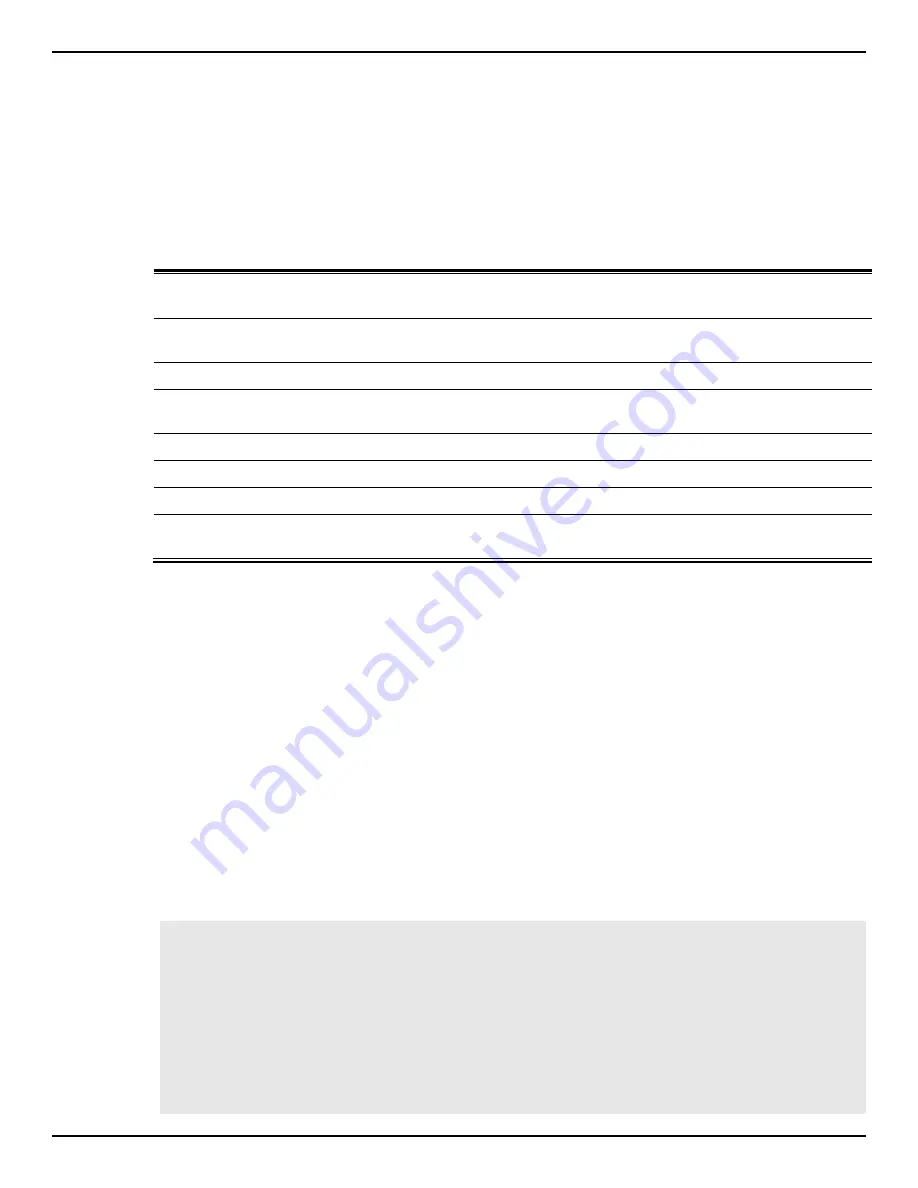
DXS-3600 Series Layer 3 Managed 10Gigabit Ethernet Switch CLI Reference Guide
1067
85-12
show ipv6 route
This command is used to display the entry in routing table.
show ipv6 route {[IPV6-ADDRESS | NETWORK-PREFIX/PREFIX-LENGTH [longer-prefixes] |
INTERFACE-ID | PROTOCOL] [database] | hardware}
Parameters
IPV6-ADDRESS
(Optional) Specifies an IPv6 address to find a longest prefix matched
IPv6 route.
NETWORK-PREFIX
(Optional) Specifies the network address of which routing information
should be displayed.
PREFIX-LENGTH
(Optional) Specifies the prefix length for the specified network
longer-prefixes
(Optional) Specifies to display the route and all of the more specific
routes.
INTERFACE-ID
(Optional) Specifies the interface type.
PROTOCOL
(Optional) Specifies the routing protocol.
hardware
Specifies to display the routes that have been written into chip.
database
(Optional) Specifies to display all the related entries in the routing
database instead of just the best route.
Default
None.
Command Mode
User EXEC or Any Configuration Mode.
Command Default Level
Level: 1.
Usage Guideline
The routing table gathers routes learned from different protocols. If multiple routes can reach the same
network, the one with the best distance and the next hop is reachable will be chosen as the best and set
to hardware for routing of packets. They are the route entry currently at work. That is, if the route with the
best distance is with the unreachable next hop, then the route with the next preferred distance will be
chosen.
Example
This example shows how to display the routing entries for IPv6.
Switch#show ipv6 route
IPv6 Routing Table
Code: C - connected, S - static, R - RIP, I - IS-IS, O - OSPF,
IA - OSPF inter area
E1 - OSPF external type 1, E2 - OSPF external type 2
SLAAC - Stateless address autoconfiguration
S ::/0 [1/1] via 1001::2, vlan10
C 1001::/64 [0/1] is directly connected, vlan10
Summary of Contents for DXS-3600 Series
Page 1: ......
Page 423: ...DXS 3600 Series Layer 3 Managed 10Gigabit Ethernet Switch CLI Reference Guide 418 ...
Page 548: ...DXS 3600 Series Layer 3 Managed 10Gigabit Ethernet Switch CLI Reference Guide 543 ...
Page 673: ...DXS 3600 Series Layer 3 Managed 10Gigabit Ethernet Switch CLI Reference Guide 668 ...
Page 712: ...DXS 3600 Series Layer 3 Managed 10Gigabit Ethernet Switch CLI Reference Guide 707 Switch ...
Page 845: ...DXS 3600 Series Layer 3 Managed 10Gigabit Ethernet Switch CLI Reference Guide 840 ...
Page 884: ...DXS 3600 Series Layer 3 Managed 10Gigabit Ethernet Switch CLI Reference Guide 879 ...
Page 1152: ...DXS 3600 Series Layer 3 Managed 10Gigabit Ethernet Switch CLI Reference Guide 1147 ...
















































