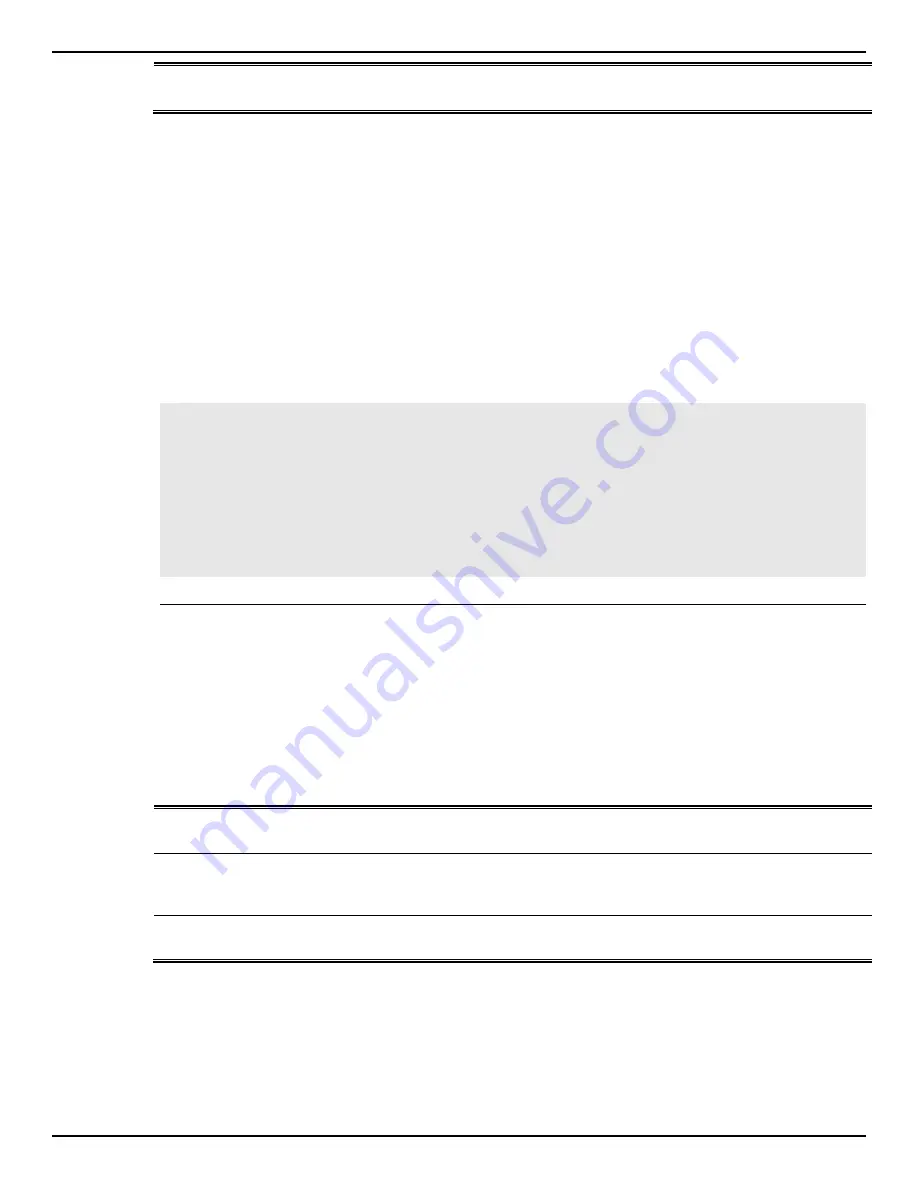
DXS-3600 Series Layer 3 Managed 10Gigabit Ethernet Switch CLI Reference Guide
286
DOMAIN-NAME
Specifies the maintenance domain name as the identifier. It is a string
type of maximum length 22. If not specified, all domains are displayed.
Default
None.
Command Mode
User EXEC or Any Configuration Mode.
Command Default Level
Level: 1.
Usage Guideline
This command is used to display CFM maintenance domain information.
Example
This example shows how to display CFM maintenance domain information.
Switch# show cfm domain md5
Domain Name: md5
Domain Level: 5
MIP Creation: Auto
SenderID TLV: Chassis
MA Name: ma5
Switch#
15-28
show cfm interface
This command is used to display the CFM state on the specified physical interface.
show cfm interface [INTERFACE-ID [, | -]]
Parameters
interface INTERFACE-ID
(Optional) Specifies the interface ID to display. The allowed interfaces
only include physical interfaces.
,
(Optional) Specifies a series of interfaces, or separate a range of
interfaces from a previous range. No space before and after the
comma.
-
(Optional) Specifies a range of interfaces. No space before and after
the hyphen.
Default
None.
Command Mode
User EXEC or Any Configuration Mode.
Command Default Level
Summary of Contents for DXS-3600 Series
Page 1: ......
Page 423: ...DXS 3600 Series Layer 3 Managed 10Gigabit Ethernet Switch CLI Reference Guide 418 ...
Page 548: ...DXS 3600 Series Layer 3 Managed 10Gigabit Ethernet Switch CLI Reference Guide 543 ...
Page 673: ...DXS 3600 Series Layer 3 Managed 10Gigabit Ethernet Switch CLI Reference Guide 668 ...
Page 712: ...DXS 3600 Series Layer 3 Managed 10Gigabit Ethernet Switch CLI Reference Guide 707 Switch ...
Page 845: ...DXS 3600 Series Layer 3 Managed 10Gigabit Ethernet Switch CLI Reference Guide 840 ...
Page 884: ...DXS 3600 Series Layer 3 Managed 10Gigabit Ethernet Switch CLI Reference Guide 879 ...
Page 1152: ...DXS 3600 Series Layer 3 Managed 10Gigabit Ethernet Switch CLI Reference Guide 1147 ...
















































