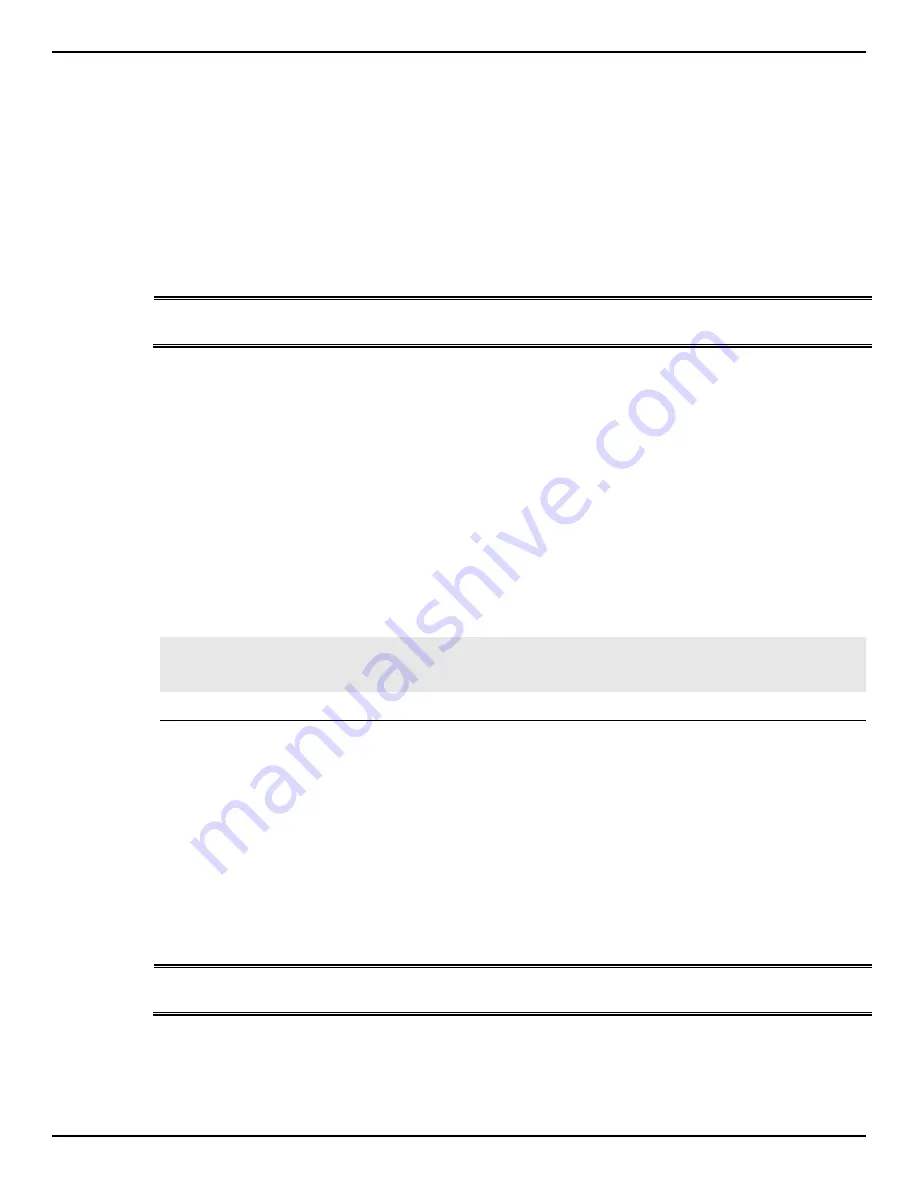
DXS-3600 Series Layer 3 Managed 10Gigabit Ethernet Switch CLI Reference Guide
838
70-7 spanning-tree mst max-hops
This command is used to configure the MSTP maximum hop count value. Use the
no
form of the
command to reset to the default setting.
spanning-tree mst max-hops HOP-COUNT
no spanning-tree mst max-hops
Parameters
max-hops HOP-COUNT
Specifies the MSTP maximum hop count number. The range is from 1
to 40 hops.
Default
By default, this value is 20 hops.
Command Mode
Global Configuration Mode.
Command Default Level
Level: 12.
Usage Guideline
Use this command to configure the maximum hops for MSTP.
Example
This example shows how to configure the MSTP maximum hop count value.
Switch# configure terminal
Switch(config)# spanning-tree mst max-hops 19
Switch(config)#
70-8 spanning-tree mst hello-time
This command is used to configure the per-port hello time used in the MSTP version. Use the
no
form of
the command to revert to the default setting.
spanning-tree mst hello-time SECONDS
no spanning-tree mst hello-time
Parameters
SECONDS
Specifies to determine the time interval to send one BPDU at the
designated port. This value is either 1 or 2.
Default
By default, this value is 2.
Command Mode
Summary of Contents for DXS-3600 Series
Page 1: ......
Page 423: ...DXS 3600 Series Layer 3 Managed 10Gigabit Ethernet Switch CLI Reference Guide 418 ...
Page 548: ...DXS 3600 Series Layer 3 Managed 10Gigabit Ethernet Switch CLI Reference Guide 543 ...
Page 673: ...DXS 3600 Series Layer 3 Managed 10Gigabit Ethernet Switch CLI Reference Guide 668 ...
Page 712: ...DXS 3600 Series Layer 3 Managed 10Gigabit Ethernet Switch CLI Reference Guide 707 Switch ...
Page 845: ...DXS 3600 Series Layer 3 Managed 10Gigabit Ethernet Switch CLI Reference Guide 840 ...
Page 884: ...DXS 3600 Series Layer 3 Managed 10Gigabit Ethernet Switch CLI Reference Guide 879 ...
Page 1152: ...DXS 3600 Series Layer 3 Managed 10Gigabit Ethernet Switch CLI Reference Guide 1147 ...
















































