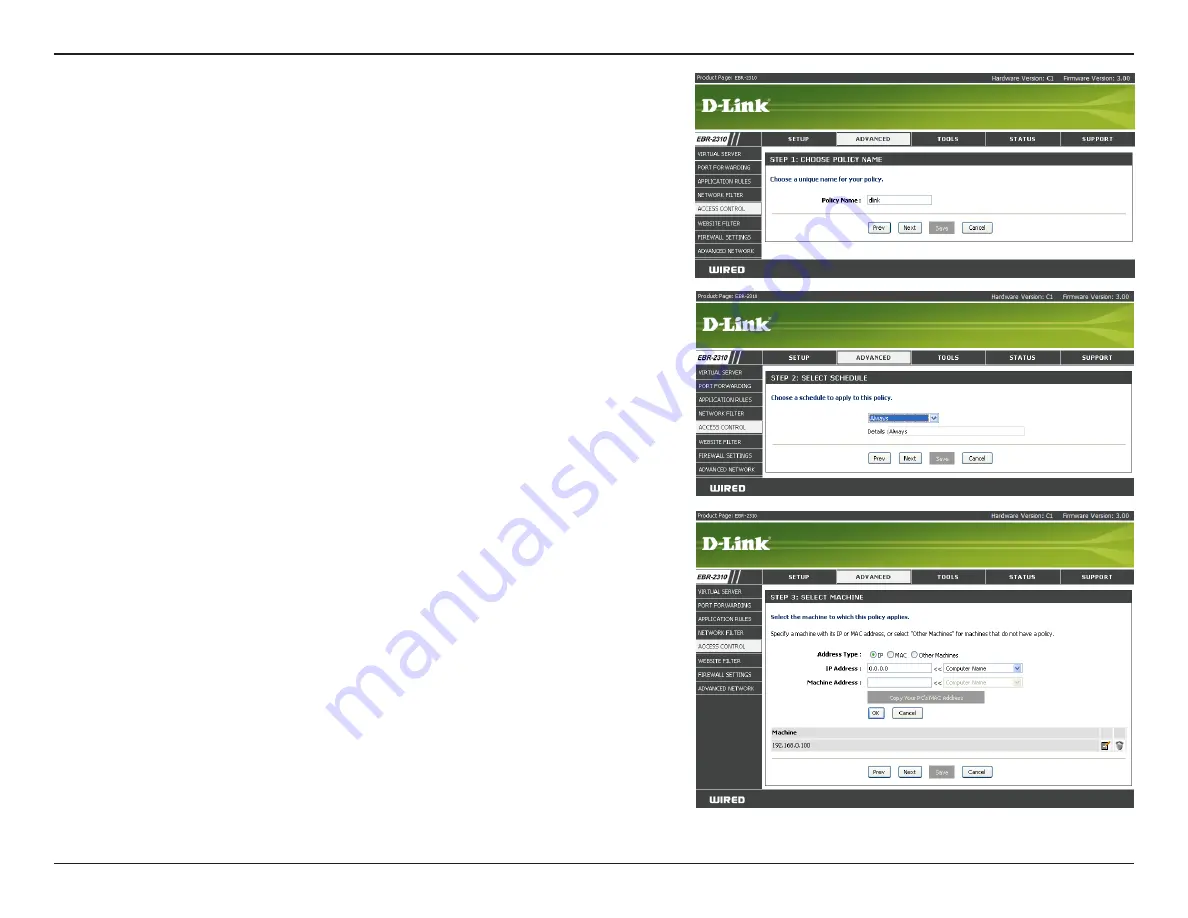
34
D-Link EBR-2310 User Manual
Section 3 - Configuration
Enter a name for the policy and then click
Next
to continue.
Select a schedule (I.E. Always) from the drop-down menu and then click
Next
to
continue.
Enter the following information and then click
Next
to continue.
• Address Type - Select IP address, MAC address, or Other Machines.
• IP Address - Enter the IP address of the computer you want to apply the rule to.
















































