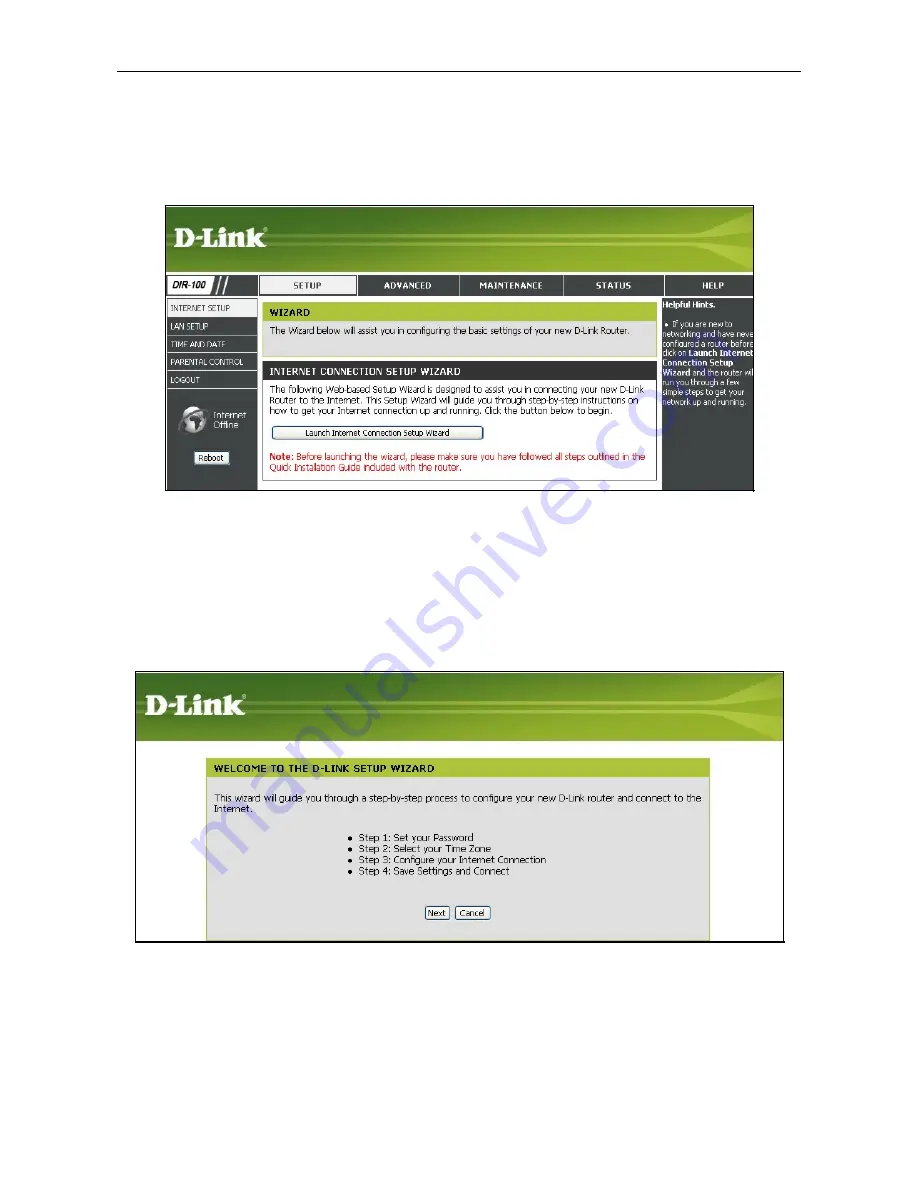
DIR-100 Ethernet Broadband Router
Internet Connection Setup Wizard
To use the
Setup Wizard
, open the
Setup
menu directory (the first page you see after logging in), and click
the
SetupWizard
button to go to the Wizard menu.
Wizard menu
Click the
Launch Internet Connection Setup Wizard
button to begin configuration on the Internet
connection.
Setup Wizard – Welcome
The initial dialog box summarizes the setup process. Click the
Next
button to proceed. You may stop using
the Setup Wizard at any time by clicking the
Cancel
button. If you exit the wizard you will return to the
Internet Connection menu page without saving any of the settings changed during the process.
10
















































