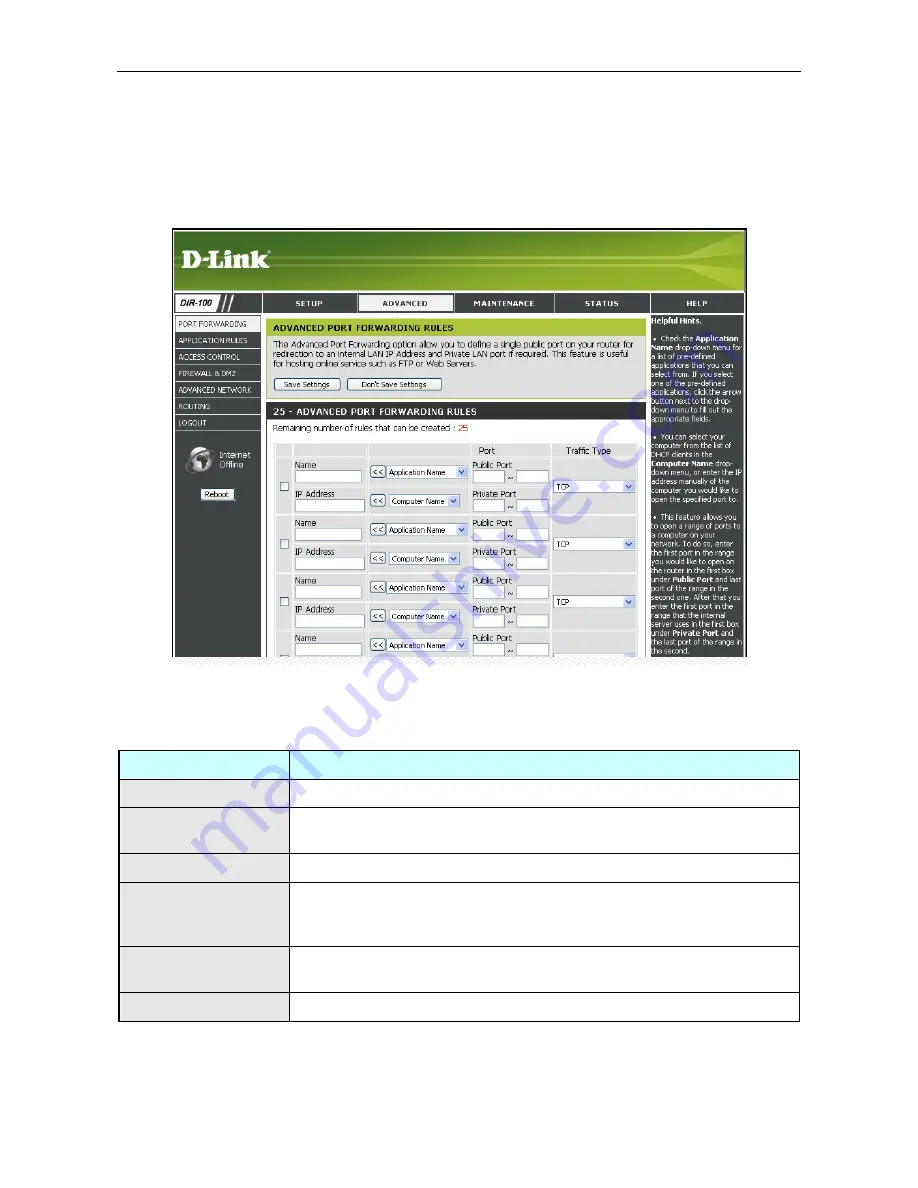
DIR-100 Ethernet Broadband Router
Advanced
The
Advanced
directory tab offers seven configuration menus,
Port Forwarding
,
Application Rules
,
Access Control
,
Firewall & DMZ
,
Advanced Network,
and
Routing
. Click the corresponding link in the
left panel of the window. Port Forwarding is the first menu listed and the first to appear when accessing the
Advanced directory.
Advanced menu links – Port Forwarding menu
Click on the menu link in the Advanced directory to view the configuration menu. The table below
summarizes the function of the menus located in the Advanced directory.
Menu
Function
Port Forwarding
Configuration of single port forwarding rules to the LAN.
Application Rules
Configuration of multiple port and outgoing “trigger“ port forwarding
rules for the LAN.
Access Control
Allow or deny access to specific MAC addresses.
Firewall & DMZ
Firewall rules are used to block specific ports, DMZ is used to assign an
IP address that is not protected by the firewall and thus visible on the
outside public network.
Advanced Network
Enable or disable UpnP and incoming Ping requests on the WAN port,
configure WAN port line speed.
Routing
Setup static routing.
37
















































