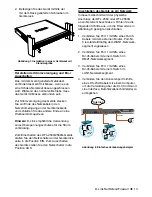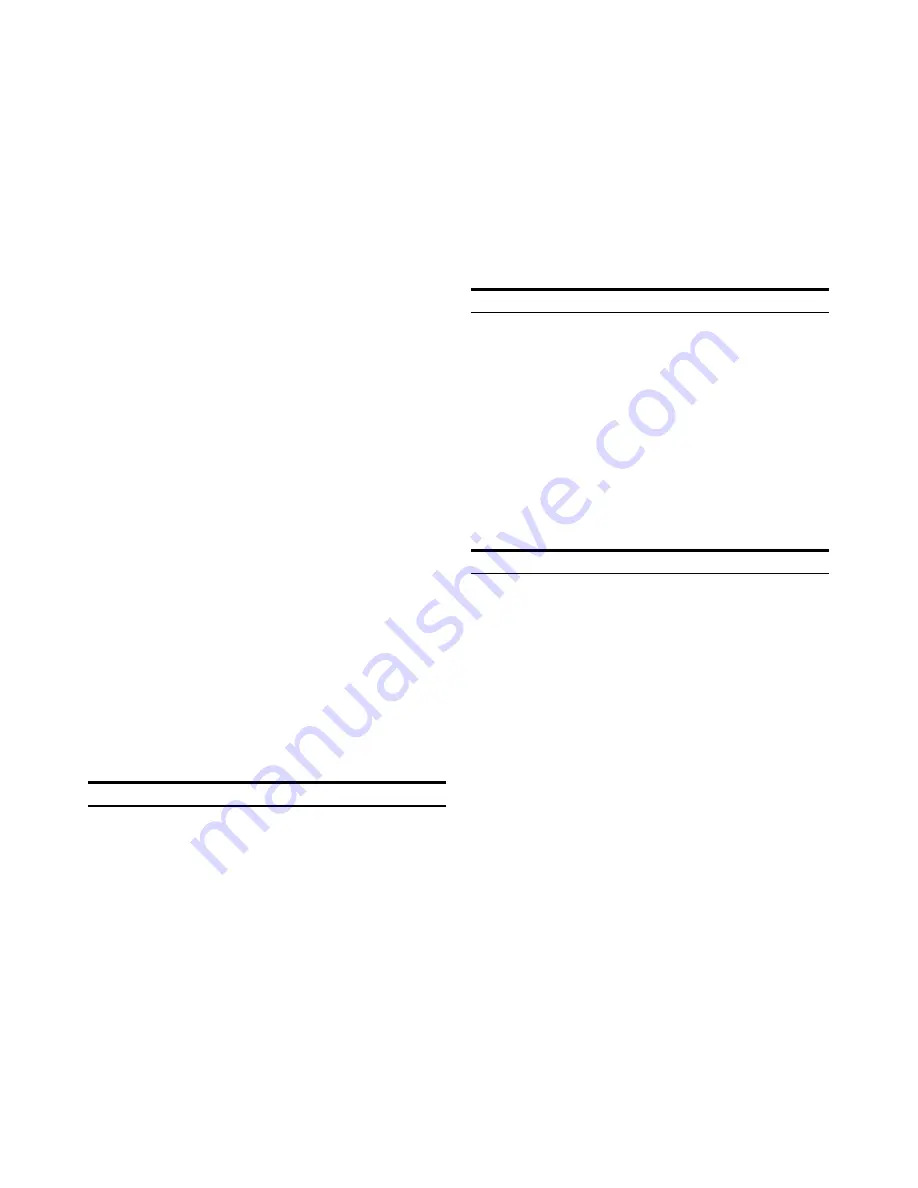
D-Link NetDefend Firewall
7
To establish a console connection:
Plug the female end of the supplied RS-232
1.
cable directly to the console port on the
Firewall, and tighten the captive retaining
screws.
Connect the other end of the cable to
2.
a terminal or to the serial connector of
a computer running terminal emulation
software. Use the following settings for
terminal emulation software:
Baud rate:
9600
Data bits:
8
Parity:
None
Stop bits:
1
Flow control:
None
Once you have correctly set up the terminal,
3.
switch on your device. A boot sequence will
appear on the terminal screen.
Once the boot sequence completes, the
4.
command prompt is displayed, the device is
ready to be configured.
After initial setup, please refer to the
companion publications found in PDF
format on the accompanying Reference CD
for detailed instructions on configuring the
DFL-2560/2560G.
D-Link NetDefend Firewall User Manual
This document describes the general operation
and control of the NetDefendOS firmware,
D-Link’s proprietary operating system that
drives and controls the NetDefend firewall.
The User Manual includes detailed instructions
regarding typical administrative tasks.
Finalizing the Configuration
In addition to the user manual, the Reference
CD also includes many device configuration
examples. Additional help is available through
D-Link worldwide offices listed in the appendix
of the User Manual or online. To learn more
about D-Link security product products, please
visit the website http://security.dlink.com.tw. For
support, please visit the website
http://support.dlink.com.tw, which will redirect
you to your regional D-Link website.
Additional Information
D-Link NetDefend Firewall Log
Reference Guide
This document describes all log messages that
might be generated by the NetDefendOS.
D-Link NetDefend Firewall CLI
Reference Guide
This document describes all available text-
based commands that can be used with the
RS232 Console or SSH interface to configure
the firewall.
A RS-232 cable with female DB-9
2.
connector. (included in the package)
If your Laptop or PC doesn’t have RS-232
3.
connector, an adapter is required.
Note:
DFL-2560/2560G does not come with an
RS-232 adapter.
Technical Support
United Kingdom (Mon-Fri)
website: http://www.dlink.co.uk
FTP: ftp://ftp.dlink.co.uk
Home Wireless/Broadband 0871 873 3000
(9.00am–06.00pm, Sat 10.00am-02.00pm)
Managed, Smart, & Wireless Switches, or
Firewalls 0871 873 0909 (09.00am- 05.30pm)
(BT 10ppm, other carriers may vary.)
Ireland (Mon-Fri)
All Products 1890 886 899 (09.00am-06.00pm,
Sat 10.00am-02.00pm)
Phone rates: €0.05ppm peak, €0.045ppm off
peak times
Summary of Contents for NetDefend DFL-2560
Page 8: ......
Page 16: ......
Page 24: ......
Page 32: ......
Page 41: ...D Link NetDefend Firewall 41 NOTES ...
Page 42: ...42 D Link NetDefend Firewall NOTES ...