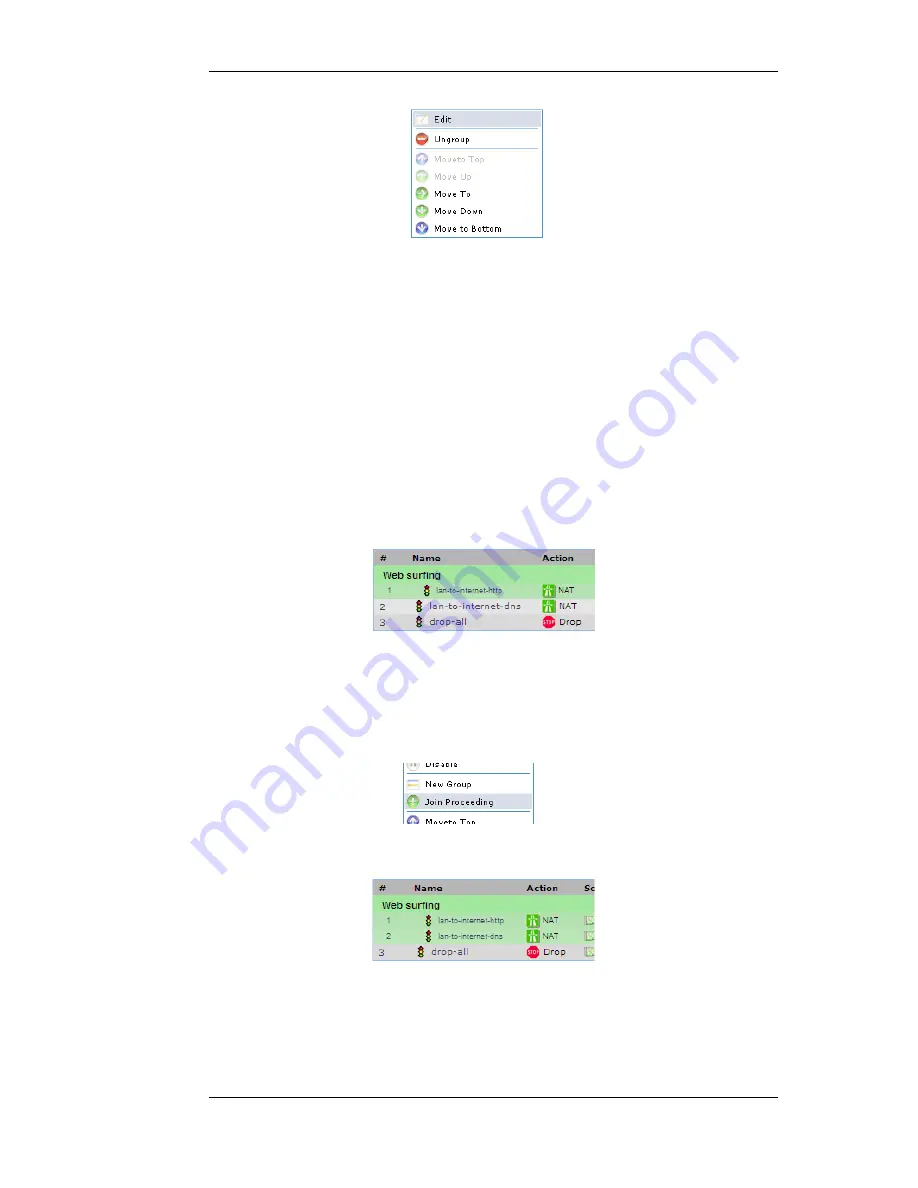
A Group editing dialog will be displayed which allows two functions:
•
Specify the Title
The title of the group can be any text that is required and can contain new lines as well as empty
lines. There is also no requirement that the group name is unique since it is used purely as a
label.
•
Change the Display Color
Any color can be chosen for the group. The color can be selected from the 16 predefined color
boxes or entered as a hexadecimal RGB value. In addition, when the hexadecimal value box is
selected, a full spectrum color palette appears which allows selection by clicking any color in the
box with the mouse.
In this example, we might change the name of the group to be Web surfing and also change the
group color to green. The resulting group display is shown below:
Adding Additional Objects
A new group will always contain just one object. Now, we must add more objects to the group. By
right clicking the object that immediately follows the group, we can select the Join Preceding
option to add it to the preceding group.
Once we do this for the second IP rule in our example then the result will be the following:
To add any object to the group we must first position it immediately following the group and then
select the Join Preceding option. This is explained in more detail next.
Adding Preceding Objects
3.5.6. Configuration Object Groups
Chapter 3. Fundamentals
129
Summary of Contents for NetDefend DFL-260E
Page 27: ...1 3 NetDefendOS State Engine Packet Flow Chapter 1 NetDefendOS Overview 27...
Page 79: ...2 7 3 Restore to Factory Defaults Chapter 2 Management and Maintenance 79...
Page 146: ...3 9 DNS Chapter 3 Fundamentals 146...
Page 227: ...4 7 5 Advanced Settings for Transparent Mode Chapter 4 Routing 227...
Page 241: ...5 4 IP Pools Chapter 5 DHCP Services 241...
Page 339: ...6 7 Blacklisting Hosts and Networks Chapter 6 Security Mechanisms 339...
Page 360: ...7 4 7 SAT and FwdFast Rules Chapter 7 Address Translation 360...
Page 382: ...8 3 Customizing HTML Pages Chapter 8 User Authentication 382...
Page 386: ...The TLS ALG 9 1 5 The TLS Alternative for VPN Chapter 9 VPN 386...
Page 439: ...Figure 9 3 PPTP Client Usage 9 5 4 PPTP L2TP Clients Chapter 9 VPN 439...
Page 450: ...9 7 6 Specific Symptoms Chapter 9 VPN 450...
Page 488: ...10 4 6 Setting Up SLB_SAT Rules Chapter 10 Traffic Management 488...
Page 503: ...11 6 HA Advanced Settings Chapter 11 High Availability 503...
Page 510: ...12 3 5 Limitations Chapter 12 ZoneDefense 510...
Page 533: ...13 9 Miscellaneous Settings Chapter 13 Advanced Settings 533...
















































