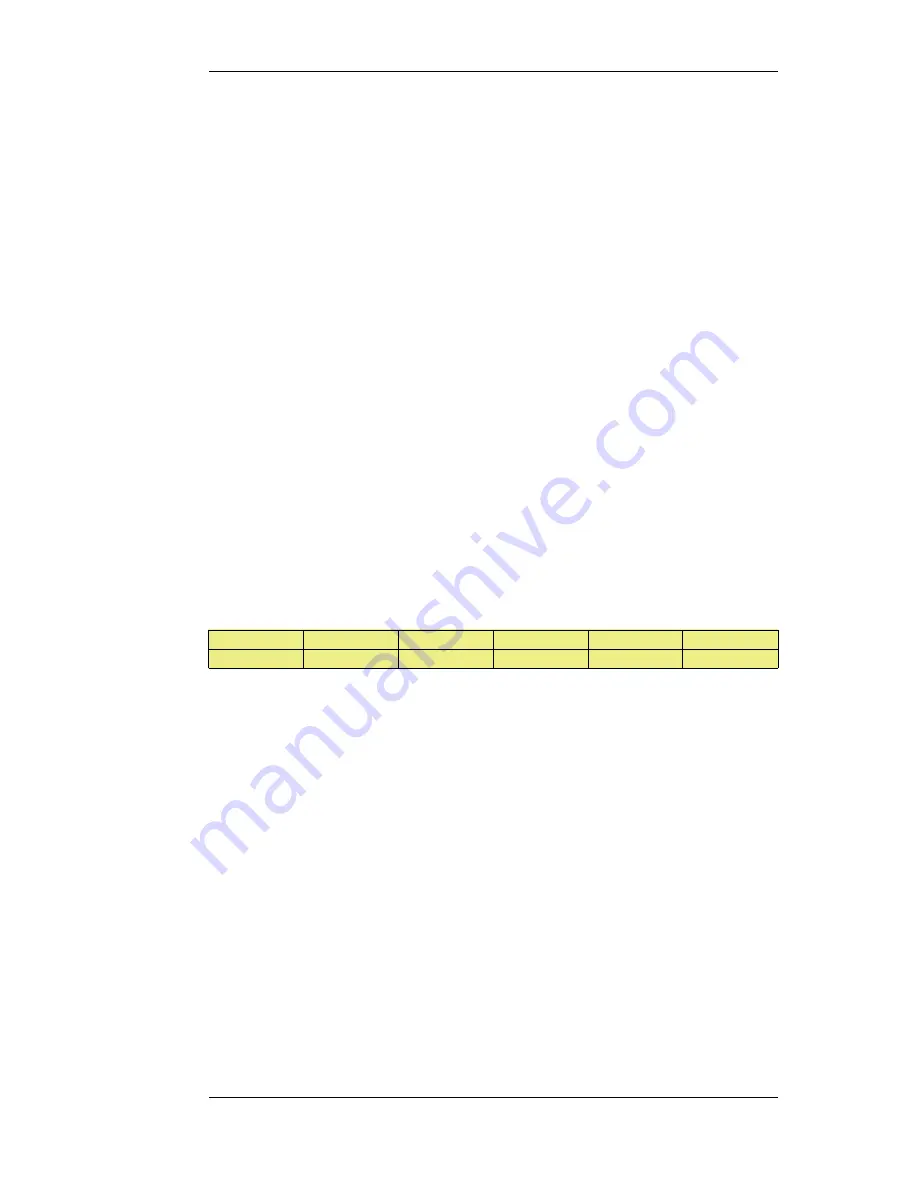
the network.
Discovery is done by NetDefendOS sending out ARP as well as ICMP (ping) requests, acting as the
initiating sender of the original IP packet for the destination on the interfaces specified in the Switch
Route. If an ARP reply is received, NetDefendOS will update the CAM table and Layer 3 Cache
and forward the packet to the destination.
If the CAM table or the Layer 3 Cache is full, the tables are partially flushed automatically. Using
the discovery mechanism of sending ARP and ICMP requests, NetDefendOS will rediscover
destinations that may have been flushed.
Enabling Transparent Mode
The following steps are required to enable NetDefendOS Transparent Mode:
1.
The interfaces that are to be transparent should be first collected together into a single Interface
Group object. Interfaces in the group should be marked as Security transport equivalent if
hosts are to move freely between them.
2.
A Switch Route is now created in the appropriate routing table and the interface group
associated with it. Any existing non-switch routes for interfaces in the group should be
removed from the routing table.
For the Network parameter in the switch route, specify all-nets or alternatively, specify a
network or range of IP addresses that will be transparent between the interfaces (this latter
option is discussed further below).
3.
Create the appropriate IP rules in the IP rule set to allow the desired traffic to flow between the
interfaces operating in Transparent Mode.
If no restriction at all is to be initially placed on traffic flowing in transparent mode, the
following single IP rule could be added but more restrictive IP rules are recommended.
Action
Src Interface
Src Network
Dest Interface
Dest Network
Service
Allow
any
all-nets
any
all-nets
all
Restricting the Network Parameter
As NetDefendOS listens to ARP traffic, it continuously adds single host routes to the routing table
as it discovers on which interface IP addresses are located. As the name suggests, single hosts routes
give a route for a single IP address. The number of these routes can therefore become large as
connections are made to more and more hosts.
A key advantage of specifying a network or a range of IP addresses instead of all-nets for the
Network parameter is that the number of routes automatically generated by NetDefendOS will be
significantly smaller. A single host route will only be added if the IP address falls within the
network or address specified. Reducing the number of routes added will reduce the processing
overhead of route lookups.
Specifying a network or address range is, of course, only possible if the administrator has some
knowledge of the network topology and often this may not be the case.
Multiple Switch Routes are Connected Together
The setup steps listed above describe placing all the interfaces into a single interface group object
which is associated with a single switch route.
An alternative to one switch route is to not use an interface group but instead use an individual
switch route for each interface. The end result is the same. All the switch routes defined in a single
4.7.1. Overview
Chapter 4. Routing
214
Summary of Contents for NetDefend DFL-260E
Page 27: ...1 3 NetDefendOS State Engine Packet Flow Chapter 1 NetDefendOS Overview 27...
Page 79: ...2 7 3 Restore to Factory Defaults Chapter 2 Management and Maintenance 79...
Page 146: ...3 9 DNS Chapter 3 Fundamentals 146...
Page 227: ...4 7 5 Advanced Settings for Transparent Mode Chapter 4 Routing 227...
Page 241: ...5 4 IP Pools Chapter 5 DHCP Services 241...
Page 339: ...6 7 Blacklisting Hosts and Networks Chapter 6 Security Mechanisms 339...
Page 360: ...7 4 7 SAT and FwdFast Rules Chapter 7 Address Translation 360...
Page 382: ...8 3 Customizing HTML Pages Chapter 8 User Authentication 382...
Page 386: ...The TLS ALG 9 1 5 The TLS Alternative for VPN Chapter 9 VPN 386...
Page 439: ...Figure 9 3 PPTP Client Usage 9 5 4 PPTP L2TP Clients Chapter 9 VPN 439...
Page 450: ...9 7 6 Specific Symptoms Chapter 9 VPN 450...
Page 488: ...10 4 6 Setting Up SLB_SAT Rules Chapter 10 Traffic Management 488...
Page 503: ...11 6 HA Advanced Settings Chapter 11 High Availability 503...
Page 510: ...12 3 5 Limitations Chapter 12 ZoneDefense 510...
Page 533: ...13 9 Miscellaneous Settings Chapter 13 Advanced Settings 533...






































