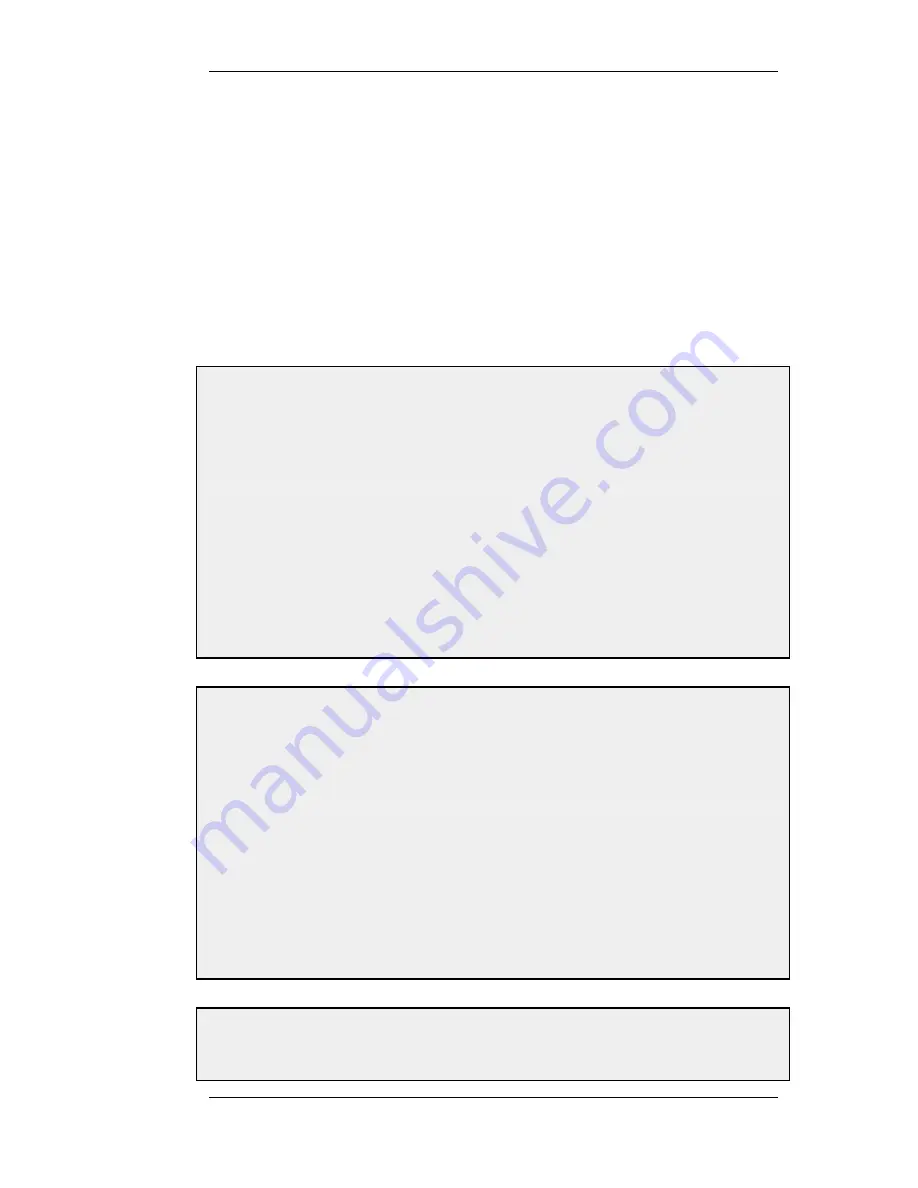
IP Network
An IP Network is represented using Classless Inter Domain Routing (CIDR) form.
CIDR uses a forward slash and a digit (0-32) to denote the size of the network as a
postfix. This is also known as the netmask.
/24 corresponds to a class C net with 256 addresses (netmask 255.255.255.0), /27
corresponds to a 32 address net (netmask 255.255.255.224) and so on.
The numbers 0-32 correspond to the number of binary ones in the netmask. For
example: 192.168.0.0/24.
IP Range
A range of IP addresses is represented with the form a.b.c.d - e.f.g.h.
Note that ranges are not limited to netmask boundaries. They may include any
span of IP addresses. For example, 192.168.0.10-192.168.0.15 represents six hosts
in consecutive order.
Example 3.1. Adding an IP Host
This example adds the IP host www_srv1 with IP address 192.168.10.16 to the address book:
Command-Line Interface
gw-world:/> add Address IP4Address www_srv1 Address=192.168.10.16
Web Interface
1.
Go to Objects > Address Book > Add > IP address
2.
Specify a suitable name for the IP host, in this case wwww_srv1
3.
Enter 192.168.10.16 for the IP Address
4.
Click OK
Example 3.2. Adding an IP Network
This example adds an IP network named wwwsrvnet with address 192.168.10.0/24 to the address book:
Command-Line Interface
gw-world:/> add Address IP4Address wwwsrvnet Address=192.168.10.0/24
Web Interface
1.
Go to Objects > Address Book > Add > IP address
2.
Specify a suitable name for the IP network, for example wwwsrvnet
3.
Enter 192.168.10.0/24 as the IP Address
4.
Click OK
Example 3.3. Adding an IP Range
3.1.2. IP Addresses
Chapter 3. Fundamentals
81
Summary of Contents for NetDefend DFL-260E
Page 27: ...1 3 NetDefendOS State Engine Packet Flow Chapter 1 NetDefendOS Overview 27...
Page 79: ...2 7 3 Restore to Factory Defaults Chapter 2 Management and Maintenance 79...
Page 146: ...3 9 DNS Chapter 3 Fundamentals 146...
Page 227: ...4 7 5 Advanced Settings for Transparent Mode Chapter 4 Routing 227...
Page 241: ...5 4 IP Pools Chapter 5 DHCP Services 241...
Page 339: ...6 7 Blacklisting Hosts and Networks Chapter 6 Security Mechanisms 339...
Page 360: ...7 4 7 SAT and FwdFast Rules Chapter 7 Address Translation 360...
Page 382: ...8 3 Customizing HTML Pages Chapter 8 User Authentication 382...
Page 386: ...The TLS ALG 9 1 5 The TLS Alternative for VPN Chapter 9 VPN 386...
Page 439: ...Figure 9 3 PPTP Client Usage 9 5 4 PPTP L2TP Clients Chapter 9 VPN 439...
Page 450: ...9 7 6 Specific Symptoms Chapter 9 VPN 450...
Page 488: ...10 4 6 Setting Up SLB_SAT Rules Chapter 10 Traffic Management 488...
Page 503: ...11 6 HA Advanced Settings Chapter 11 High Availability 503...
Page 510: ...12 3 5 Limitations Chapter 12 ZoneDefense 510...
Page 533: ...13 9 Miscellaneous Settings Chapter 13 Advanced Settings 533...







































