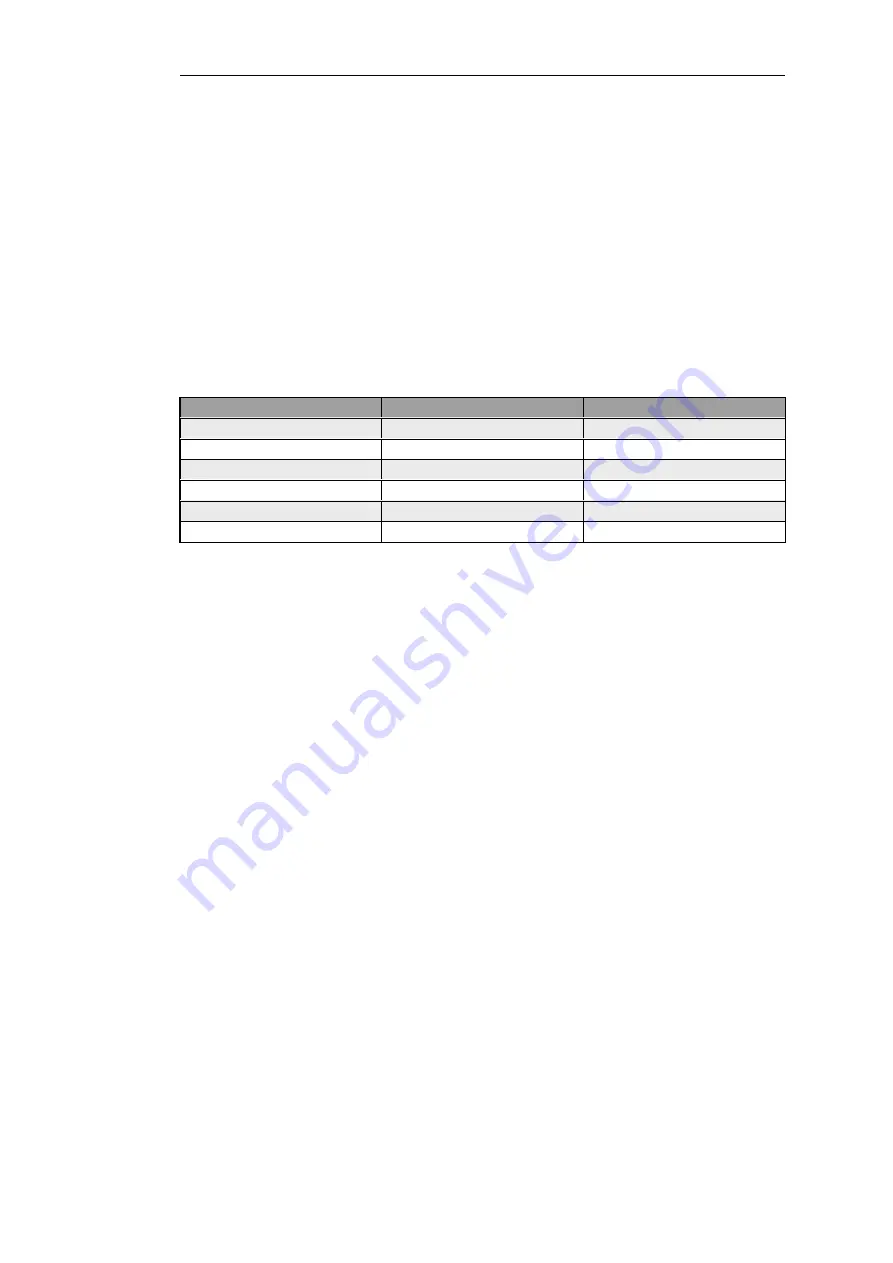
•
What kind of access the configuration's set of
Remote Management
objects allow. These
objects determine the interface on which management access is permitted, what type of
access is allowed via that interface, and which source IP addresses the access can originate
from.
The Default Interface and IP for Management Access
The default management interface chosen by NetDefendOS can be different depending on the
hardware but is usually the first one found by NetDefendOS when the available interfaces are
first scanned on initial startup.
NetDefendOS assigns the default IPv4 address
192.168.10.1
to this management interface and
HTTPS access is allowed from the
192.168.10.0/24
network. The interface and IP address
assignments are summarized in the table below.
Hardware
Management Interface
Default IP Address
DFL-260E
LAN
192.168.10.1
DFL-860E
LAN
192.168.10.1
DFL-870
LAN1
192.168.10.1
DFL-1660
LAN1
192.168.10.1
DFL-2560
LAN1
192.168.10.1
DFL-2560G
LAN1
192.168.10.1
Remote Management Objects
Remote access over a network to NetDefendOS is controlled by a set of
Remote Management
objects and and these objects can be any of the following types:
•
HTTP/HTTPS Management
A predefined object of this type called
rmgmt_http
already exists in the default NetDefendOS
configuration.
•
SSH Management
This object type controls access via an SSH client.
•
SNMP Management
This object type controls access via an SNMP client. No object of this type exists in the default
NetDefendOS configuration and one must be created to allow this kind of access.
SNMP access is discussed further in
As mentioned above, the following
Remote Management
objects are already predefined in
NetDefendOS:
•
rmgmt_http
This is a
RemoteMgmtHTTP
object which controls HTTP and HTTPS access via the Web
Interface. By default, only HTTPS is allowed from the
192.168.1.0/24
network on the default
management interface.
•
rmgmt_ssh
Chapter 2: Management and Maintenance
35
Summary of Contents for NetDefendOS
Page 30: ...Figure 1 3 Packet Flow Schematic Part III Chapter 1 NetDefendOS Overview 30 ...
Page 32: ...Chapter 1 NetDefendOS Overview 32 ...
Page 144: ...Chapter 2 Management and Maintenance 144 ...
Page 284: ...Chapter 3 Fundamentals 284 ...
Page 392: ...Chapter 4 Routing 392 ...
Page 419: ... Host 2001 DB8 1 MAC 00 90 12 13 14 15 5 Click OK Chapter 5 DHCP Services 419 ...
Page 420: ...Chapter 5 DHCP Services 420 ...
Page 573: ...Chapter 6 Security Mechanisms 573 ...
Page 607: ...Chapter 7 Address Translation 607 ...
Page 666: ...Chapter 8 User Authentication 666 ...
Page 775: ...Chapter 9 VPN 775 ...
Page 819: ...Chapter 10 Traffic Management 819 ...
Page 842: ...Chapter 11 High Availability 842 ...
Page 866: ...Default Enabled Chapter 13 Advanced Settings 866 ...
Page 879: ...Chapter 13 Advanced Settings 879 ...











































