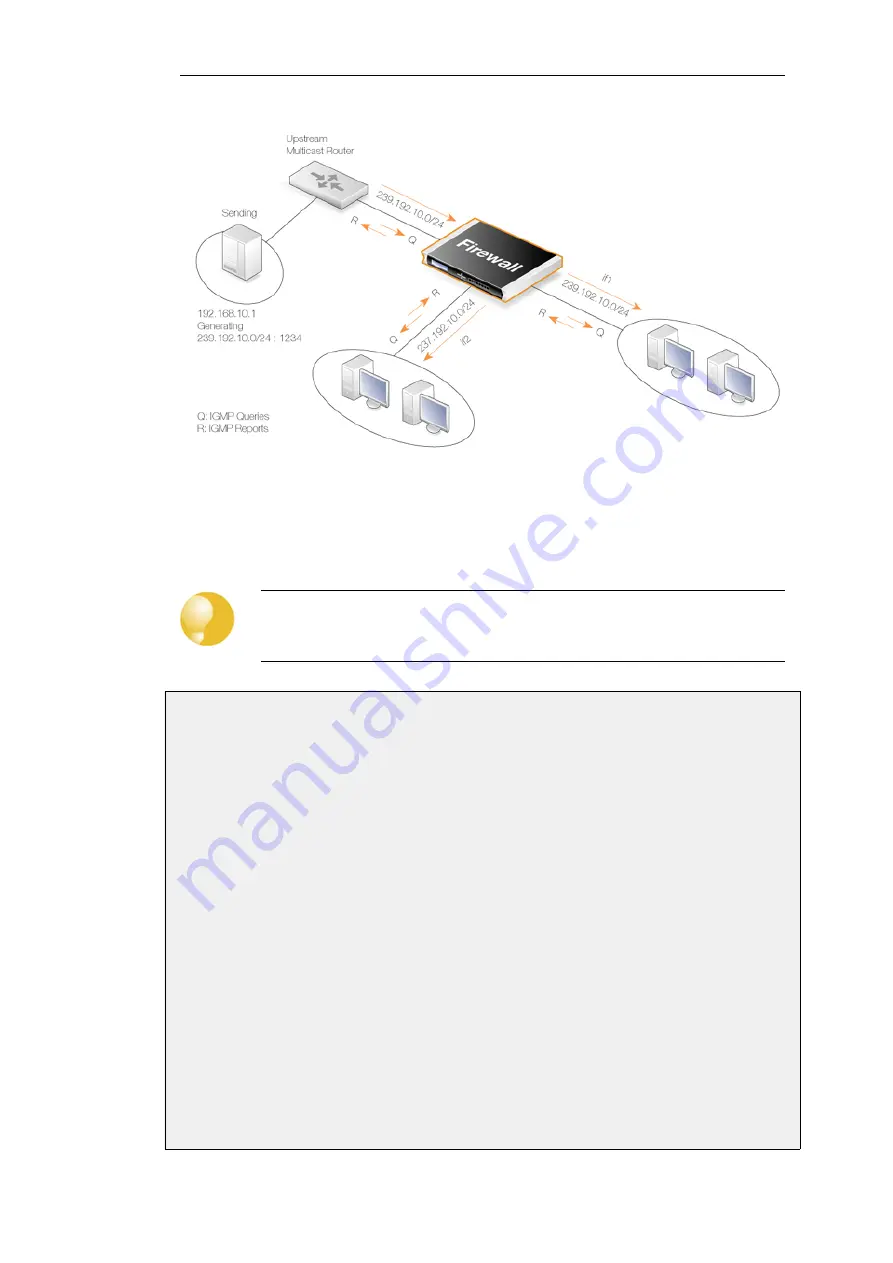
Figure 4.19. Multicast Forwarding - Address Translation
No address translation should be made when forwarding through interface if1. The configuration
of the corresponding IGMP rules can be found below in
Section 4.7.3.2, “IGMP Rules Configuration
Tip
As previously noted, remember to add an Allow rule matching the SAT Multiplex rule.
Example 4.18. Multicast Forwarding - Address Translation
The following SAT Multiplex rule needs to be configured to match the scenario described above:
Web Interface
A. Create a custom service for multicast called
multicast_service
:
1.
Go to: Objects > Services > Add > TCP/UDP
2.
Now enter:
•
Name: multicast_service
•
Type: UDP
•
Destination: 1234
B. Create an IP rule:
1.
Go to: Policies > Firewalling > Main IP Rules > Add > IP Rule
2.
Under General enter.
Chapter 4: Routing
367
Summary of Contents for NetDefendOS
Page 30: ...Figure 1 3 Packet Flow Schematic Part III Chapter 1 NetDefendOS Overview 30 ...
Page 32: ...Chapter 1 NetDefendOS Overview 32 ...
Page 144: ...Chapter 2 Management and Maintenance 144 ...
Page 284: ...Chapter 3 Fundamentals 284 ...
Page 392: ...Chapter 4 Routing 392 ...
Page 419: ... Host 2001 DB8 1 MAC 00 90 12 13 14 15 5 Click OK Chapter 5 DHCP Services 419 ...
Page 420: ...Chapter 5 DHCP Services 420 ...
Page 573: ...Chapter 6 Security Mechanisms 573 ...
Page 607: ...Chapter 7 Address Translation 607 ...
Page 666: ...Chapter 8 User Authentication 666 ...
Page 775: ...Chapter 9 VPN 775 ...
Page 819: ...Chapter 10 Traffic Management 819 ...
Page 842: ...Chapter 11 High Availability 842 ...
Page 866: ...Default Enabled Chapter 13 Advanced Settings 866 ...
Page 879: ...Chapter 13 Advanced Settings 879 ...



































