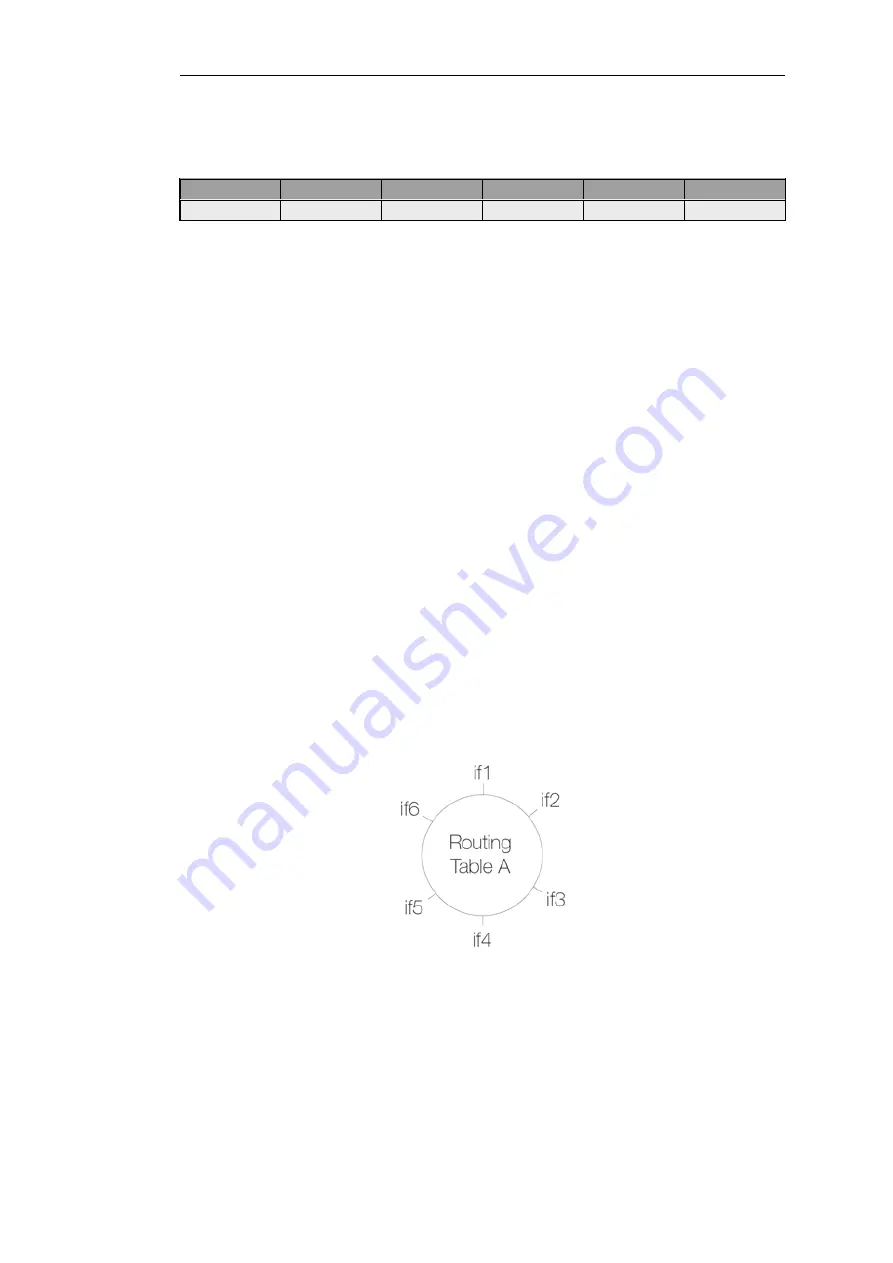
following single IP rule could be added but more restrictive IP rules are recommended.
Action
Src Interface
Src Network
Dest Interface
Dest Network
Service
Allow
any
all-nets
any
all-nets
all_services
Restricting the Network Parameter
As NetDefendOS listens to ARP traffic, it continuously adds
single host routes
to the routing table
as it discovers on which interface IP addresses are located. As the name suggests, single host
routes give a route for a single IP address. The number of these routes can therefore become
large as connections are made to more and more hosts.
A key advantage of specifying a network or a range of IP addresses instead of
all-nets
for the
Network
parameter is that the number of routes automatically generated by NetDefendOS will
be significantly smaller. A single host route will only be added if the IP address falls within the
network or address specified. Reducing the number of routes added will reduce the processing
overhead of route lookups.
Specifying a network or address range is, of course, only possible if the administrator has some
knowledge of the network topology and often this may not be the case.
Multiple Switch Routes are Connected Together
The setup steps listed above describe placing all the interfaces into a single interface group
object which is associated with a single switch route.
An alternative to one switch route is to not use an interface group but instead use an individual
switch route for each interface. The end result is the same. All the switch routes defined in a
single routing table will be connected together by NetDefendOS and no matter how interfaces
are associated with the switch routes, transparency will exist between them.
For example, if the interfaces
if1
to
if6
appear in a switch routes in routing table
A
, the resulting
interconnections will be as illustrated below.
Connecting together switch routes in this way only applies, however, if all interfaces are
associated with the same routing table. The situation where they are not, is described next.
Creating Separate Transparent Mode Networks
If we now have two routing tables
A
and
B
so that interfaces
if1
,
if2
and
if3
appear in a switch
route in table
A
and interfaces
if4
,
if5
,
if6
appear in a switch route in table
B
, the resulting
interconnections will be as illustrated below.
Chapter 4: Routing
382
Summary of Contents for NetDefendOS
Page 30: ...Figure 1 3 Packet Flow Schematic Part III Chapter 1 NetDefendOS Overview 30 ...
Page 32: ...Chapter 1 NetDefendOS Overview 32 ...
Page 144: ...Chapter 2 Management and Maintenance 144 ...
Page 284: ...Chapter 3 Fundamentals 284 ...
Page 392: ...Chapter 4 Routing 392 ...
Page 419: ... Host 2001 DB8 1 MAC 00 90 12 13 14 15 5 Click OK Chapter 5 DHCP Services 419 ...
Page 420: ...Chapter 5 DHCP Services 420 ...
Page 573: ...Chapter 6 Security Mechanisms 573 ...
Page 607: ...Chapter 7 Address Translation 607 ...
Page 666: ...Chapter 8 User Authentication 666 ...
Page 775: ...Chapter 9 VPN 775 ...
Page 819: ...Chapter 10 Traffic Management 819 ...
Page 842: ...Chapter 11 High Availability 842 ...
Page 866: ...Default Enabled Chapter 13 Advanced Settings 866 ...
Page 879: ...Chapter 13 Advanced Settings 879 ...




































