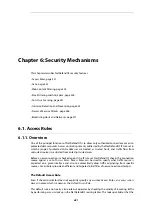HTTP ALG Features
The HTTP ALG provides a set of security features related to HTTP data transfers. The features are
summarized below:
•
Active Content Handling
The optional blocking of any of the following is possible:
i.
ActiveX objects can be stripped from web pages, including Flash.
ii.
Java applets can be stripped from webpages.
iii.
Javascript and Visual Basic Scripts can be stripped from webpages.
iv.
Website cookies can be blocked.
•
SafeSearch
The HTTP ALG can enforce that all client web searches performed with the Google™,
Microsoft Bing™ or Yahoo™ search engines are performed using the
SafeSearch
feature of the
engine in the
Strict
mode. Other search engines must be explicitly blocked, for example, by
using the NetDefendOS application control feature.
Enforcing SafeSearch is not possible for HTTPS because the URL is encrypted uses SSL. For
this reason, HTTP must also be enforced for SafeSearch enforcement to work. Doing this with
Google is explained in the note below.
Note: Enforcing SafeSearch with Google requires DNS changes
By default, Google searches use HTTPS and so SafeSearch cannot be enforced.
Google searches will be forced to use HTTP if the result of the DNS lookup performed
by the browser is changed. This is done by adding a
CNAME
record to the local DNS
server that causes
www.google.com
to become
nosslsearch.google.com
. This
forces HTTP to be used.
By default, SafeSearch is not forced so this property must be explicitly enabled for the HTTP
ALG configuration object.
•
URL Verification
Some attacks can take the form of malformed URLs containing invalid encoding. Enabling
this option will mean that the ALG checks for malformed URLs.
•
File Integrity
A number of checks can be made on any files downloaded via HTTP. These are:
i.
File Size - A file size limit can be specified for any single download (this option is only
available for HTTP and SMTP ALG downloads).
ii.
File Type Policy - It is possible to allow specific file types or to block specific file types.
iii.
Allow/Block Selected Types
This option operates independently of the MIME verification option described above but
is based on the predefined filetypes listed in
Appendix C, Verified MIME filetypes
. When
enabled, the feature operates in either a
Block Selected
or an
Allow Selected
mode. These
two modes function as follows:
Chapter 6: Security Mechanisms
428
Summary of Contents for NetDefendOS
Page 30: ...Figure 1 3 Packet Flow Schematic Part III Chapter 1 NetDefendOS Overview 30 ...
Page 32: ...Chapter 1 NetDefendOS Overview 32 ...
Page 144: ...Chapter 2 Management and Maintenance 144 ...
Page 284: ...Chapter 3 Fundamentals 284 ...
Page 392: ...Chapter 4 Routing 392 ...
Page 419: ... Host 2001 DB8 1 MAC 00 90 12 13 14 15 5 Click OK Chapter 5 DHCP Services 419 ...
Page 420: ...Chapter 5 DHCP Services 420 ...
Page 573: ...Chapter 6 Security Mechanisms 573 ...
Page 607: ...Chapter 7 Address Translation 607 ...
Page 666: ...Chapter 8 User Authentication 666 ...
Page 775: ...Chapter 9 VPN 775 ...
Page 819: ...Chapter 10 Traffic Management 819 ...
Page 842: ...Chapter 11 High Availability 842 ...
Page 866: ...Default Enabled Chapter 13 Advanced Settings 866 ...
Page 879: ...Chapter 13 Advanced Settings 879 ...