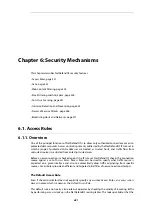It is assumed that a single
NAT
IP rule is already configured which allows traffic from the internal
network to the Internet. This rule is called
int_to_ext_http
Command-Line Interface
First, create an LW-HTTP ALG object:
gw-world:/> add ALG ALG_LWHTTP my_lw_http_alg
AllowProtocolUpgrade=Yes
UserAgentFilterMode=AllowSelected
Change the CLI context to be the new ALG:
gw-world:/> cc ALG ALG_LWHTTP my_lw_http_alg
Add the User-Agent filter that will allow Firefox:
gw-world:/my_lw_http_alg> add ALG_HTTP_UA UserAgent=*Firefox/*
Add the User-Agent filter that will allow Chrome:
gw-world:/my_lw_http_alg> add ALG_HTTP_UA UserAgent=*Chrome/*
Return to the default CLI context:
gw-world:/my_lw_http_alg> cc
gw-world:/>
Now, create a service object and associate it with this new ALG:
gw-world:/> add Service ServiceTCPUDP my_http_service
Type=TCP
DestinationPorts=80,443
ALG=my_lw_http_alg
Finally, modify the
NAT
IP rule to use the new service.
gw-world:/> set IPRule int_to_ext_http Service=my_http_service
Web Interface
First, create an LW-HTTP ALG object:
1.
Go to: Objects > ALG > Add > LW-HTTP ALG
2.
Now enter:
•
Name: my_lw_http_alg
•
Allow Protocol Upgrade: Enable
•
User-Agent Filter Mode: Allow Selected
3.
Click OK
Edit the LW-HTTP ALG just created:
Chapter 6: Security Mechanisms
434
Summary of Contents for NetDefendOS
Page 30: ...Figure 1 3 Packet Flow Schematic Part III Chapter 1 NetDefendOS Overview 30 ...
Page 32: ...Chapter 1 NetDefendOS Overview 32 ...
Page 144: ...Chapter 2 Management and Maintenance 144 ...
Page 284: ...Chapter 3 Fundamentals 284 ...
Page 392: ...Chapter 4 Routing 392 ...
Page 419: ... Host 2001 DB8 1 MAC 00 90 12 13 14 15 5 Click OK Chapter 5 DHCP Services 419 ...
Page 420: ...Chapter 5 DHCP Services 420 ...
Page 573: ...Chapter 6 Security Mechanisms 573 ...
Page 607: ...Chapter 7 Address Translation 607 ...
Page 666: ...Chapter 8 User Authentication 666 ...
Page 775: ...Chapter 9 VPN 775 ...
Page 819: ...Chapter 10 Traffic Management 819 ...
Page 842: ...Chapter 11 High Availability 842 ...
Page 866: ...Default Enabled Chapter 13 Advanced Settings 866 ...
Page 879: ...Chapter 13 Advanced Settings 879 ...