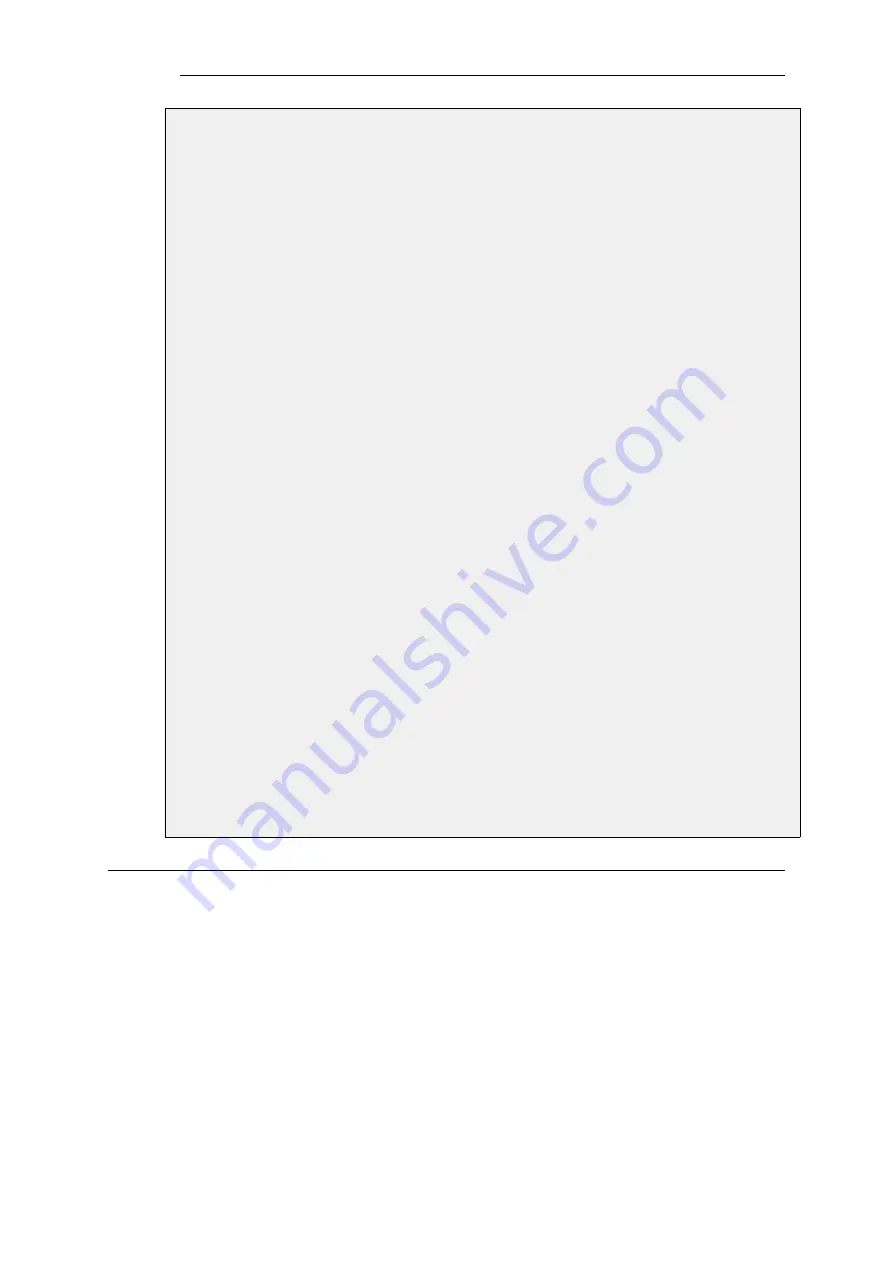
•
Name: smtp_inbound_sat
•
Action: SAT
•
Service: smtp_inbound_service
•
Source Interface: wan
•
Source Network: all-nets
•
Destination Interface: core
•
Destination Network: wan_ip
•
SAT Translate: Destination IP
•
New IP Address: mail_server_ip
3.
Click OK
ii. Create a matching ALLOW IP rule to permit the translated traffic:
1.
Go to: Policies > Firewalling > Main IP Rules > Add > IP Rule
2.
Now enter:
•
Name: smtp_inbound_allow
•
Action: Allow
•
Service: smtp_inbound_service
•
Source Interface: wan
•
Source Network: all-nets
•
Destination Interface: core
•
Destination Network: wan_ip
3.
Click OK
6.2.6.1. ZoneDefense with the SMTP ALG
ZoneDefense is a feature that allows NetDefendOS to block hosts and networks by sending
management commands to certain types of external network switches. SMTP is used for both
mail clients that want to send emails as well as mail servers that relay emails to other mail
servers. When using ZoneDefense together with the SMTP ALG, the only scenario of interest is to
block local clients that try to spread viruses in outgoing emails.
Using ZoneDefense for blocking relayed emails to an incoming SMTP server would be
inadvisable since it would disallow all incoming emails from the blocked email server. For
example, if a remote user is sending an infected email using a well-known free email company,
blocking the sending server using ZoneDefense would block all future emails from that same
company to any local receiver. Using ZoneDefense together with the SMTP ALG should therefore
be used principally for blocking local email clients.
Chapter 6: Security Mechanisms
456
Summary of Contents for NetDefendOS
Page 30: ...Figure 1 3 Packet Flow Schematic Part III Chapter 1 NetDefendOS Overview 30 ...
Page 32: ...Chapter 1 NetDefendOS Overview 32 ...
Page 144: ...Chapter 2 Management and Maintenance 144 ...
Page 284: ...Chapter 3 Fundamentals 284 ...
Page 392: ...Chapter 4 Routing 392 ...
Page 419: ... Host 2001 DB8 1 MAC 00 90 12 13 14 15 5 Click OK Chapter 5 DHCP Services 419 ...
Page 420: ...Chapter 5 DHCP Services 420 ...
Page 573: ...Chapter 6 Security Mechanisms 573 ...
Page 607: ...Chapter 7 Address Translation 607 ...
Page 666: ...Chapter 8 User Authentication 666 ...
Page 775: ...Chapter 9 VPN 775 ...
Page 819: ...Chapter 10 Traffic Management 819 ...
Page 842: ...Chapter 11 High Availability 842 ...
Page 866: ...Default Enabled Chapter 13 Advanced Settings 866 ...
Page 879: ...Chapter 13 Advanced Settings 879 ...




































