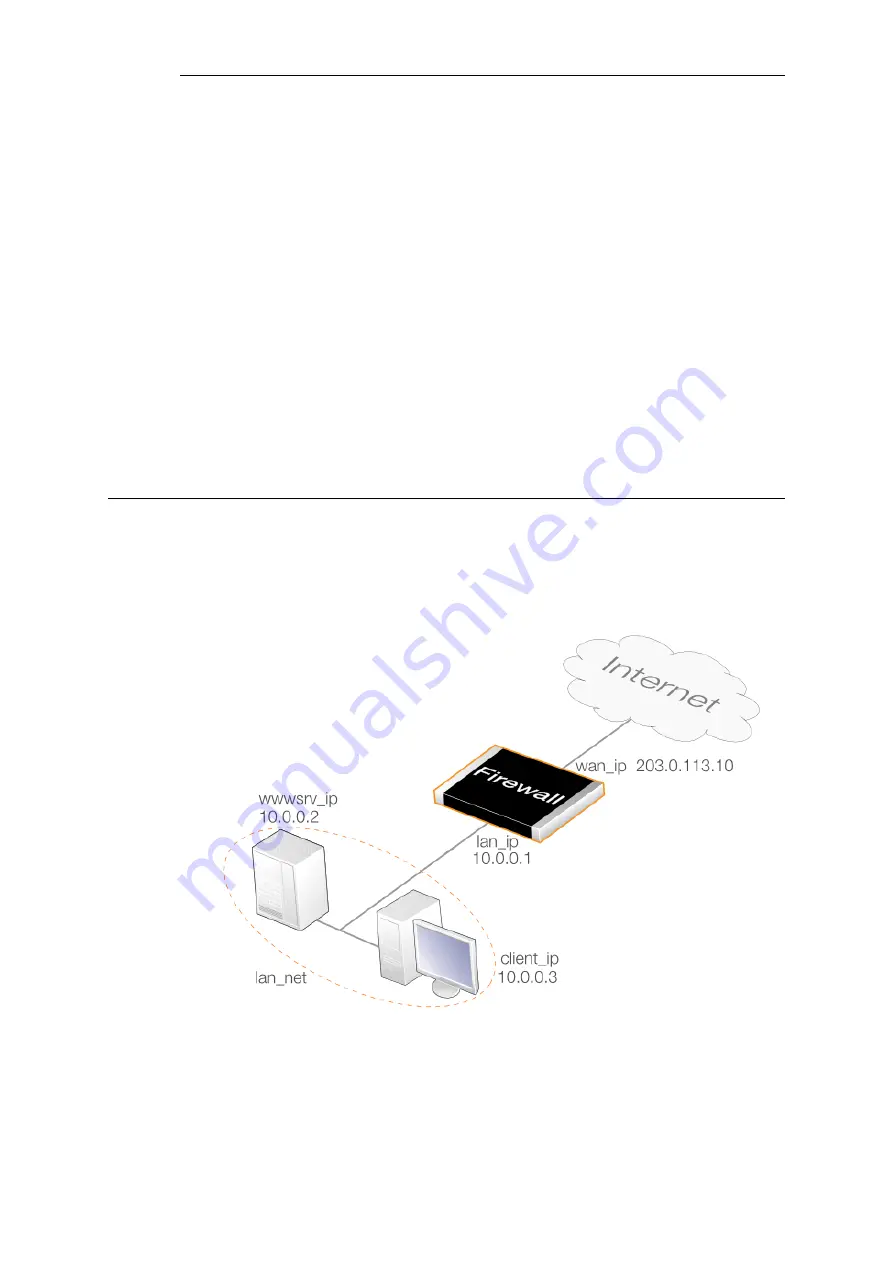
Generally, SAT can handle all protocols that allow address translation to take place. However,
there are protocols that can only be translated in special cases, and other protocols that cannot
be translated at all.
Protocols that are impossible to translate using SAT are most likely also impossible to translate
using NAT. Reasons for this include:
•
The protocol cryptographically requires that the addresses are unaltered; this applies to
many VPN protocols.
•
The protocol embeds its IP addresses inside the TCP or UDP level data, and subsequently
requires that, in some way or another, the addresses visible on IP level are the same as those
embedded in the data. Examples of this include FTP and logins to NT domains via NetBIOS.
•
Either party is attempting to open new dynamic connections to the addresses visible to that
party. In some cases, this can be resolved by modifying the application or the firewall
configuration.
There is no definitive list of what protocols can or cannot be address translated. A general rule is
that VPN protocols cannot usually be translated. In addition, protocols that open secondary
connections in addition to the initial connection can be difficult to translate.
7.4.9. SAT with NAT
Sometimes a
SAT
rule will require an accompanying
NAT
rule instead of an
Allow
rule. Consider
the situation shown in the diagram below where a web server is on the same network as an
internal client instead of the server being in a separate DMZ. It is never recommended to do this
but it is a situation which illustrates where a
NAT
rule might be used with a
SAT
rule.
Figure 7.6. SAT with NAT
Assume the following IPv4 addresses:
•
wan_ip (203.0.113.10): the firewall's public IPv4 address
Chapter 7: Address Translation
603
Summary of Contents for NetDefendOS
Page 30: ...Figure 1 3 Packet Flow Schematic Part III Chapter 1 NetDefendOS Overview 30 ...
Page 32: ...Chapter 1 NetDefendOS Overview 32 ...
Page 144: ...Chapter 2 Management and Maintenance 144 ...
Page 284: ...Chapter 3 Fundamentals 284 ...
Page 392: ...Chapter 4 Routing 392 ...
Page 419: ... Host 2001 DB8 1 MAC 00 90 12 13 14 15 5 Click OK Chapter 5 DHCP Services 419 ...
Page 420: ...Chapter 5 DHCP Services 420 ...
Page 573: ...Chapter 6 Security Mechanisms 573 ...
Page 607: ...Chapter 7 Address Translation 607 ...
Page 666: ...Chapter 8 User Authentication 666 ...
Page 775: ...Chapter 9 VPN 775 ...
Page 819: ...Chapter 10 Traffic Management 819 ...
Page 842: ...Chapter 11 High Availability 842 ...
Page 866: ...Default Enabled Chapter 13 Advanced Settings 866 ...
Page 879: ...Chapter 13 Advanced Settings 879 ...
































