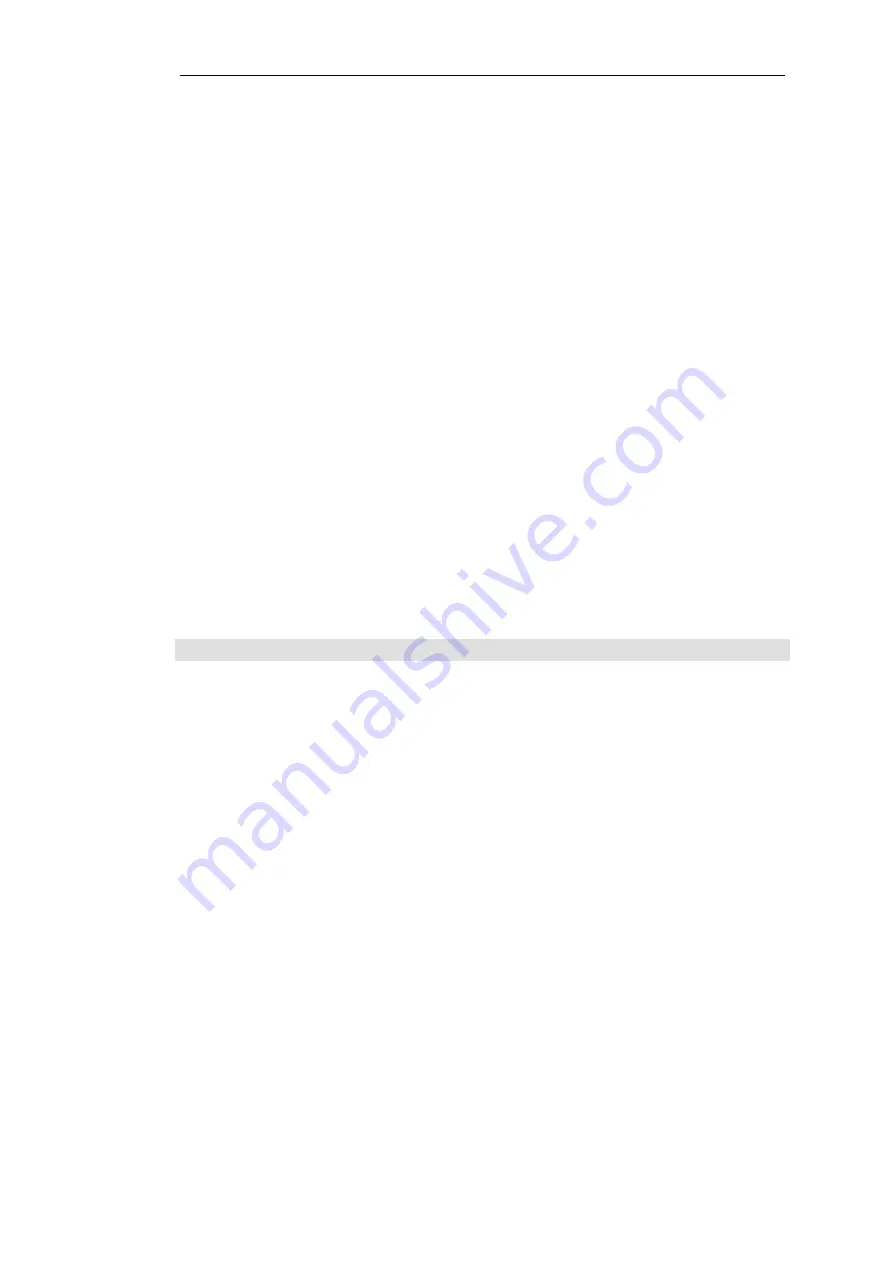
13.9. SSL/TLS Settings
These global settings affect the operation of both SSL VPN and the TLS ALG (see
and
).
Min SSL Version
This selects the version of SSL that NetDefendOS will support. The options are the following:
•
TLSv1.0 - Either TLS version 1.0 or 1.2 is acceptable.
•
TLSv1.2- Only TLS version 1.2 is acceptable.
NetDefendOS provides support for TLS version 1.2 as defined by RFC 5246. TLS version 1.1 is not
supported.
Default:
TLSv1.2
SSL Processing Priority
The maximum amount of CPU resources that SSL processing is allowed to use for opening new
SSL connections. This setting affects all NetDefendOS subsystems that make use of SSL
processing.
If the proportion of CPU time allocated is not sufficient then some SSL connection setups may fail
under a heavy SSL load and the following log message will be seen:
SSL Handshake: Disallow ClientKeyExchange. Closing down SSL connection
The solution to the problem is to increase the maximum CPU resources available from the
default setting of
Normal
(about 17%) up to either
High
(about 25%) or
Very High
(about 50%).
However, a higher CPU allocation may adversely effect the responsiveness of other NetDefendOS
subsystems.
Lowering the priority is not normally needed unless there is a reason to reduce the CPU time
allocated to SSL connection setup.
Default:
Normal (about 17%)
Recommended SSL/TLS Cipher Suites
The following cipher-suites are the recommended suites to use because of their security.
TLS RSA WITH AES 256 CBC SHA256
Enable cipher TLS_RSA_WITH_AES_256_CBC_SHA256.
Default:
Enabled
TLS RSA WITH AES 256 CBC SHA1
Enable cipher TLS_RSA_WITH_AES_256_CBC_SHA1.
Default:
Enabled
Chapter 13: Advanced Settings
872
Summary of Contents for NetDefendOS
Page 30: ...Figure 1 3 Packet Flow Schematic Part III Chapter 1 NetDefendOS Overview 30 ...
Page 32: ...Chapter 1 NetDefendOS Overview 32 ...
Page 144: ...Chapter 2 Management and Maintenance 144 ...
Page 284: ...Chapter 3 Fundamentals 284 ...
Page 392: ...Chapter 4 Routing 392 ...
Page 419: ... Host 2001 DB8 1 MAC 00 90 12 13 14 15 5 Click OK Chapter 5 DHCP Services 419 ...
Page 420: ...Chapter 5 DHCP Services 420 ...
Page 573: ...Chapter 6 Security Mechanisms 573 ...
Page 607: ...Chapter 7 Address Translation 607 ...
Page 666: ...Chapter 8 User Authentication 666 ...
Page 775: ...Chapter 9 VPN 775 ...
Page 819: ...Chapter 10 Traffic Management 819 ...
Page 842: ...Chapter 11 High Availability 842 ...
Page 866: ...Default Enabled Chapter 13 Advanced Settings 866 ...
Page 879: ...Chapter 13 Advanced Settings 879 ...




































