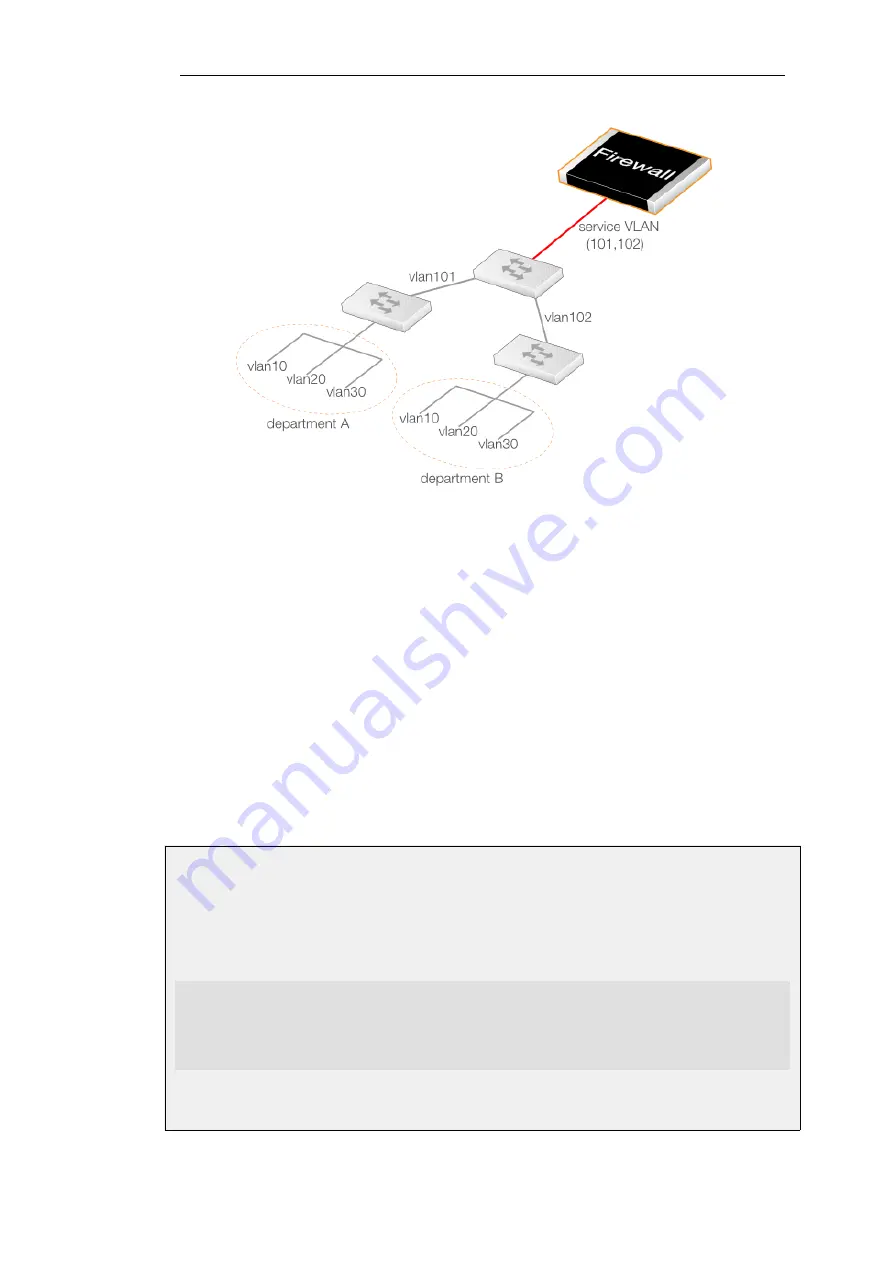
Figure 3.4. A Service VLAN Use Case
Here, corporate departments A and B each use two VLANs where the VLAN IDs 10 and 20 can be
duplicated. A switch in each department connects it to another central corporate switch using
the unique VLAN IDs 101 and 102. This central switch can now connect to the NetDefend Firewall
using a single service LAN which tunnels the 101 and 102 VLANs.
Defining a Service VLAN
The standard NetDefendOS
VLAN
object is used to define a service VLAN but the
Type
property
for the object is set to
0x88a8
. This
Type
property corresponds to the
TPID
setting in the VLAN tag
and this is explained further at the end of this section.
>
After the service
VLAN
object is defined, a non-service
VLAN
object can be placed inside it by
setting its
Base Interface
property to be the service
VLAN
object. This is demonstrated in the
example below.
Example 3.22. Defining a Service VLAN
This example defines a service VLAN called
svlan_A
with a ID of
100
on the physical interface
If3
.
Command-Line Interface
gw-world:/> add Interface VLAN svlan_A
Type=0x88a8
BaseInterface=If3
VLANID=100
IP=svlan_A_ip
Network=svlan_A_net
A
VLAN
object can now be added to this:
Chapter 3: Fundamentals
200
Summary of Contents for NetDefendOS
Page 30: ...Figure 1 3 Packet Flow Schematic Part III Chapter 1 NetDefendOS Overview 30 ...
Page 32: ...Chapter 1 NetDefendOS Overview 32 ...
Page 144: ...Chapter 2 Management and Maintenance 144 ...
Page 284: ...Chapter 3 Fundamentals 284 ...
Page 392: ...Chapter 4 Routing 392 ...
Page 419: ... Host 2001 DB8 1 MAC 00 90 12 13 14 15 5 Click OK Chapter 5 DHCP Services 419 ...
Page 420: ...Chapter 5 DHCP Services 420 ...
Page 573: ...Chapter 6 Security Mechanisms 573 ...
Page 607: ...Chapter 7 Address Translation 607 ...
Page 666: ...Chapter 8 User Authentication 666 ...
Page 775: ...Chapter 9 VPN 775 ...
Page 819: ...Chapter 10 Traffic Management 819 ...
Page 842: ...Chapter 11 High Availability 842 ...
Page 866: ...Default Enabled Chapter 13 Advanced Settings 866 ...
Page 879: ...Chapter 13 Advanced Settings 879 ...










































