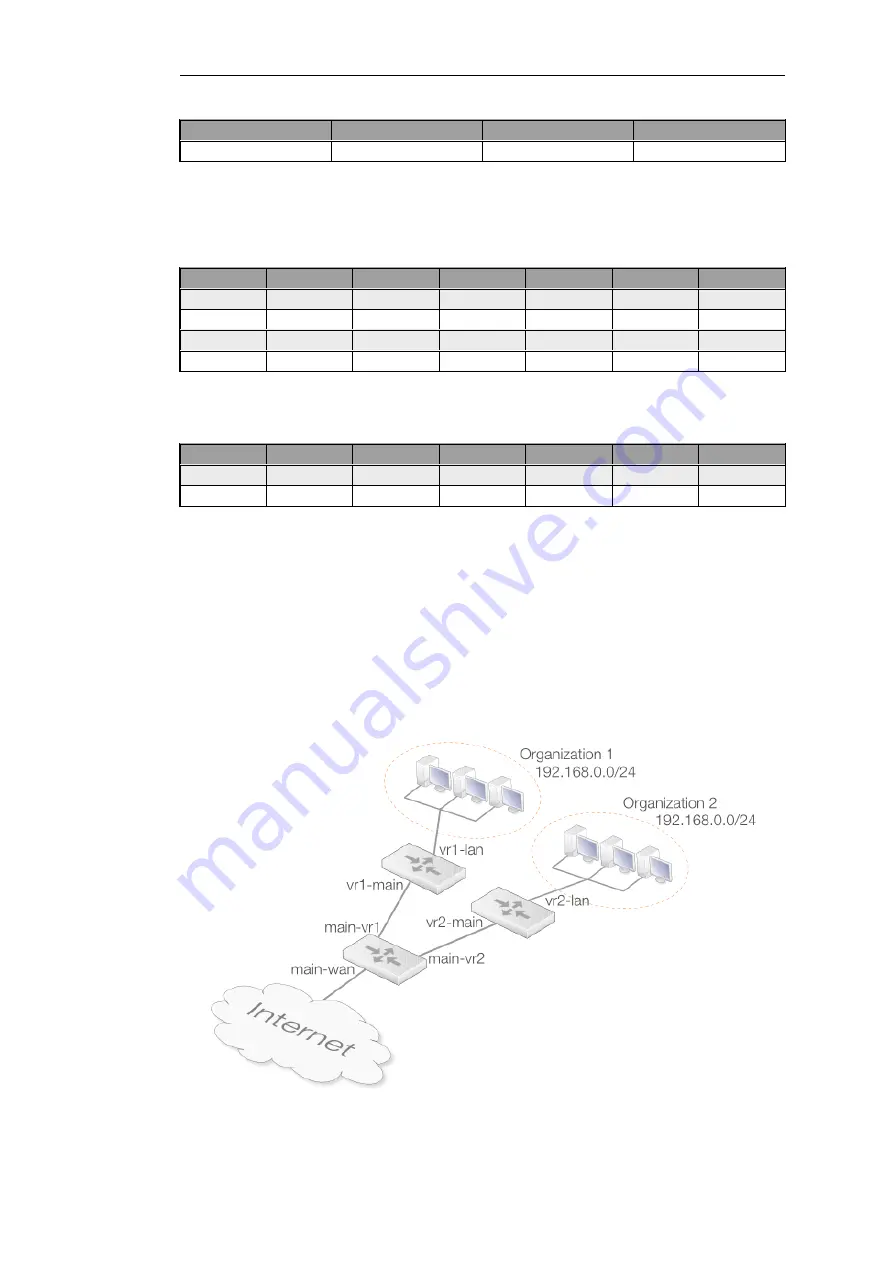
Route #
Interface
Network
Gateway
2
If2
192.168.0.0/24
Getting traffic from each network to and from the Internet is straightforward. Assuming only
outbound traffic, it requires only two
Routing Rule
objects. Assuming that each organization has
a public IPv4 address which maps to servers on the respective networks then outbound as well
as inbound traffic can be handled with the following four routing rules:
Route #
Name
Source If
Source Net
Dest Net
Fwd Table
Ret Table
1
org1-in
wan
all-nets
pubip-org1
pbr1
pbr1
2
org1-out
If1
all-nets
all-nets
pbr1
pbr1
3
org2-in
wan
all-nets
pubip-org2
pbr2
pbr2
4
org2-out
If2
all-nets
all-nets
pbr2
pbr2
This works if the two organizations do not need to communicate with each other. If they do, the
following two additional routing rules are also needed and are placed before the four above.
Route #
Name
Source if
Source Net
Dest Net
Fwd Table
Ret Table
1
org1-org2
If11
all-nets
pubip-org2
pbr1
pbr2
2
org2-org1
If2
all-nets
pubip-org1
pbr2
pbr1
With two organizations, two routing rules are enough to allow them to communicate. However,
with three organizations, six are needed; with four, twelve are needed; with five, twenty are
needed as so on. The numbers continue with an all-to-all mapping of 30, 42, 56 rules and the
administration task soon becomes unmanageable.
The Advantage of Virtual Routing
Virtual routing can eliminate the all-to-all mapping required with routing rules by using interface
routing table membership instead of routing rules. This reduces the complexity by creating 3
virtual systems which are represented by the router symbols in the diagram below.
Figure 4.10. The Advantage of Virtual Routing
Chapter 4: Routing
326
Summary of Contents for NetDefendOS
Page 30: ...Figure 1 3 Packet Flow Schematic Part III Chapter 1 NetDefendOS Overview 30 ...
Page 32: ...Chapter 1 NetDefendOS Overview 32 ...
Page 144: ...Chapter 2 Management and Maintenance 144 ...
Page 284: ...Chapter 3 Fundamentals 284 ...
Page 392: ...Chapter 4 Routing 392 ...
Page 419: ... Host 2001 DB8 1 MAC 00 90 12 13 14 15 5 Click OK Chapter 5 DHCP Services 419 ...
Page 420: ...Chapter 5 DHCP Services 420 ...
Page 573: ...Chapter 6 Security Mechanisms 573 ...
Page 607: ...Chapter 7 Address Translation 607 ...
Page 666: ...Chapter 8 User Authentication 666 ...
Page 775: ...Chapter 9 VPN 775 ...
Page 819: ...Chapter 10 Traffic Management 819 ...
Page 842: ...Chapter 11 High Availability 842 ...
Page 866: ...Default Enabled Chapter 13 Advanced Settings 866 ...
Page 879: ...Chapter 13 Advanced Settings 879 ...



































