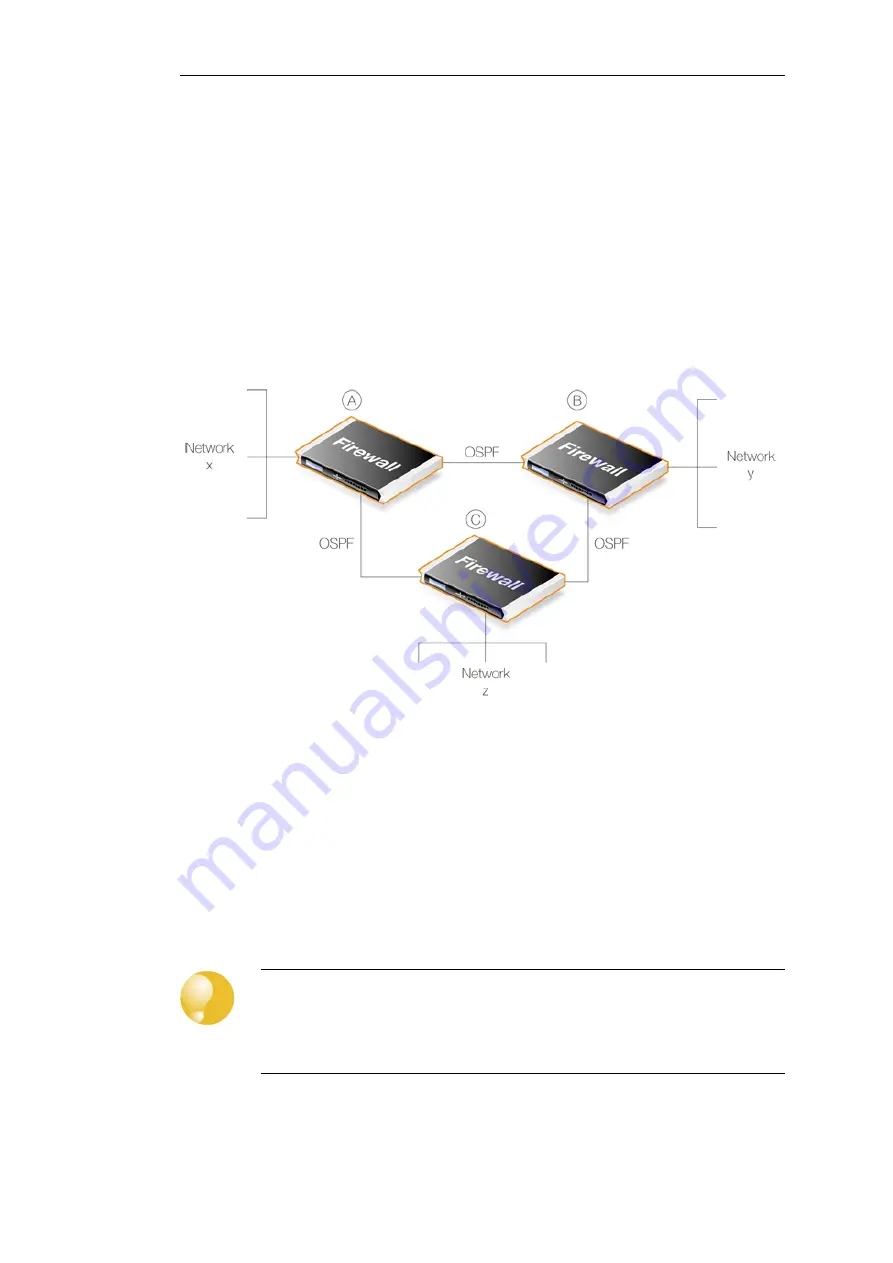
OSPF allows firewall A to know that to reach network Y, traffic needs to be sent to firewall B.
Instead of having to manually insert this routing information into the routing tables of A, OSPF
allows B's routing table information to be automatically shared with A.
In the same way, OSPF allows firewall B to automatically become aware that network X is
attached to firewall A.
Under OSPF, this exchange of routing information is completely automatic.
OSPF Provides Route Redundancy
If we now take the above scenario and add a third NetDefend Firewall called C then we have a
situation where all three firewalls are aware, through OSPF, of what networks are attached to the
other firewalls. This is illustrated below.
Figure 4.12. OSPF Providing Route Redundancy
In addition, we now have route redundancy between any two of the firewalls. For example, if the
direct link between A and C fails then OSPF allows both firewalls to know immediately that there
is an alternate route between them via firewall B.
For instance, traffic from network X which is destined for network Z will be routed automatically
through firewall B.
From the administrator's point of view, only the routes for directly connected networks need to
be configured on each firewall. OSPF automatically provides the required routing information to
find networks connected to other firewalls, even if traffic needs to transit several other firewalls
to reach its destination.
Tip: Ring topologies always provide alternate routes
When designing the topology of a network that implements OSPF, arranging NetDefend
Firewalls in a circular ring means that any firewall always has two possible routes to any
other. Should any one inter-firewall connection fail, an alternative path always exists.
A Look at Routing Metrics
Chapter 4: Routing
333
Summary of Contents for NetDefendOS
Page 30: ...Figure 1 3 Packet Flow Schematic Part III Chapter 1 NetDefendOS Overview 30 ...
Page 32: ...Chapter 1 NetDefendOS Overview 32 ...
Page 144: ...Chapter 2 Management and Maintenance 144 ...
Page 284: ...Chapter 3 Fundamentals 284 ...
Page 392: ...Chapter 4 Routing 392 ...
Page 419: ... Host 2001 DB8 1 MAC 00 90 12 13 14 15 5 Click OK Chapter 5 DHCP Services 419 ...
Page 420: ...Chapter 5 DHCP Services 420 ...
Page 573: ...Chapter 6 Security Mechanisms 573 ...
Page 607: ...Chapter 7 Address Translation 607 ...
Page 666: ...Chapter 8 User Authentication 666 ...
Page 775: ...Chapter 9 VPN 775 ...
Page 819: ...Chapter 10 Traffic Management 819 ...
Page 842: ...Chapter 11 High Availability 842 ...
Page 866: ...Default Enabled Chapter 13 Advanced Settings 866 ...
Page 879: ...Chapter 13 Advanced Settings 879 ...




































