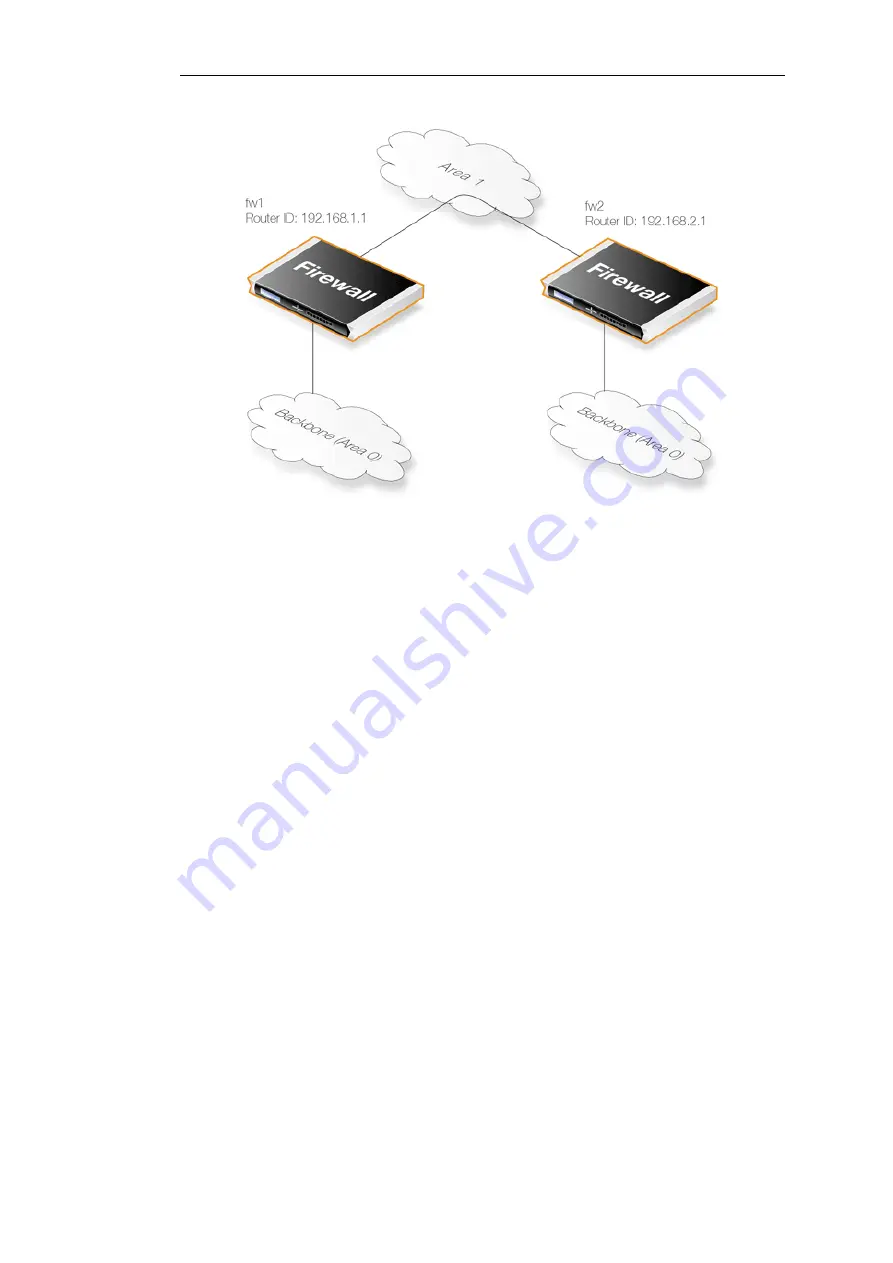
Figure 4.14. Virtual Links with Partitioned Backbone
The virtual link is configured between
fw1
and
fw2
on
Area 1
as it is used as the transit area. In the
configuration, only the
Router ID
has to be configured, as in the example above show
fw2
need to
have a virtual link to
fw1
with the Router ID
192.168.1.1
and vice versa. These virtual links need to
be configured in
Area 1
.
To set this feature up in NetDefendOS, see
Section 4.6.3.6, “OSPF VLinks”
OSPF High Availability Support
There are some limitations in High Availability support for OSPF that should be noted:
Both the active and the inactive part of an HA cluster will run separate OSPF processes, although
the inactive part will make sure that it is not the preferred choice for routing. The HA master and
slave will not form adjacency with each other and are not allowed to become DR/BDR on
broadcast networks. This is done by forcing the router priority to 0.
For OSPF HA support to work correctly, the NetDefend Firewall needs to have a broadcast
interface with at least ONE neighbor for ALL areas that the firewall is attached to. In essence, the
inactive part of the cluster needs a neighbor to get the link state database from.
It should also be noted that is not possible to put an HA cluster on the same broadcast network
without any other neighbors (they will not form adjacency with each other because of the router
priority 0). However, it may be possible, depending on the scenario, to set up a point to point link
between them instead. Special care must also be taken when setting up a virtual link to an
firewall in an HA cluster. The endpoint setting up a link to the HA firewall must setup 3 separate
links: one to the shared, one to the master and one to the slave router id of the firewall.
Using OSPF with NetDefendOS
When using OSPF with NetDefendOS, the scenario will be that we have two or more NetDefend
Firewalls connected together in some way. OSPF allows any of these firewall to be able to
correctly route traffic to a destination network connected to another firewall without having a
Chapter 4: Routing
338
Summary of Contents for NetDefendOS
Page 30: ...Figure 1 3 Packet Flow Schematic Part III Chapter 1 NetDefendOS Overview 30 ...
Page 32: ...Chapter 1 NetDefendOS Overview 32 ...
Page 144: ...Chapter 2 Management and Maintenance 144 ...
Page 284: ...Chapter 3 Fundamentals 284 ...
Page 392: ...Chapter 4 Routing 392 ...
Page 419: ... Host 2001 DB8 1 MAC 00 90 12 13 14 15 5 Click OK Chapter 5 DHCP Services 419 ...
Page 420: ...Chapter 5 DHCP Services 420 ...
Page 573: ...Chapter 6 Security Mechanisms 573 ...
Page 607: ...Chapter 7 Address Translation 607 ...
Page 666: ...Chapter 8 User Authentication 666 ...
Page 775: ...Chapter 9 VPN 775 ...
Page 819: ...Chapter 10 Traffic Management 819 ...
Page 842: ...Chapter 11 High Availability 842 ...
Page 866: ...Default Enabled Chapter 13 Advanced Settings 866 ...
Page 879: ...Chapter 13 Advanced Settings 879 ...

































