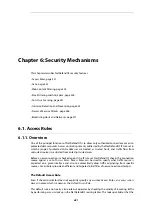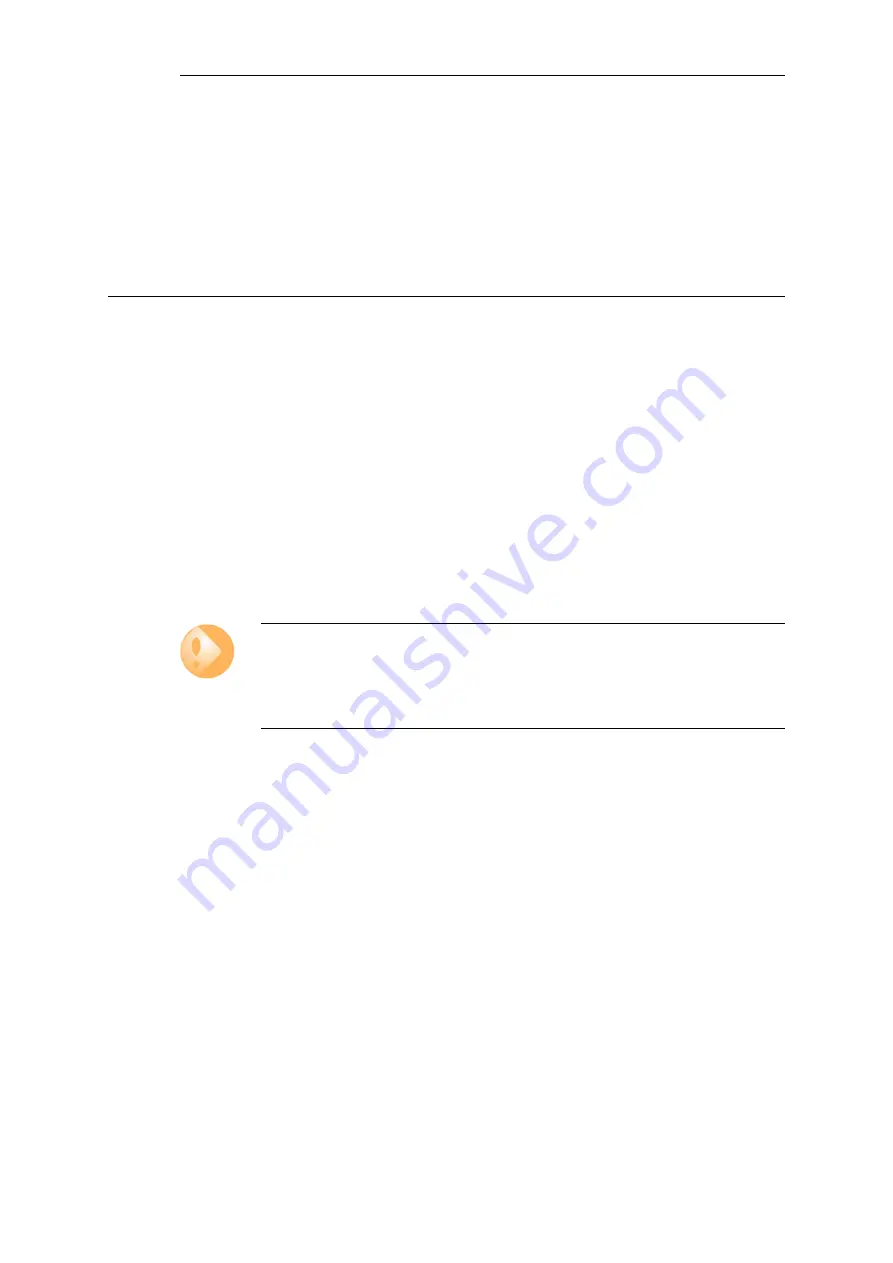
5.6. DHCPv6
NetDefendOS supports
DHCPv6
, the equivalent of IPv4 DHCP for IPv6. This is described in the two
sections that follow:
•
Section 5.6.1, “DHCPv6 Client”
•
Section 5.6.2, “DHCPv6 Server”
5.6.1. DHCPv6 Client
Overview
Any interface can be configured to be a DHCPv6 client. This means that whenever NetDefendOS
restarts or when the DHCPv6 enabled configuration is saved and activated, the interface will
automatically try to retrieve an IPv6 lease from a connected DHCPv6 server. Only the following
interface types support the DHCPv6 client function:
•
Ethernet interfaces.
•
VLAN interfaces.
•
Link Aggregation interfaces.
This section will use the generic term
interface
to mean any of the above types.
Important: DHCPv6 clients are not supported in HA clusters
The DHCPv6 client is not supported for interfaces in a NetDefendOS high availability
cluster. If it is enabled for an interface, this will result in an error message when trying to
commit the configuration.
Addresses Received in a Server Lease
The lease received from a DHCPv6 server will contain the following:
•
An IPv6 address for the interface.
•
The addresses of up to three IPv6 DNS servers. NetDefendOS will only read the first two. The
third will be discarded.
As explained later in the section, the IPv6 network address and IPv6 gateway address can also be
automatically retrieved if the interface property
Router Discovery
is enabled.
Address Book Objects Created
The following is a list of the IPv6 address book objects that will be created when the DHCP client
is enabled on, for example, the
if1
interface:
•
if1_ip6 - The interface address.
•
if1_dns6_1 - The first IPv6 DNS address in the DHCP lease.
Chapter 5: DHCP Services
411
Summary of Contents for NetDefendOS
Page 30: ...Figure 1 3 Packet Flow Schematic Part III Chapter 1 NetDefendOS Overview 30 ...
Page 32: ...Chapter 1 NetDefendOS Overview 32 ...
Page 144: ...Chapter 2 Management and Maintenance 144 ...
Page 284: ...Chapter 3 Fundamentals 284 ...
Page 392: ...Chapter 4 Routing 392 ...
Page 419: ... Host 2001 DB8 1 MAC 00 90 12 13 14 15 5 Click OK Chapter 5 DHCP Services 419 ...
Page 420: ...Chapter 5 DHCP Services 420 ...
Page 573: ...Chapter 6 Security Mechanisms 573 ...
Page 607: ...Chapter 7 Address Translation 607 ...
Page 666: ...Chapter 8 User Authentication 666 ...
Page 775: ...Chapter 9 VPN 775 ...
Page 819: ...Chapter 10 Traffic Management 819 ...
Page 842: ...Chapter 11 High Availability 842 ...
Page 866: ...Default Enabled Chapter 13 Advanced Settings 866 ...
Page 879: ...Chapter 13 Advanced Settings 879 ...