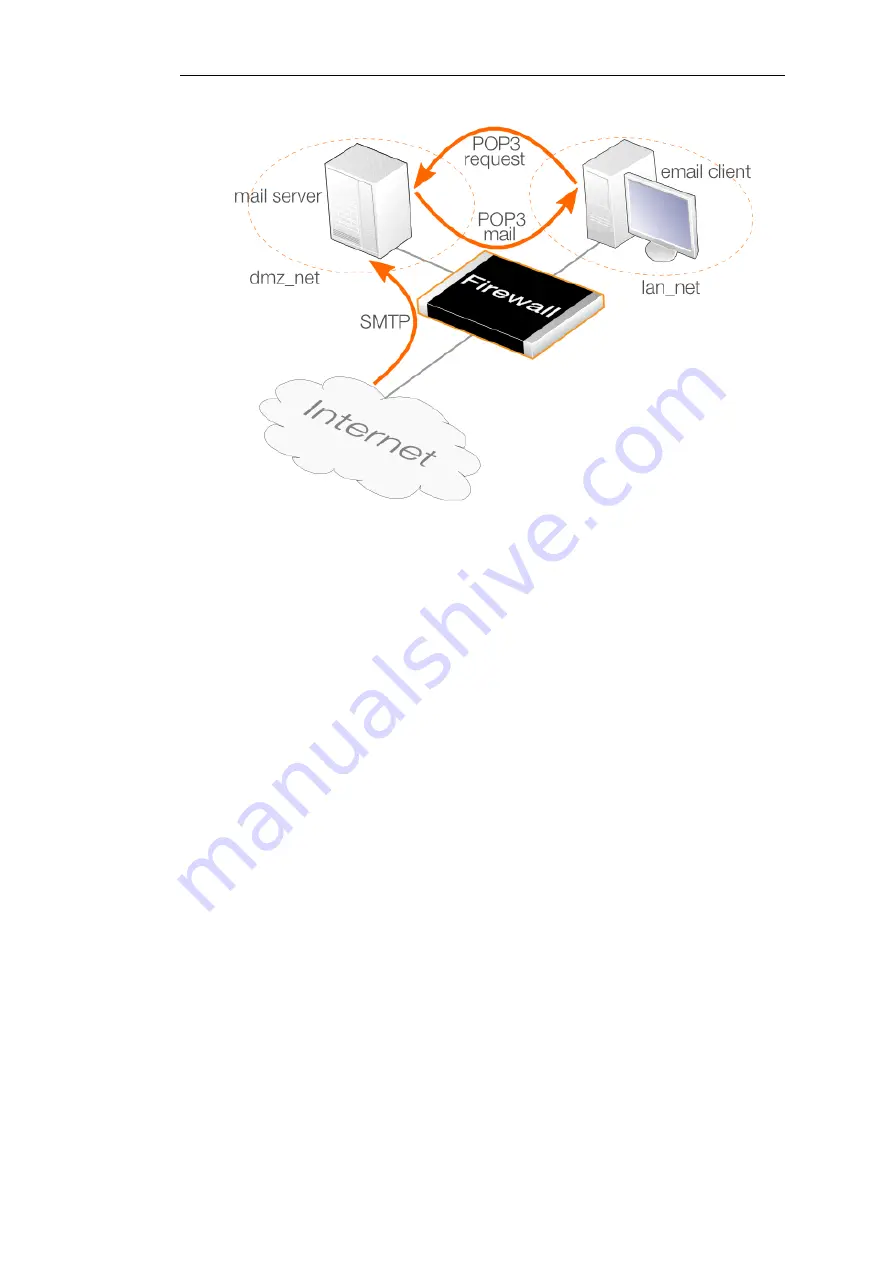
Figure 6.6. POP3 ALG Usage
In this scenario, the SMTP traffic arriving at the mail server on the DMZ also traverses the firewall
and this traffic can be examined using the NetDefendOS SMTP ALG. This is discussed further in
POP3 ALG Setup
To set up security using the POP3 ALG, perform the following steps:
•
Create a new
POP3 ALG
object with the desired options enabled, such as file blocking and
virus scanning.
•
Create a new custom
Service
object for POP3 with the following properties:
i.
Type: TCP
ii.
Destination: 110
This is now a copy of the predefined
Service
object called
pop3
. This predefined object could
be used but this is not recommended.
•
Associate the new
POP3 ALG
object with the newly created
Service
object.
•
Create an
IP Rule
object that has the mail server as its
Destination Network
and the email
clients as its
Source Network
since it is the clients which will initiate connections.
•
Associate the
Service
object with the IP rule.
POP3 ALG Properties
The key properties of the POP3 ALG object are listed below:
Chapter 6: Security Mechanisms
458
Summary of Contents for NetDefendOS
Page 30: ...Figure 1 3 Packet Flow Schematic Part III Chapter 1 NetDefendOS Overview 30 ...
Page 32: ...Chapter 1 NetDefendOS Overview 32 ...
Page 144: ...Chapter 2 Management and Maintenance 144 ...
Page 284: ...Chapter 3 Fundamentals 284 ...
Page 392: ...Chapter 4 Routing 392 ...
Page 419: ... Host 2001 DB8 1 MAC 00 90 12 13 14 15 5 Click OK Chapter 5 DHCP Services 419 ...
Page 420: ...Chapter 5 DHCP Services 420 ...
Page 573: ...Chapter 6 Security Mechanisms 573 ...
Page 607: ...Chapter 7 Address Translation 607 ...
Page 666: ...Chapter 8 User Authentication 666 ...
Page 775: ...Chapter 9 VPN 775 ...
Page 819: ...Chapter 10 Traffic Management 819 ...
Page 842: ...Chapter 11 High Availability 842 ...
Page 866: ...Default Enabled Chapter 13 Advanced Settings 866 ...
Page 879: ...Chapter 13 Advanced Settings 879 ...








































